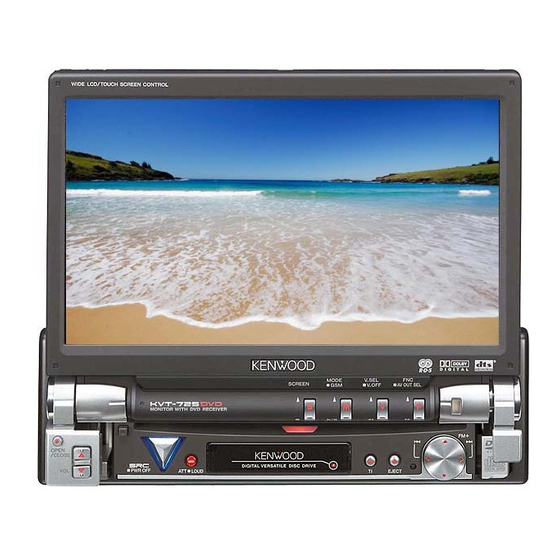Inhaltsverzeichnis
Werbung
Verfügbare Sprachen
Verfügbare Sprachen
Quicklinks
KVT-725DVD
KVT-725DVD-B
MONITOR WITH DVD RECEIVER
INSTALLATION MANUAL
MONITEUR AVEC RÉCEPTEUR DVD
MANUEL D'INSTALLATION
MONITOR MIT DVD RECEIVER
INSTALLATION-HANDBUCH
MONITOR MET DVD-ONTVANGER
INSTALLATIE HANDLEIDING
MONITOR CON RICEVITORE DVD
MANUALE DI INSTALLAZIONE
MONITOR CON RECEPTOR DVD
MANUAL DE INSTALACIÓN
MONITOR COM RECEPTOR DVD
MANUAL DE INSTALAÇÃO
© PRINTED IN JAPAN B54-4435-00/00 (E)(AI)
Werbung
Inhaltsverzeichnis

Inhaltszusammenfassung für Kenwood KVT-725DVD
- Seite 1 KVT-725DVD KVT-725DVD-B MONITOR WITH DVD RECEIVER INSTALLATION MANUAL MONITEUR AVEC RÉCEPTEUR DVD MANUEL D'INSTALLATION MONITOR MIT DVD RECEIVER INSTALLATION-HANDBUCH MONITOR MET DVD-ONTVANGER INSTALLATIE HANDLEIDING MONITOR CON RICEVITORE DVD MANUALE DI INSTALLAZIONE MONITOR CON RECEPTOR DVD MANUAL DE INSTALACIÓN MONITOR COM RECEPTOR DVD MANUAL DE INSTALAÇÃO...
-
Seite 2: Before Installation
Before Installation Accessories ..1 ..4 ..1 ..4 ..1 ..2 ..1 ..1 ..1 ..2 2CAUTION The use of any accessories except for those provided might result in damage to the unit. Make sure only to use the accessories shipped with the unit, as shown above. 2 English... -
Seite 3: Installation Procedure
Installation Procedure 1. To prevent a short circuit, remove the key from the 2WARNING ignition and disconnect the - battery. If you connect the ignition wire (red) and the battery wire 2. Make the proper input and output wire connections for (yellow) to the car chassis (ground), you may cause a short each unit. - Seite 4 Connection 2WARNING If you connect the ignition wire (red) and the battery wire (yellow) to the car chassis (ground), you may cause a short circuit, that in turn may start a fire. Always connect those wires to the power source running through the fuse box. Monitor unit Do not connect.
- Seite 5 Connect to the terminal that is grounded when MUTE either the telephone rings or during conversation. NOTE To connect the KENWOOD navigation system, consult your navigation manual. External amplifier control cable (Pink / Black) To "EXT. AMP. CONT." terminal of the amplifier having the external amp control function.
- Seite 6 Connection Connecting the ISO Connector 2CAUTION The pin arrangement for the ISO connectors depends on the type of vehicle you drive. Make sure to make the proper connections to prevent damage to the unit. The default connection for the wiring harness is described in below.
-
Seite 7: System Connection
System Connection Receiver unit (front side) PREOUT TO TV TUNER I/F TO NAVIGATION I/F TO 5L-I/F ¶ Front Preout FRONT Audio left output (White) Audio right output (Red) ¶ Rear Preout REAR Audio left output (White) Audio right output (Red) ¶... -
Seite 8: Installation
Installation Installation for Monitor/Player Unit Firewall or metal support Screw (M4X8) (commercially available) Bend the tabs of the mounting sleeve with a screwdriver or similar utensil and attach it in place. Self-tapping screw Accessory 5 (commercially available) Metal mounting strap (commercially available) Make sure that the unit is installed securely in place. - Seite 9 Removing Monitor/Player Unit ■ Removing the Hard Rubber Frame 1. Engage the catch pins on the removal tool 6 and Catch Lock remove the two locks on the lower level. Lower the frame and pull it forward as shown in the figure.
-
Seite 10: Avant L'installation
Avant l’installation Accessoires ..1 ..4 ..1 ..4 ..1 ..2 ..1 ..1 ..1 ..2 2ATTENTION L’utilisation d’accessoires autres que les accessoires fournis pourrait endommager l’appareil. Assurez-vous d’utiliser les accessoires fournis, indiqués ci-dessus. 10 French... -
Seite 11: Procédure D'installation
Procédure d’installation 1. Afin d’empêcher un court circuit, retirez la clé du contact 2AVERTISSEMENT et déconnectez la batterie -. Si vous connectez le câble d’allumage (rouge) et le 2. Effectuez correctement les connexions d'entrée et sortie câble de batterie (jaune) au châssis de la voiture de chaque appareil. - Seite 12 Connexion 2AVERTISSEMENT Si vous connectez le câble d’allumage (rouge) et le câble de batterie (jaune) au châssis de la voiture (masse), vous risquez de causer un court-circuit qui peut provoquer un incendie. Connectez toujours ces câbles à la source d’alimentation de la boîte à fusible. L'unité...
- Seite 13 Connectez à une prise qui est à la masse même MUTE quand le téléphone sonne ou pendant une conversation. REMARQUE Pour connecter le système de navigation KENWOOD, consulter le manuel du système de navigation. Câble de commande de l’amplificateur externe (Rose/Noir) Vers le terminal "EXT.AMP.CONT." de l’amplificateur EXT.CONT ayant la fonction de contrôle de l’amp.
- Seite 14 Connexion Connexion du connecteur ISO 2ATTENTION La disposition des broches pour les connecteurs ISO dépend du type de votre véhicule. Assurez de réaliser les connexions correctes pour éviter d'endommager l'appareil. La connexion par défaut du harnais de câbles est décrite dans la section 1 ci-dessous. Si les broches du connecteur ISO sont réglées comme décrit dans la section 2 ou 3, réalisez les connexions comme indiqué...
-
Seite 15: Connexion Du Système
Connexion du système Récepteur (avant) PREOUT TO TV TUNER I/F TO NAVIGATION I/F TO 5L-I/F ¶ Présortie avant FRONT Sortie Audio gauche (Blanc) Sortie Audio droite (Rouge) ¶ Présortie arrière REAR Sortie Audio gauche (Blanc) Sortie Audio droite (Rouge) ¶ Sortie préampli. -
Seite 16: Installation Du Récepteur
Installation Installation pour unité moniteur/lecteur Tôle pare-feu ou support métallique Vis (M4X8) (disponibles dans le commerce) Tordre les pattes du manchon de montage avec un tournevis ou un outil similaire et fixer. Vis à tôle Armature de montage Accessoire 5 (disponibles dans métallique (disponible le commerce) - Seite 17 Retrait de l'unité moniteur/lecteur ■ Retrait du cadre en caoutchouc dur 1. Engagez les loquets sur l’outil de démontage 6 et Loquet Crochet enlevez les deux crochets inférieurs. Baissez le cadre et tirez-le vers l’avant comme montré sur l’illustration. Accessoire 6 2.
-
Seite 18: Vor Der Installation
Vor der Installation Zubehör ..1 ..4 ..1 ..4 ..1 ..2 ..1 ..1 ..1 ..2 2ACHTUNG Verwenden Sie nur dieses Original-Zubehör, um Beschädigungen Ihres Autoradios zu vermeiden. Verwenden Sie nur das mit dem Gerät gelieferte, oben aufgeführte Zubehör. 18 Deutsch... -
Seite 19: Hinweise Zum Einbaun
Hinweise zum Einbaun 1. Um einen Kurzschluss zu vermeiden, ziehen Sie bitte den 2WARNUNG Zündschlüssel und trennen Sie die --Batterie ab. Wenn Sie ein Zündungskabel (rot) und ein Batteriekabel 2. Verbinden Sie die Ein- und Ausgangskabel der einzelnen (gelb) an das Chassis des Autos (Erde) anschließen, Geräte. - Seite 20 Anschluss 2WARNUNG Wenn Sie ein Zündungskabel (rot) und ein Batteriekabel (gelb) an das Chassis des Autos (Erde) anschließen, könnten Sie einen Kurzschluss verursachen, der zu einem Brand führt. Schließen Sie diese Kabel immer an eine Stromquelle an, die durch den Sicherungskasten führt.