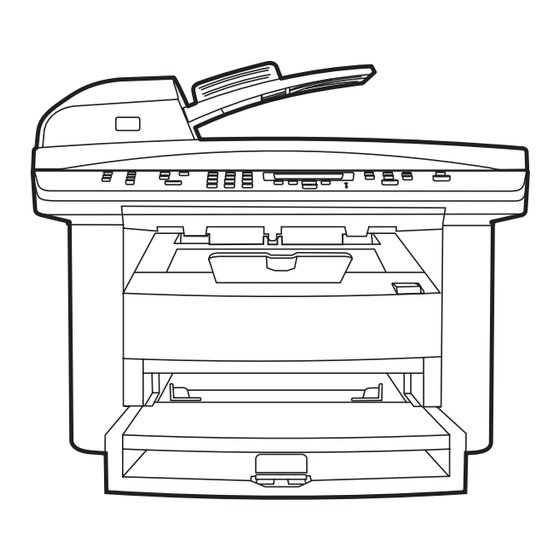
Werbung
Quicklinks
HP LaserJet M1522n MFP
HP LaserJet M1522nf MFP
MFP HP LaserJet M1522n
MFP HP LaserJet M1522nf
Getting Started Guide
Guide de mise en route
Leitfaden zur Inbetriebnahme
Guida introduttiva
Guía de instalación inicial
Manual de primers passos
Starthandleiding
Guia de introdução
Werbung

Inhaltszusammenfassung für HP LaserJet M1522n
- Seite 1 HP LaserJet M1522n MFP HP LaserJet M1522nf MFP MFP HP LaserJet M1522n MFP HP LaserJet M1522nf Getting Started Guide Guide de mise en route Leitfaden zur Inbetriebnahme Guida introduttiva Guía de instalación inicial Manual de primers passos Starthandleiding Guia de introdução...
-
Seite 2: Fcc Regulations
Les informations contenues dans ce document sont sujettes notice. à modification sans préavis. The only warranties for HP products and services are set forth in Les seules garanties concernant les produits et services HP sont the express warranty statements accompanying such products énoncées dans la garantie qui accompagne ces produits et... - Seite 3 Select a sturdy, well-ventilated, dust-free area to position the product. Choisissez un emplacement stable, aéré et non poussiéreux pour installer le produit. Stellen Sie das Gerät an einem gut belüfteten Ort auf einer stabilen, staubfreien Fläche auf. Posizionare il prodotto su una superficie stabile in una zona ben ventilata e priva di polvere. Elija una zona sólida con buena ventilación y sin polvo para colocar el producto.
- Seite 4 There are three sections in this guide: • Set up the hardware • Install the software • Set up the fax hardware for copy and fax only Ce guide est divisé en trois sections : • Configuration du matériel • Installation du logiciel •...
- Seite 5 Installazione dell'hardware. Disimballare il prodotto. Configure el hardware. Desembale el producto. Configureu el maquinari. Desempaqueteu el producte. Stel de hardware in. Haal het product uit de verpakking. Configuração do hardware. Desembale o produto. HP LaserJe t MXXXX Guide Getting Started...
- Seite 6 Remove all orange shipping tape. Retirez toutes les bandes adhésives orange. Entfernen Sie das orangefarbene Klebeband vollständig. Rimuovere il nastro di trasporto arancione. Retire la cinta de embalaje naranja. Traieu el precinte taronja. Verwijder alle oranje verpakkingstape. Remova todos os lacres laranja. Install the control panel faceplate.
- Seite 7 Install the automatic document feeder (ADF) input tray. Installez le bac d’alimentation du bac d’alimentation automatique (BAA). Bringen Sie das Zufuhrfach des automatischen Vorlageneinzugs (ADF) an. Installare il vassoio di alimentazione dell'alimentatore automatico di documenti (ADF). Instale la bandeja de entrada del alimentador automático de documentos (ADF). Instal·leu la safata d'entrada de l'alimentador de documents automàtic (ADF).
- Seite 8 Install the paper tray, adjust the paper guides, and then load paper. Installez le bac à papier, réglez les guides papier, puis chargez le papier. Setzen Sie das Papierfach ein, stellen Sie die Papierführungen ein, und legen Sie dann Papier ein. Installare il vassoio della carta, regolare le guide, quindi caricare la carta.
- Seite 9 Install the print cartridge. Installez la cartouche d’impression. Setzen Sie die Druckpatrone ein. Installare la cartuccia di stampa. Instale el cartucho de impresión. Instal·leu el cartutx d'impressió. Installeer de printcartridge. Instale o cartucho de impressão.
- Seite 10 Connect the phone cord for the fax. (Fax models only.) Branchez le cordon téléphonique au télécopieur. (modèles télécopieurs uniquement) Schließen Sie das Telefonkabel für das Fax an. (Nur für Faxmodelle.) Collegare il cavo telefonico per il fax (solo modelli che dispongono della funzione fax). Conecte el cable de teléfono para el fax.
- Seite 11 For network setup, connect the network cable now. Pour une configuration sur réseau, branchez le câble réseau. Schließen Sie das Netzwerkkabel zur Netzwerkeinrichtung jetzt an. Collegare il cavo di rete per eseguire la configurazione della rete. Para realizar una configuración de red, conecte el cable de red. Per configurar la xarxa, connecteu el cable de xarxa.
- Seite 12 Control panel features. Press Setup to view menus. Use the arrows to select the menu options. Press to accept the selection. Press Cancel to return to the ready screen. Fonctions du panneau de commande. Appuyez sur Configurer pour afficher les menus. Utilisez les flèches pour sélectionner les options de menu.
- Seite 13 Install the software. Installez le logiciel. Installieren der Software. Installazione del software. Instale el software. Instal·leu el programari. Installeer de software. Instalar o software. Go to step 14. Passez à l’étape 14. Fahren Sie mit Schritt 14 fort. Andare al punto 14. Vaya al paso 14.
- Seite 14 Insert the CD and follow the instructions onscreen to install the software. • If the installation program does not start, click Start, click Run, click Browse, select the Setup.exe file on the CD, and then click OK. Insérez le CD et suivez les instructions à l’écran pour installer le logiciel. •...
- Seite 15 For USB, connect the USB cable when prompted. Si vous utilisez une connexion USB, connectez le câble USB lorsque vous y êtes invité. Schließen Sie für eine USB-Verbindung das Kabel an, wenn Sie dazu aufgefordert werden. Collegare il cavo USB quando viene richiesto. Para conexiones USB, conecte el cable USB cuando se le solicite.
- Seite 16 Programe el botón Escanear a para realizar instalaciones recomendadas sólo con conexiones de red. Haga clic en Inicio, en Programas (o Todos los programas en Windows XP y Vista), en HP, después haga clic en el producto, en Escanear y, a continuación, en Configuración. Seleccione Cambiar los destinos que aparezcan en el panel de control del dispositivo multifuncional.
- Seite 17 The product is pre-configured with the following destinations in the dialog box. • Scan a document and attach it to an e-mail • Scan a photo and attach it to an email • Scan a photo and save it as a file Le produit est préconfiguré...
- Seite 18 Highlight a destination and click the arrow to move to the destinations currently on the dialog box. Repeat for all three destinations. Click Update. Sélectionnez une destination et cliquez sur la flèche pour accéder aux destinations qui se trouvent actuellement dans la boîte de dialogue.
- Seite 19 For Macintosh, connect the USB cable or the network cable. Insert the CD and double-click the installer icon. Follow the instructions onscreen to install the software. Sous Macintosh, branchez le câble USB ou le câble réseau. Insérez le CD et double-cliquez sur l’icône d’installation.
- Seite 20 Set up the fax. If you did not complete a recommended install, set time, date and fax header. Configurez le télécopieur. Si vous n’avez pas effectué l’installation recommandée, réglez l’heure, la date et l’en-tête de télécopie. Einrichten des Faxgeräts. Wenn Sie keine empfohlene Installation durchgeführt haben, legen Sie die Uhrzeit, das Datum und die Faxkopfzeile fest.
- Seite 21 Use the arrow buttons to select System setup, and then press OK. Sélectionnez Configur. système à l’aide des flèches, puis appuyez sur OK. Wählen Sie mit Hilfe der Pfeiltasten die Option System-Setup aus, und drücken Sie dann auf OK. Utilizzare i pulsanti freccia per selezionare Config. sistema, quindi premere OK. Utilice los botones de flecha para seleccionar Configurar sistema y, a continuación, pulse OK.
- Seite 22 Use the arrow buttons to select the 12-hour clock or the 24-hour clock, and then press OK. Sélectionnez le format horaire 12 ou 24 heures à l’aide des flèches, puis appuyez sur OK. Wählen Sie mit Hilfe der Pfeiltasten die 12- oder 24-Stunden-Anzeige aus, und drücken Sie dann auf OK. Utilizzare i pulsanti freccia per selezionare il formato 12 o 24 ore, quindi premere OK.
- Seite 23 Complete one of the following: • For the 12-hour clock, use the arrow buttons to move past the fourth character. Select 1 for a.m. or 2 for p.m. Press OK. • For the 24-hour clock, press OK. Procédez de l’une des manières suivantes : •...
- Seite 24 Use the alphanumeric buttons to enter the current date. Use two digits to specify the month, day, and year. Press OK. Utilisez les touches alphanumériques pour saisir la date actuelle. Utilisez deux chiffres pour indiquer le mois, le jour et l’année. Appuyez sur OK. Geben Sie das aktuelle Datum über die alphanumerischen Tasten ein.
- Seite 25 Use the arrow buttons to select Fax setup, and then press OK. Sélectionnez Config. télécop. à l’aide des flèches, puis appuyez sur OK. Wählen Sie mit Hilfe der Pfeiltasten die Option Faxeinrichtung aus, und drücken Sie dann auf OK. Utilizzare i pulsanti freccia per selezionare Imposta fax, quindi premere OK. Utilice los botones de flecha para seleccionar Configuración del fax y, a continuación, pulse OK.
- Seite 26 Use the alphanumeric buttons to enter the fax number and a company name or header. Press OK. Utilisez les touches alphanumériques pour saisir le numéro de télécopie et un nom de société ou un intitulé. Appuyez sur OK. Geben Sie über die alphanumerische Tastatur die Faxnummer und einen Firmennamen bzw. eine Faxkopfzeile ein. Drücken Sie auf OK.
- Seite 27 Test the product. From the control panel, press Setup, use the arrow buttons to select Reports, select Config report, and then press OK. Testez le produit. Depuis le panneau de commande, appuyez sur Configurer, utilisez les flèches pour sélectionner Rapports, puis Rapport config. et appuyez sur OK. Testen des Geräts.
- Seite 28 Test the ADF. Load the configuration report in the ADF, and then press Start Copy. Testez le BAA. Chargez le rapport de configuration dans le BAA, puis appuyez sur Lancer copie. Testen des automatischen Vorlageneinzugs (ADF). Legen Sie den Konfigurationsbericht in den ADF ein, und drücken Sie dann auf Kopie starten.
- Seite 29 Product Documentation The electronic User Guide is on the CD-ROM that came with the product or is in the HP program folder on your computer. It contains the following: • Problem Solve • Important safety notices and regulatory information • Detailed user instructions This information is also available at www.hp.com/support/LJM1522.
- Seite 32 © 2008 Hewlett-Packard Development Company, L.P. www.hp.com *CB534-90902* *CB534-90902* CB534-90902...














