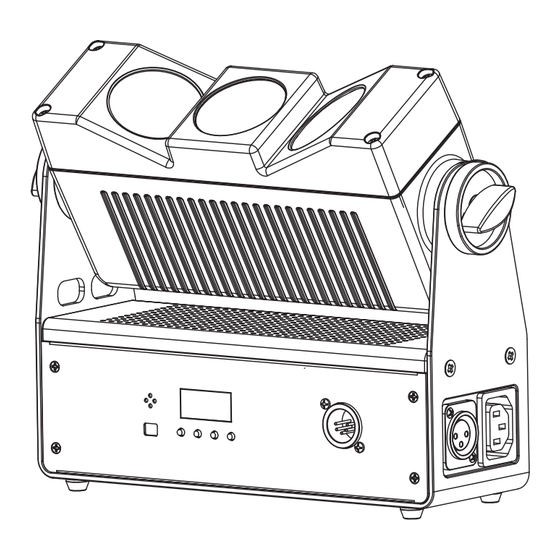
Inhaltszusammenfassung für EuroLite LED SCY-3
- Seite 1 BEDIENUNGSANLEITUNG USER MANUAL LED SCY-3 Beam Effect Für weiteren Gebrauch aufbewahren! © Copyright Keep this manual for future needs! Nachdruck verboten! Reproduction prohibited!
-
Seite 2: Inhaltsverzeichnis
Drahtlose DMX-Übertragung mit QuickDMX ....................12 Anschluss ans Netz ............................12 Anschluss zwischen Geräten ........................12 BEDIENUNG ..............................12 Control Board ............................... 13 Fernbedienung EUROLITE IR-7 ........................14 Master/Slave-Betrieb ............................ 15 DMX-gesteuerter Betrieb ..........................15 Adressierung des Geräts ..........................15 DMX-Protokoll .............................. 16 REINIGUNG UND WARTUNG ........................ - Seite 3 Wireless DMX transmission with QuickDMX ....................28 Connection with the mains ........................... 28 Connection between devices ........................28 OPERATION ..............................28 Control Board ............................... 29 EUROLITE IR-7 remote control ........................30 Master/Slave operation ..........................31 DMX-controlled operation ..........................31 Addressing ..............................31 DMX Protocol ............................... 32 CLEANING AND MAINTENANCE .........................
-
Seite 4: Einführung
- sich die letzte Version der Anleitung im Internet herunter laden EINFÜHRUNG Wir freuen uns, dass Sie sich für einen EUROLITE LED SCY-3 Strahleneffekt entschieden haben. Wenn Sie nachfolgende Hinweise beachten, sind wir sicher, dass Sie lange Zeit Freude an Ihrem Kauf haben werden. - Seite 5 Bitte überprüfen Sie vor der ersten Inbetriebnahme, ob kein offensichtlicher Transportschaden vorliegt. Sollten Sie Schäden an der Netzleitung oder am Gehäuse entdecken, nehmen Sie das Gerät nicht in Betrieb und setzen sich bitte mit Ihrem Fachhändler in Verbindung. Der Aufbau entspricht der Schutzklasse I. Der Netzstecker darf nur an eine Schutzkontakt-Steckdose angeschlossen werden, deren Spannung und Frequenz mit dem Typenschild des Gerätes genau übereinstimmt.
-
Seite 6: Bestimmungsgemäße Verwendung
BESTIMMUNGSGEMÄßE VERWENDUNG Bei diesem Gerät handelt es sich um einen Effektstrahler, mit dem sich dekorative Lichteffekte erzeugen lassen. Dieses Produkt ist für den Anschluss an 100-240 V, 50/60 Hz Wechselspannung zugelassen und wurde ausschließlich zur Verwendung in Innenräumen konzipiert. Dieses Gerät ist für professionelle Anwendungen, z. B. auf Bühnen, in Diskotheken, Theatern etc. vorgesehen. -
Seite 7: Gerätebeschreibung
• Flickerfreie Projektion • 4, 6, 9 oder 12 DMX-Kanäle wählbar • Neigungswinkel manuell einstellbar • Steuerbar über EUROLITE IR-7 Fernbedienung, im Lieferumfang enthalten • DMX-gesteuerter Betrieb oder Standalone-Betrieb mit Master-/Slave-Funktion möglich • Funktionen: statische Farben, stufenlose RGBW-Farbmischung, Farbvoreinstellungen, programmierte... -
Seite 8: Geräteübersicht
Geräteübersicht (1) Feststellschraube (2) 3-poliger DMX-Ausgang (3) Spannungsversorgungsausgang (4) Montageloch (5) Projektorarm (6) Base (7) Lüftungsgitter (8) LED/Linse (9) Projektorkopf (10) Fangseilloch (11) Spannungsversorgungseingang/ Sicherungshalter (12) 3-poliger DMX-Eingang (13) Gummifuß (14) Mikrofon (15) Infrarotsensor für die Fernbedienung (16) Menu-Taste (17) Up-Taste (18) Down-Taste (19) Enter-Taste (20) Display... -
Seite 9: Installation
INSTALLATION Montage BRANDGEFAHR! Achten Sie bei der Installation des Gerätes bitte darauf, dass sich im Abstand von mind. 0,5 m keine leicht entflammbaren Materialien (Deko, etc.) befinden. Das Gerät kann sowohl hängend als auch stehend installiert werden. Hängende Installation LEBENSGEFAHR! Bei der Installation sind insbesondere die Bestimmungen der BGV C1 und EN 60598-2-17 zu beachten! Die Installation darf nur vom autorisierten Fachhandel ausgeführt werden! Die Aufhängevorrichtungen des Gerätes muss so gebaut und bemessen sein, dass sie 1 Stunde lang ohne... - Seite 10 Vergewissern Sie sich vor der Montage, dass die Montagefläche mindestens die 10-fache Punktbelastung des Eigengewichtes des Gerätes aushalten kann. BRANDGEFAHR! Achten Sie bei der Installation des Gerätes bitte darauf, dass sich im Abstand von mind. 0,5 m keine leicht entflammbaren Materialien (Deko, etc.) befinden. ACHTUNG! Montieren Sie das Gerät ausschließlich über zwei geeignete Haken.
-
Seite 11: Anschluss An Den Dmx-512 Controller / Verbindung Gerät - Gerät
Anschluss an den DMX-512 Controller / Verbindung Gerät – Gerät Achten Sie darauf, dass die Adern der Datenleitung an keiner Stelle miteinander in Kontakt treten. Die Geräte werden ansonsten nicht bzw. nicht korrekt funktionieren. Beachten Sie, dass die Startadresse abhängig vom verwendeten Controller ist. Unbedingt Bedienungsanleitung des verwendeten Controllers beachten. -
Seite 12: Drahtlose Dmx-Übertragung Mit Quickdmx
Einstellungen mit den Tasten MENU, ENTER, UP und DOWN vornehmen. Das Gerät hat zwei Betriebsarten. Es kann entweder im Standalone-Modus über das Control Board und die EUROLITE IR-7 Fernbedienung oder im DMX-gesteuerten Modus über einen handelsüblichen DMX-Controller betrieben werden. 12/35... -
Seite 13: Control Board
Control Board Das Control Board bietet mehrere Möglichkeiten: so lassen sich z. B. die DMX-Startadresse eingeben, das vorprogrammierte Programm abspielen oder der DMX-Kanal Modus auswählen. Durch Drücken der Menu-Taste können Sie sich im Hauptmenü bewegen. Zur Auswahl des gewünschten Menüpunktes drücken Sie die Enter-Taste. Durch Drücken der Up/Down-Taste können Sie die Auswahl verändern. -
Seite 14: Fernbedienung Eurolite Ir-7
Fernbedienung EUROLITE IR-7 Das Gerät muss für die Ansteuerung per Fernbedienung aktiviert werden. Wählen Sie dazu im Menüpunkt IR Setup die Einstellung On. Halten Sie beim Betätigen einer Taste die Fernbedienung immer in Richtung des Sensors auf der Gerätevorderseite. Zwischen der Fernbedienung und dem Sensor muss Sichtverbindung bestehen. -
Seite 15: Master/Slave-Betrieb
Über das Control Board können Sie die DMX-Startadresse definieren. Die Startadresse ist der erste Kanal, auf den der LED SCY-3 Strahleneffekt auf Signale vom Controller reagiert. Wenn Sie die Startadresse, im 12 Kanal-Modus, z. B. auf 13 definieren, belegt der LED SCY-3 Strahleneffekt die Steuerkanäle 13 bis 24. -
Seite 16: Dmx-Protokoll
DMX-Protokoll Mode/Channel Decimal Hexad. Percentage Eigenschaft 100% Rot 0 - 100 % zunehmend Grün 100% Grün 0 - 100 % zunehmend Blau 100% Blau 0 - 100 % zunehmend Weiß 100% Weiß 0 - 100 % zunehmend Shutter, Strobe Keine Funktion Strobe-Effekt mit zunehmender 100% Geschwindigkeit... - Seite 17 WEIß Farbtemperaturwert 6 WEIß Farbtemperaturwert 7 WEIß Farbtemperaturwert 8 WEIß Farbtemperaturwert 9 WEIß Farbtemperaturwert 10 100% WEIß Farbtemperaturwert 11 kalt Interne Programme Keine Funktion Internes Programm 1 Internes Programm 2 Internes Programm 3 Internes Programm 4 Internes Programm 5 Internes Programm 6 Internes Programm 7 Internes Programm 8 Internes Programm 9...
-
Seite 18: Reinigung Und Wartung
Rot 3 100% Rot 0 - 100 % zunehmend Grün 3 100% Grün 0 - 100 % zunehmend Blau 3 100% Blau 0 - 100 % zunehmend Weiß 3 100% Weiß 0 - 100 % zunehmend REINIGUNG UND WARTUNG Der Unternehmer hat dafür zu sorgen, dass sicherheitstechnische und maschinentechnische Einrichtungen mindestens alle vier Jahre durch einen Sachverständigen im Umfang der Abnahmeprüfung geprüft werden. -
Seite 19: Technische Daten
TECHNISCHE DATEN Spannungsversorgung: 100-240 V AC, 50/60 Hz Gesamtanschlusswert: 25 W DMX-Steuerkanäle: 4/6/9/12 DMX512-Anschluss: 3-pol. XLR QuickDMX-Anschluss: 5-pol. XLR Musiksteuerung: über eingebautes Mikrofon LED-Typ: 10-W-QCL Anzahl der LEDs: Maße (LxBxH): 273 x 80 x 212 mm Gewicht: 2,5 kg Fernbedienung: Spannungsversorgung: CR2025 Knopfzelle 3 V Maximale Umgebungstemperatur T... -
Seite 20: Introduction
- download the latest version of the user manual from the Internet INTRODUCTION Thank you for having chosen a EUROLITE LED SCY-3 Beam Effect. If you follow the instructions given in this manual, we are sure that you will enjoy this device for a long period of time. -
Seite 21: Health Hazard
Please make sure that there are no obvious transport damages. Should you notice any damages on the A/C connection cable or on the casing, do not take the device into operation and immediately consult your local dealer. This device falls under protection-class I. The power plug must only be plugged into a protection class I outlet. -
Seite 22: Operating Determinations
OPERATING DETERMINATIONS This device is a lighting effect for creating decorative effects. This product is allowed to be operated with an alternating voltage of 100-240 V, 50/60 Hz and was designed for indoor use only. This device is designed for professional use, e.g. on stages, in discotheques, theatres etc. The IR remote control operates with a CR2025 button cell. -
Seite 23: Description Of The Device
• 4, 6, 9 or 12 DMX channels selectable • TILT angle manually adjustable • Controllable via EUROLITE IR-7 remote control; included in delivery • DMX-controlled operation or stand-alone operation with Master/Slave function • Functions: static colors, stepless RGBW color changing, color presets, preset color temperatures, internal programs, dimmer, strobe effect with variable speed, sound-control •... -
Seite 24: Overview
Overview (1) Fixation screw (2) 3-pin DMX output (3) Power output (4) Mounting hole (5) Yoke (6) Base (7) Ventilation grille (8) LED/Lens (9) Projector head (10) Safety bond hole (11) Power input/ fuseholder (12) 3-pin DMX input (13) Rubber foot (14) Microphone (15) Infrared sensor for the remote control... -
Seite 25: Installation
INSTALLATION Rigging DANGER OF FIRE! When installing the device, make sure there is no highly-inflammable material (decoration articles, etc.) within a distance of min. 0.5 m. The device can be installed on the ground or on the wall or ceiling. Hanging installation The installation of the device has to be built and constructed in a way that it can hold 10 times the weight for 1 hour without any harming deformation. -
Seite 26: Danger To Life
DANGER OF FIRE! When installing the device, make sure there is no highly-inflammable material (decoration articles, etc.) within a distance of min. 0.5 m. CAUTION! Use 2 appropriate clamps to rig the fixture on the truss. Make sure that the device is fixed properly! Ensure that the structure (truss) to which you are attaching the fixtures is secure. -
Seite 27: Dmx-512 Connection / Connection Between Fixtures
DMX-512 connection / connection between fixtures The wires must not come into contact with each other, otherwise the fixtures will not work at all, or will not work properly. Please note, the starting address depends upon which controller is being used. Only use a stereo shielded cable and 3-pin XLR-plugs and connectors in order to connect the controller with the fixture or one fixture with another. -
Seite 28: Wireless Dmx Transmission With Quickdmx
Wireless DMX transmission with QuickDMX The device features an alternative DMX input for a QuickDMX receiver (sold separately). This connector allows for wireless transmission of DMX control signals to the device. The connector is designed as a 5-pin XLR mounting plug which provides the required 5 V operating voltage for the receiver. With QuickDMX devices, extensive cabling between the DMX controller and the device is not required. -
Seite 29: Control Board
Control Board The Control Board offers several features: you can simply set the starting address, run the pre-programmed program or select a DMX channel mode. Browse through the menu by pressing Menu. Press Enter in order to select the desired menu. You can change the selection by pressing Up or Down. Press Enter in order to confirm. -
Seite 30: Eurolite Ir-7 Remote Control
EUROLITE IR-7 remote control The device must be activated for remote control. For this, set menu item IR Setup to When actuating a button, always hold the remote control in the direction of the sensor. There must be visual connection between the remote control and the sensor. -
Seite 31: Master/Slave Operation
LED SCY-3 Beam Effect will respond to the controller. If you set, for example, the address in the 12 channel mode to channel 13, the LED SCY-3 Beam Effect will use the channel 13 to 24 for control. -
Seite 32: Dmx Protocol
DMX Protocol Mode/Channel Decimal Hexad. Percentage Feature 100% Red 0 - 100 % increasing Green 100% Green 0 - 100 % increasing Blue 100% Blue 0 - 100 % increasing White 100% White 0 - 100 % increasing Shutter, strobe No function 100% Strobe-effect with increasing speed... - Seite 33 WHITE color temperature 5 WHITE color temperature 6 WHITE color temperature 7 WHITE color temperature 8 WHITE color temperature 9 WHITE color temperature 10 100% WHITE color temperature 11 cold Internal programs No function Internal program 1 Internal program 2 Internal program 3 Internal program 4 Internal program 5...
-
Seite 34: Cleaning And Maintenance
100% White 0 - 100 % increasing Red 3 100% Red 0 - 100 % increasing Green 3 100% Green 0 - 100 % increasing Blue 3 100% Blue 0 - 100 % increasing White 3 100% White 0 - 100 % increasing CLEANING AND MAINTENANCE The operator has to make sure that safety-relating and machine-technical installations are inspected by an expert after every four years in the course of an acceptance test. -
Seite 35: Technical Specifications
TECHNICAL SPECIFICATIONS Power supply: 100-240 V AC, 50/60 Hz Power consumption: 25 W DMX control channels: 4/6/9/12 DMX512 connection: 3-pin XLR QuickDMX connection: 5-pin XLR Sound-control: via built-in microphone LED type: 10 W QCL Number of LEDs: Dimensions (LxWxH): 273 x 80 x 212 mm Weight: 2.5 kg Remote control:...





