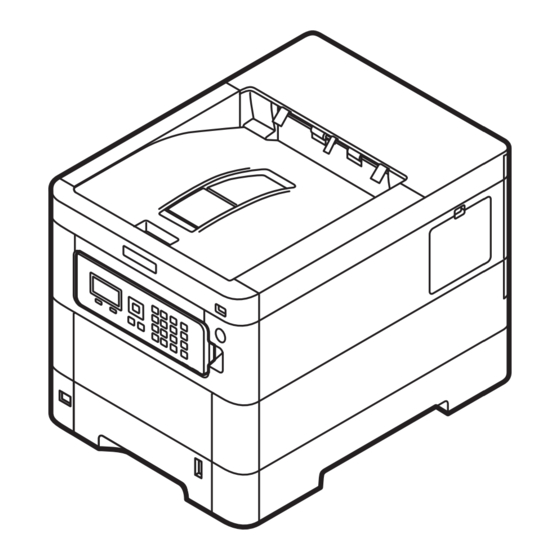Werbung
Quicklinks
First Steps Quick Guide
ECOSYS PA4000cx
Refer to the following URL.
Please scan the code on the right.
Or please check the following URL.
ECOSYS PA3500cx
Printer Driver & Utility Install
Manual Download
https:/ /kyocera.info/
https:/ /kyocera.inst-guide.com/ta11f/
kyoceradocumentsolutions.com
2022.12
3V2Z15601001
Werbung

Inhaltszusammenfassung für Kyocera ECOSYS PA4000cx
- Seite 1 First Steps Quick Guide ECOSYS PA4000cx ECOSYS PA3500cx 2022.12 3V2Z15601001 Printer Driver & Utility Install Manual Download Refer to the following URL. https:/ /kyocera.info/ Please scan the code on the right. Or please check the following URL. https:/ /kyocera.inst-guide.com/ta11f/...
- Seite 2 Login If this screen is displayed during operations, enter following login user name and password. Login User Name: Login User Name: Login Password: ECOSYS PA4000cx -4000 ECOSYS PA4000cx -4000 Login Password: ECOSYS PA3500cx -3500 ECOSYS PA3500cx -3500 Login Si us apareix aquesta pantalla, introduïu el...
- Seite 3 Preface https://kyocera.info/ OPERATION GUIDE FIRST STEPS QUICK GUIDE This guide (A) only explains the basic operations of the machine. Refer to the operation guide (B) downloaded from our Web site for the other information. En aquesta guia (A) només es descriuen les operacions bàsiques de la màquina.
- Seite 4 Niniejszy podręcznik (A) objaśnia jedynie podstawowe sposoby używania urządzenia. W celu uzyskania dalszych informacji należy odnieść się do podręcznika obsługi (B) pobranego z naszej witryny. Este guia (A) somente explica as operações básicas da máquina. PT-BR Consulte o guia de operação (B) baixado do nosso site para outras informações. Este guia (A) explica apenas as operações básicas da máquina.
-
Seite 5: Unpacking
Unpacking The included components differ depending on the countries or regions. Els components que s'hi inclouen poden variar en funció dels països o de les regions. Přiložené součásti se mohou lišit v závislosti na zemích nebo oblastech. De medfølgende komponenter varierer afhængigt af land eller region. Je nach Land oder Region sind im Lieferumfang andere Komponenten enthalten. - Seite 6 Setting up the Toner Container Connect Cable Network (10Base-T/100Base-TX/1000Base-T) (USB 2.0)
-
Seite 7: Loading Paper
Loading Paper... -
Seite 8: Connect Power Cord
Connect Power Cord... - Seite 9 Power On At the first time when turning on the main power switch, Als de hoofdschakelaar voor de eerste keer ingeschakeld wordt, dan start het apparaat de wizard Opstarten op om de volgende instellingen in te the machine runs Startup Wizard to set the following: stellen: Language >...
- Seite 10 Install Drivers and Utilities https://kyocera.info/ After accessing the above URL, install it based on the instruction of the screen. Després d'accedir a la URL anterior, realitzeu la instal·lació seguint les instruccions de la pantalla. Přejděte na URL výše a proveďte instalaci podle pokynů na obrazovce.
- Seite 11 Cancelling Job Cancel List: 0011 doc00001234 0012 doc002.doc 0013 Microsftwor Resume Detail Select the job you want to cancel. > [Yes] Selecteer de taak die u wilt annuleren. > [Ja] Seleccioneu el treball que voleu cancel·lar. > [Sí] Velg jobben du vil avbryte. > [Ja] Vyberte úlohu, kterou chcete zrušit.
- Seite 12 Private printing From a PC To activate the private printing from the PC, set the items No. 1 and 2 in the screen. Per activar la impressió privada des d'un PC, configureu els elements núm. 1 i núm. 2 de la pantalla. Pro aktivaci soukromého tisku z počítače vyberte položku č.1 a 2 na obrazovce.
- Seite 13 From the Operation Panel Private/Stored: Job Box: User 01 Quick Copy User 02 Private/Stored User 03 Job Box Setting [Private/Stored] Select the user of the document. [Privada/Desada] Seleccioneu l’usuari del document. [Soukromý/Uložený] Vyberte uživatele dokumentu. [Privat/Gemt] Vælg dokumentets bruger. [Privat/Gespeich.] Wählen Sie den Benutzer des Dokuments.
- Seite 14 User 01: User 01: Print All Files Delete Data 01 Data 02 Select Select the document to print. > [Select] [Print] Seleccioneu el document que voleu imprimir. > [Selec.] [Imprimeix] Vyberte dokument, který chcete vytisknout. > [Vybrat] [Tisk] Vælg dokumentet, der skal udskrives. > [Vælg] [Udskriv] [Drucken] Wählen Sie das Dokument, das Sie drucken möchten.
- Seite 15 Troubleshooting If an error occurs on the machine, the error message appears on the screen. Also the Attention indicator on the operation panel will light up or flash. Follow the instructions on the screen to clear the error. For details, refer to the Operation Guide. Si es produeix un error en el dispositiu, es mostrarà...
- Seite 16 Als er een fout optreedt op het apparaat, dan verschijnt de foutmelding op het scherm. Bovendien gaat ook het Opgelet-indictorlampje op het bedieningspaneel branden of knipperen. Volg de instructies op het scherm om de fout te wissen. Voor meer informatie, raadpleeg de Gebruikershandleiding.
- Seite 17 Clear Paper Jam...
- Seite 25 MEMO...
- Seite 26 MEMO...
- Seite 28 © 2022 KYOCERA Document Solutions Inc. is a trademark of KYOCERA Corporation...