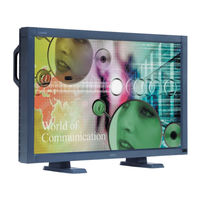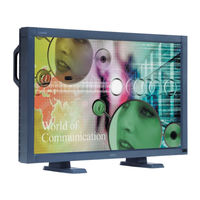NEC LCD3000 Handbücher
Anleitungen und Benutzerhandbücher für NEC LCD3000. Wir haben 3 NEC LCD3000 Anleitungen zum kostenlosen PDF-Download zur Verfügung: Bedienerhandbuch, Bedienungsanleitung
NEC LCD3000 Bedienerhandbuch (172 Seiten)
30" LCD Colour Monitor
Inhaltsverzeichnis
-
English
7-
Contents8
-
Connections13
-
-
-
-
Picture26
-
Audio27
-
-
Off Timer28
-
Screen Saver28
-
Color System28
-
-
-
Čeština
31 -
Deutsch
45 -
Español
73-
Contenido74
-
Conexiones79
-
-
Français
87-
Sommaire88
-
Installation91
-
Connexions93
-
-
Italiano
101-
Contenuto102
-
Connessioni107
-
-
Polski
129-
Spis TreêCI129
-
-
Panel Sterowania131
-
Panel Terminala131
-
-
Pod∏Àczenia135
-
-
-
Türkçe
157-
Çindekiler158
-
Kurulum ∑Μlemi161
-
Baπlant∂Lar163
-
Kablo Diyagram163
-
Bir VCR Baπlamak166
-
-
Temel Çal∂Μma169
-
Güç Göstergesi169
-
Resim Boyutu169
-
Resim Modu169
-
OSM Bilgisi169
-
Sorun Giderme170
-
Werbung
NEC LCD3000 Bedienerhandbuch (174 Seiten)
30" LCD Colour Monitor
Inhaltsverzeichnis
-
Contents13
-
-
Connections21
-
-
-
-
Features41
-
-
-
Bild62
-
Bildschirm63
-
Audio64
-
Bib64
-
-
-
-
Pinbelegung76
-
Contenido77
-
-
Conexiones85
-
-
-
-
Imagen100
-
Audio101
-
Imagen en Imagen101
-
Configuración101
-
-
Características105
-
Sommaire109
-
Installation114
-
Connexions117
-
-
Image127
-
Ecran127
-
Audio128
-
Image Dans Image128
-
Configuration 1128
-
Configuration 2129
-
-
-
Image130
-
Audio130
-
Image Dans Image131
-
Configuration131
-
-
-
Image132
-
Audio133
-
Image Dans Image133
-
Configuration133
-
-
Fonctionnalités137
-
Brochage140
-
Contenuto141
-
Connessioni149
-
-
Immagine158
-
Schermo159
-
Audio160
-
Configurazione 1160
-
Configurazione 2161
-
-
-
-
Immagine162
-
Audio162
-
Configurazione163
-
-
-
Immagine164
-
Audio165
-
Configurazione165
-
-
Caratteristiche169
-
Printed in Japan174
NEC LCD3000 Bedienungsanleitung (37 Seiten)
30" LCD-Farbmonitor
Inhaltsverzeichnis
-
-
-
Bild23
-
Bildschirm24
-
Audio25
-
Bib25
-
-
-
-
Pinbelegung37
Werbung
Werbung