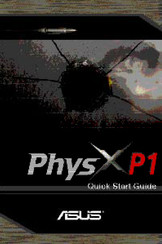Asus PhysXP1 Handbücher
Anleitungen und Benutzerhandbücher für Asus PhysXP1. Wir haben 1 Asus PhysXP1 Anleitung zum kostenlosen PDF-Download zur Verfügung: Schnellstartanleitung
Asus PhysXP1 Schnellstartanleitung (120 Seiten)
Marke: Asus
|
Kategorie: PCI-Karten
|
Dateigröße: 6.23 MB
Inhaltsverzeichnis
Werbung
Werbung