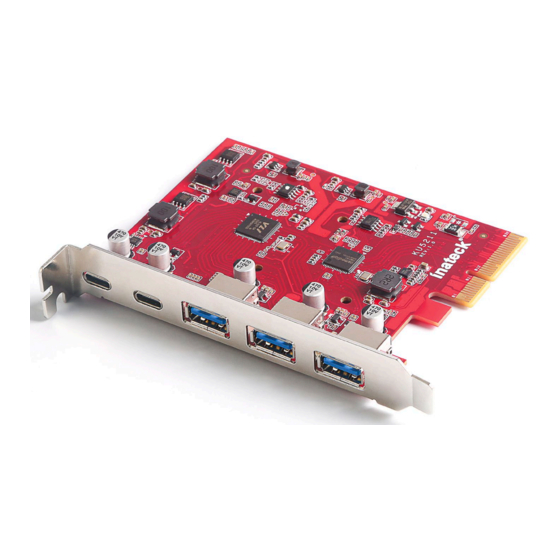
Inhaltszusammenfassung für Inateck KU5211
- Seite 1 User Manual PCI-E to USB3.2 Gen 2 Card KU5211 English · Deutsch · 日本語 · Français · Italiano · Español...
- Seite 2 1. Introduction 1.1 Product Introduction KU5211 is an extension card that outputs 5 USB 3.2 Gen 2 ports including 3 USB A ports and 2 USB Type-C ports from one PCI-E X4 interface. The interface 1 share an exclusive 10 Gbps bandwidth. The rest interface 2, 3, 4 and 5 share 10 Gbps bandwidth together, but each interface can achieve a 10Gbps rate.
-
Seite 3: Getting Started
2. Getting Started 2.1 System Requirements Windows 7/8/10 (32/64 bit); Mac OS 10.8.2 or above. One available PCIe slot (PCIe 2.0 or above). 2.2 Hardware Installation Warning: The PCI-E card is not hot-swappable. Only operate after turning computer off. Use screws to connect the back plate to the PCI-E card board; Open the computer chassis and install the PCI-E card to the corresponding slot;... -
Seite 4: Troubleshooting Tips
2.3 Driver Installation Warning: 1. Windows 8 and above don’t require installing the driver. For windows 7, please download the latest driver from Inateck’s official site (www.inateck.com). 2. Reboot your computer after installing the driver manually. 3. Troubleshooting Tips If the PCI-E card can’t function normally after connected to the computer, please follow the steps below to troubleshoot the product: Check whether the PCI-E card is properly installed to the slot;... - Seite 5 Bedienungsanleitung PCI-E zu USB3.2 Gen 2 Steckkarte KU5211 English · Deutsch · 日本語 · Français · Italiano · Español...
- Seite 6 1. Einführung 1.1 Produktvorstellung KU5211 ist eine Erweiterungskarte für eine PCI-E X4-Schnittstelle, die diese Schnittstelle 2-Anschlüsse erweitert USB-A-Anschlüsse USB-Typ-C-Anschlüsse). Schnittstelle 1 nutzt stets die volle Bandbreite von 10 Gbit/s. Die übrigen Schnittstellen 2, 3, 4 und 5 teilen sich gemeinsam 10 Gbit/s Bandbreite.
-
Seite 7: Erste Schritte
2. Erste Schritte 2.1 Systemvoraussetzungen Windows 7/8/10 (32/64 bit); Mac OS 10.8.2 oder höher. Mindestens ein freier PCI-E Slot (PCI-E 2.0 oder höher). 2.2 Hardware Installation Warnung: Nicht Hot-Swap fähig. Niemals im eingeschalteten Zustand aus- oder einbauen. Rückplatte mittels Schrauben an der PCI-E-Karte befestigen; Gehäuse öffnen und Karte in einen freien PCI-E-Steckplatz einsetzen;... -
Seite 8: Tipps Zur Fehlerbehebung
ö r Windows 8 und h her ist die Installation des Treibers nicht erforderlich. Für Windows 7, bitte laden Sie den neuesten Treiber von der offiziellen Inateck-Website (www.inateck.com) herunter. Starten Sie Ihren Computer nach der manuellen Installation des Treibers neu. - Seite 9 Mode d’Emploi Carte PCI-E USB3.2 Gen 2 KU5211 English · Deutsch · 日本語 · Français · Italiano · Español...
- Seite 10 1. Introduction 1.1 Introduction du Produit KU5211 est une carte d’extension qui sort 5 ports USB 3,2 Gen 2,y compris 3 ports USB A et 2 ports USB Type-C à partir d’une interface PCI-E x4. L’interface 1 partage une bande large exclusive de 10 Gbps. Les restes interfaces 2,3,4 et 5 partagent une bande large de 10 Gbps pour utiliser ensemble, mais chaque interface peut atteindre une vitesse de 10 Gbit / s pour utiliser séparément.
- Seite 11 2. Démarrage 2.1 Système compatible Windows 7/8/10 (32/64 bit); Mac OS 10.8.2 ou supérieur. Une interface de PCIe disponible(PCIe 2.0 ou supérieur). 2.2 Installation du Matériel Attention : La carte PCI-E ne peut pas être retirée en utilisant. Seulement opérer après avoir éteint l’ordinateur.
- Seite 12 Windows 8 et supérieur ne requièrent pas l’installation du pilote. Pour windows 7, veuillez utiliser le logiciel de pilote dans le CD ou télécharger le dernier pilote au site officiel Inateck (www.inateck.com). Redémarrer votre ordinateur après avoir installé le pilote à main.
- Seite 13 Manual de Instrucciones Tarjeta PCI-E a USB3.2 Gen 2 KU5211 English · Deutsch · 日本語 · Français · Italiano · Español...
-
Seite 14: Introducción Del Producto
1. Introducción 1.1 Introducción del Producto KU5211 es una tarjeta de extensión que genera 5 puertos USB 3.2 Gen 2, incluidos 3 puertos USB A y 2 puertos USB Tipo-C desde una interfaz PCI-E X4. La interfaz 1 comparte un ancho de banda exclusivo de 10 Gbps. El resto de las interfaces 2, 3, 4 y 5 comparten un ancho de banda de 10 Gbps juntas, pero cada interfaz puede alcanzar una velocidad de 10 Gbps. -
Seite 15: Instalación
2. Instalación 2.1 Requerimientos del Sistema Windows 7/8/10 (32/64 bit); Mac OS 10.8.2 o superior. Una ranura PCIe (PCIe 2.0 o superior). 2.2 Instalación del Hardware Atención: La tarjeta PCI-E no es intercambiable en caliente. Solo opere después de apagar el ordenador. -
Seite 16: Consejos Para Solucionar Problemas
1. Windows 8 y versiones posteriores no requieren la instalación del controlador. Para Windows 7, utilice el software del controlador en el CD o descargue el controlador más reciente del sitio oficial de Inateck (www.inateck.com). 2. Reinicie su ordenador después de instalar el controlador manualmente. -
Seite 17: Manuale Di Istruzioni
Manuale di Istruzioni Scheda PCI-E a USB3.2 Gen 2 KU5211 English · Deutsch · 日本語 · Français · Italiano · Español... - Seite 18 Introduzione 1.1 Introduzione al Prodotto KU5211 è una scheda di estensione che emette 5 porte USB 3.2 Gen 2 incluse 3 porte USB A e 2 porte USB Tipo-C da un'interfaccia PCI-E X4. L'interfaccia 1 condivide un'esclusiva larghezza di banda di 10 Gbps. Le altre interfacce 2, 3, 4 e 5 condividono insieme una larghezza di banda di 10 Gbps, ma ciascuna interfaccia può...
-
Seite 19: Installazione
Installazione 2.1 Requisiti di Sistema Windows 7/8/10 (32/64 bit); Mac OS 10.8.2 o superiore. Uno slot PCIe disponibile (PCIe 2.0 o superiore). 2.2 Installazione del Hardware Avvertimento: La scheda PCI-E non è sostituibile a caldo. Utilizzare solo dopo aver spento il computer. 1) Utilizzare le viti per collegare la piastra posteriore alla scheda PCI-E;... -
Seite 20: Suggerimenti Per La Risoluzione Dei Problemi
1. Windows 8 e versioni successive non richiedono l'installazione del driver. Per Windows 7, utilizzare il software del driver nel CD o scaricare il driver più recente dal sito ufficiale di Inateck (www.inateck.com). 2. Riavviare il computer dopo aver installato manualmente il driver. - Seite 21 取扱説明書 PCI-E to USB3.2 Gen 2 カード KU5211 English · Deutsch · 日本語 · Français · Italiano · Español...
- Seite 22 1. 商品紹介 1.1 製品説明 本製品は、3 つの USB A ポートと 2 つの USB Type-C ポートを含む 5 つの USB 3.2 Gen 2 ポートを 1 つの PCI-E X4 インターフェイスから出力する拡張カードです。 ポート 1 は、専用チャネルを独占して、10 Gbps 帯域幅を割り当てます。 残りのポート 2、3、4、および 5 はもう 1 つのチャネルの 10 Gbps の帯域幅を共有しま す。そのチャネルで...
- Seite 23 2. 初める 2.1 利用環境 Windows 7/8/10 (32/64 bit); Mac OS 10.8.2 及び以降. 1 つの使用可能な PCIe スロット (PCIe 2.0 及び以降). 2.2 機体を取り付ける ご注意: PCI-E カードはホットスワップに対応していません。 コンピュータの電源を切ってから操 作してください。 ネジでバックプレートを PCI-E カードボードに接続します。...
- Seite 24 コンピューターシャーシを開いて、PCI-E カードをスロットに取り付けます。 ネジで PCI-E カードをシャーシに固定します。 2.3 ドライバーのインストール ご注意: Windows 8 及び以降のシステムでは、ドライバーをインストールする必要はありま せん。 Windows 7 の場合は、Inateck 公式サイト(www.inateck.com)で最新のドラ イバーをダウンロードしてください。 ドライバーを手動でインストールした後、コンピューターを再起動します。 3. トラブルシューティングのヒント PC に取り付けた後 PCI-E カードが正常に機能しない場合は下記の手順に従って製品のト ラブルシューティングを行ってください。 PCI-E カードがスロットに正しく取り付けられているかどうかを確認します。 ドライバがインストールされているかどうかを確認します。 インストールされている 場合は、 ドライバーをアンインストールして、 もう一度インストールし直してくださ い。 別の PCI-E デバイスを取り付けて、マザーボードの PCI-E スロットが機能している かどうかをテストします。 USB 3.2 PCI-E カードを取り付けた後、コンピュータの電源が入らない場合は、以下の手...
-
Seite 25: Contact Information
Web: http://www.inateck.com/de/ Addr.: F&M Technology GmbH, Fraunhoferstraße 7, 04178 Leipzig Japan Email: support@inateck.com Web: www.inateck.com/jp/ Addr.: Inateck 株式会社 〒547-0014 大阪府大阪市平野区長吉川辺 3 丁目 10 番 11 号 Company of License Holder F&M Technology GmbH Add: Fraunhoferstraße 7, 04178 Leipzig Tel.: +49 341-51998410 Manufacturer Information Shenzhen Licheng Technology Co,.Ltd...


