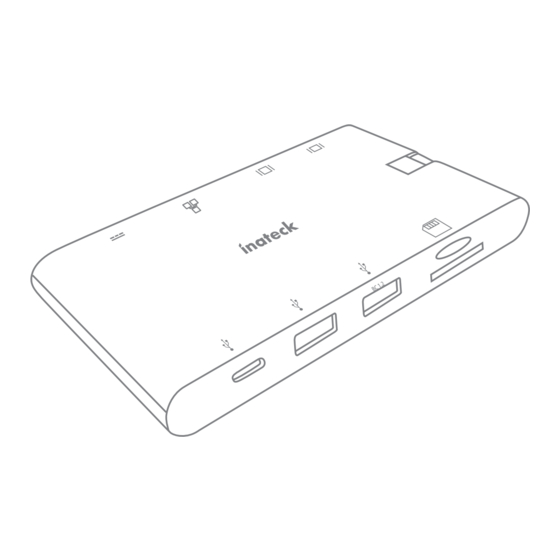
Werbung
Quicklinks
Werbung

Inhaltszusammenfassung für Inateck HB9003
- Seite 1 User Manual HB9003 English · Deutsch · 日本語 · Français · Italiano · Español...
- Seite 2 Un produit qui répond parfaitement à tous vos besoins de travail ou de divertissements. IT: HB9003 è un nuovo modello di hub tipo C multifunzione in grado di aggiungere vari tipi di porte al tuo computer. Le porte con le diverse funzioni sono integrate in modo intelligente e compatto.
- Seite 3 Overview / Übersicht / 製品図 / Aperçu / Panoramica / Cómo se presenta Type C USB port Type-C PD charging port USB 3.0 Gigabit Ethernet interfac SD card reader VGA port MicroSD card reader HDMI port USB-C port USB-C PD Ladebuchse USB 3.0 Gigabit Ethernet Buchse SD-Kartenleser...
- Seite 4 Port d’USB Type C Port de Charge PD Type-C USB 3.0 Interface Ethernet Gigabit Lecteur de cartes SD Port VGA Lecteur de cartes MicroSD Port HDMI Porta USB Tipo C Porta ricarica PD Tipo-C PD USB 3.0 Interfaccia Gigabit Ethernet Lettore SD card Porta VGA Lettore MicroSD card...
- Seite 5 cómodo. 2. Two USB 3.0 A ports with 5Gbps bandwidth are equipped, backward compatible with USB 2.0/1.1. One supports BC1.2 charging protocol that provides 5V 1.5A power output. Der Verteiler verfügt über zwei USB-A 3.0 Ports mit einer Bandbreite von bis zu 5 Gb/s, welche mit USB 2.0/ 1.1 abwärtskompatibel sind.
- Seite 6 grado di assicurare un’uscita di corrente fino a 20V/5A 11W. La porta USB C usa un protocollo USB3.1 (Gen.1) con una larghezza banda di 5Gbps. Los puertos PD tipo C son compatibles con una carga en upstream y pueden asegurar una salida de corriente hasta 20V/5A 11W.
- Seite 7 Es compatible con transferencias half-duplex e full-duplex. Puede proporcionar gestión batería y activación remota. Technical Specifications / Technische Daten / 技 術仕様 / Spécifications Techniques / Specifiche tecniche / Específicas técnicas Product Model Inateck HB9003 Material ABS plastic Weight Color Black Hot Plug, Plug &...
- Seite 8 Typenbezeichnung Inateck HB9003 Material ABS-Plast Gewicht 90 g Farbe Schwarz Hot Plug, Plug & Play Unterstützt Lizenzen CE, FCC Maße 12,2 x 7 x 1,4 cm Betriebssysteme Windows 7/ 8/ 10; Mac OS 製品モデル Inateck HB9003 材料 ABS プラスチック 重量...
- Seite 9 / Manuale di istruzioni / Manual de instrucciones F&Q A: How can I use it to charge my computer with only one Type-C port? Just connect the HB9003 with the USB C port on your computer, and then charge your computer by connecting the...
- Seite 10 power adapter to the Type C charging port on the hub. B: Why the hub charges my computer at 62W after connecting my 87W charger? When connects a power adapter to the hub, the hub draws power from the power adapter entirely instead of computer.
- Seite 11 Sie sicher, dass der Monitor über Audioausgabe verfügt. 2.Bitte stellen Sie den Monitor als Standard-Ausgabegerät ein. F&Q A: 1 つの Type-C ポートしか搭載されなかった PC を充電すること ができますか? はい、できます。HB9003 を PC の USB C ポー トに接続して、電源アダプタをハブのタイプ C 充電ポートに接 続すると PC を充電できます。 B: 87W の充電器を接続した後、ハブがコンピュータを 62W で充...
- Seite 12 à un adaptateur d’alimentation. C: Pourquoi ne puis-je pas sortir des données vidéo en connectant un câble C vers HDMI au port Type C du HB9003 ? Le port USB Type C est un port USB de standard qui ne peut que transférer les données ordinaires.
- Seite 13 2.Configurare il monitor esterno come monitor di default Nota A: ¿Cómo puedo usar el puerto Tipo C para cargar el ordenador? Es suficiente conectar el hub HB9003 al ordenador, luego el ordenador se cargará conectando el adaptador al puerto Tipo C del hub B: ¿Por qué...
-
Seite 14: Contact Information
Tel.: +1 909-698-7018 Phone hours: Weekdays 9 AM to 5 PM (EST) Email: support@inateck.com Web: www.inateck.com Addr.: Inateck Technology Inc, 8949 East 9th St., STE. 130, Rancho Cucamonga, CA 91730 Germany Tel.: +49 341-51998410 Fax.: +49 34151998413 Phone hours: Weekdays 9 AM-5 PM (CET) Email: support@inateck.com...




