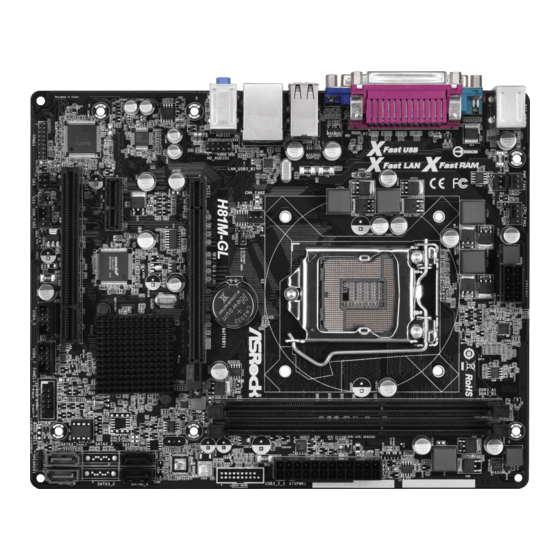
Inhaltsverzeichnis
Werbung
Version 1.0
Published August 2013
Copyright©2013 ASRock INC. All rights reserved.
Copyright Notice:
No part of this documentation may be reproduced, transcribed, transmitted, or
translated in any language, in any form or by any means, except duplication of
documentation by the purchaser for backup purpose, without written consent of
ASRock Inc.
Products and corporate names appearing in this documentation may or may not
be registered trademarks or copyrights of their respective companies, and are used
only for identification or explanation and to the owners' benefit, without intent to
infringe.
Disclaimer:
Specifications and information contained in this documentation are furnished for
informational use only and subject to change without notice, and should not be
constructed as a commitment by ASRock. ASRock assumes no responsibility for
any errors or omissions that may appear in this documentation.
With respect to the contents of this documentation, ASRock does not provide
warranty of any kind, either expressed or implied, including but not limited to
the implied warranties or conditions of merchantability or fitness for a particular
purpose.
In no event shall ASRock, its directors, officers, employees, or agents be liable for
any indirect, special, incidental, or consequential damages (including damages for
loss of profits, loss of business, loss of data, interruption of business and the like),
even if ASRock has been advised of the possibility of such damages arising from any
defect or error in the documentation or product.
This device complies with Part 15 of the FCC Rules. Operation is subject to the following
two conditions:
(1) this device may not cause harmful interference, and
(2) this device must accept any interference received, including interference that
may cause undesired operation.
CALIFORNIA, USA ONLY
The Lithium battery adopted on this motherboard contains Perchlorate, a toxic substance
controlled in Perchlorate Best Management Practices (BMP) regulations passed by the
California Legislature. When you discard the Lithium battery in California, USA, please
follow the related regulations in advance.
"Perchlorate Material-special handling may apply, see www.dtsc.ca.gov/hazardouswaste/
perchlorate"
ASRock Website: http://www.asrock.com
Downloaded from
www.Manualslib.com
manuals search engine
Werbung
Inhaltsverzeichnis

Inhaltszusammenfassung für ASROCK H81M-GL
- Seite 1 (including damages for loss of profits, loss of business, loss of data, interruption of business and the like), even if ASRock has been advised of the possibility of such damages arising from any defect or error in the documentation or product.
- Seite 2 Downloaded from www.Manualslib.com manuals search engine...
-
Seite 3: Motherboard-Layout
H81M-GL Motherboard Layout PWR_FAN1 CPU_FAN1 ATX12V1 CPU_FAN2 RoHS USB 3.0 Top: T: USB0 CHA_FAN2 RJ-45 B: USB1 CLRCMOS1 CMOS Battery H81M-GL HD_AUDIO1 PCIE1 Intel Audio CODEC PCIE2 32Mb BIOS PCI1 CHA_FAN1 USB4_5 USB6_7 PLED PWRBTN TPMS1 HDLED RESET PANEL1 SPEAKER1 Downloaded from www.Manualslib.com... - Seite 4 No. Description Power Fan Connector (PWR_FAN1) CPU Fan Connector (CPU_FAN2) CPU Fan Connector (CPU_FAN1) ATX 12V Power Connector (ATX12V1) 2 x 240-pin DDR3 DIMM Slots (DDR3_A1, DDR3_B1) ATX Power Connector (ATXPWR1) SATA2 Connector (SATA2_5) SATA2 Connector (SATA2_4) SATA3 Connector (SATA3_0) Chassis Speaker Header (SPEAKER1) SATA3 Connector (SATA3_1) System Panel Header (PANEL1)
- Seite 5 H81M-GL I/O Panel No. Description No. Description PS/2 Mouse Port Microphone (Pink) Parallel Port USB 3.0 Ports (USB3_01) USB 2.0 Ports (USB0123) DVI-D Port LAN RJ-45 Port* COM Port Line In (Light Blue) PS/2 Keyboard Port Front Speaker (Lime) * There are two LEDs on each LAN port. Please refer to the table below for the LAN port LED indications.
-
Seite 6: Chapter 1 Introduction
ASRock’s website without further notice. If you require technical support related to this motherboard, please visit our website for specific information about the model you are using. You may find the latest VGA cards and CPU support list on ASRock’s website as well. ASRock website http://www.asrock.com. -
Seite 7: Specifications
H81M-GL 1.2 Specifications Platform • Micro ATX Form Factor • All Solid Capacitor design • Supports 4 Generation Intel® Core i7 / i5 / i3 / Xeon® / Pentium® / Celeron® in LGA1150 Package • Digi Power Design • 4 Power Phase Design • Supports Intel®... - Seite 8 Audio • 5.1 CH HD Audio (Realtek ALC662 Audio Codec) • TI® NE5532 Premium Headset Amplifier (supports up to 600 Ohms headsets) • PCIE x1 Gigabit LAN 10/100/1000 Mb/s • Realtek RTL8111G • Supports Wake-On-LAN • Supports LAN Cable Detection • Supports Energy Efficient Ethernet 802.3az • Supports PXE Rear Panel...
- Seite 9 • Microsoft® Windows® 8 / 8 64-bit / 7 / 7 64-bit compliant Certifica- • FCC, CE, WHQL tions • ErP/EuP Ready (ErP/EuP ready power supply is required) * For detailed product information, please visit our website: http://www.asrock.com Downloaded from www.Manualslib.com manuals search engine...
- Seite 10 Due to limitation, the actual memory size may be less than 4GB for the reservation for system usage under Windows® 32-bit operating systems. Windows® 64-bit operat- ing systems do not have such limitations. You can use ASRock XFast RAM to utilize the memory that Windows® cannot use.
-
Seite 11: Unique Features
LED, FAN-Tastic Tuning, OC Tweaker and a whole lot more. ASRock Instant Flash ASRock Instant Flash is a BIOS flash utility embedded in Flash ROM. This conve- nient BIOS update tool allows you to update the system BIOS in a few clicks without preparing an additional floppy diskette or other complicated flash utility. - Seite 12 And it also boosts the speed of Adobe Photoshop 5 times faster. Another advantage of ASRock XFast RAM is that it reduces the frequency of accessing your SSDs or HDDs in order to extend their lifespan.
- Seite 13 Windows® 8 brings the ultimate boot up experience. The lightning boot up speed makes it hard to access the UEFI setup. ASRock Restart to UEFI allows users to enter the UEFI automatically when turning on the PC. By enabling this function, the PC will enter the UEFI directly after you restart.
-
Seite 14: Chapter 2 Installation
Chapter 2 Installation This is a Micro ATX form factor motherboard. Before you install the motherboard, study the configuration of your chassis to ensure that the motherboard fits into it. Pre-installation Precautions Take note of the following precautions before you install motherboard components or change any motherboard settings. -
Seite 15: Installing The Cpu
H81M-GL 2.1 Installing the CPU 1. Before you insert the 1150-Pin CPU into the socket, please check if the PnP cap is on the socket, if the CPU surface is unclean, or if there are any bent pins in the socket. - Seite 16 Downloaded from www.Manualslib.com manuals search engine...
- Seite 17 H81M-GL Please save and replace the cover if the processor is removed. The cover must be placed if you wish to return the motherboard for after service. Downloaded from www.Manualslib.com manuals search engine...
- Seite 18 2.2 Installing the CPU Fan and Heatsink Downloaded from www.Manualslib.com manuals search engine...
- Seite 19 H81M-GL 2.3 Installing Memory Modules (DIMM) This motherboard provides two 240-pin DDR3 (Double Data Rate 3) DIMM slots, and supports Dual Channel Memory Technology. 1. For dual channel configuration, you always need to install identical (the same brand, speed, size and chip-type) DDR3 DIMM pairs.
- Seite 20 Downloaded from www.Manualslib.com manuals search engine...
- Seite 21 H81M-GL 2.4 Expansion Slots (PCI and PCI Express Slots) There is 1 PCI slot and 2 PCI Express slots on the motherboard. Before installing an expansion card, please make sure that the power supply is switched off or the power cord is unplugged. Please read the documentation of the expansion card and make necessary hardware settings for the card before you start the installation.
- Seite 22 2.5 Jumpers Setup The illustration shows how jumpers are setup. When the jumper cap is placed on the pins, the jumper is “Short”. If no jumper cap is placed on the pins, the jumper is “Open”. The illustration shows a 3-pin jumper whose pin1 and pin2 are “Short” when a jumper cap is placed on these 2 pins.
- Seite 23 H81M-GL 2.6 Onboard Headers and Connectors Onboard headers and connectors are NOT jumpers. Do NOT place jumper caps over these headers and connectors. Placing jumper caps over the headers and connectors will cause permanent damage to the motherboard. System Panel Header...
- Seite 24 Serial ATA2 Connectors These two SATA2 (SATA2_4: connectors support SATA see p.1, No. 8) data cables for internal (SATA2_5: storage devices with up to see p.1, No. 7) 3.0 Gb/s data transfer rate. Serial ATA3 Connectors These two SATA3 (SATA3_0: connectors support SATA see p.1, No.
- Seite 25 H81M-GL 1. High Definition Audio supports Jack Sensing, but the panel wire on the chassis must support HDA to function correctly. Please follow the instructions in our manual and chassis manual to install your system. 2. If you use an AC’97 audio panel, please install it to the front panel audio header by the steps below: A.
- Seite 26 ATX Power Connector This motherboard pro- (24-pin ATXPWR1) vides a 24-pin ATX power (see p.1, No. 6) connector. To use a 20-pin ATX power supply, please plug it along Pin 1 and Pin ATX 12V Power This motherboard pro- Connector vides an 8-pin ATX 12V (8-pin ATX12V1) power connector.
-
Seite 27: Technische Daten
H81M-GL Technische Daten Plattform • Micro-ATX-Formfaktor • Vollständig solides Kondensatordesign Prozessor • Unterstützt Intel® Core i7 / i5 / i3 / Xeon® / Pentium® / Celeron® der 4. Generation im LGA1150-Paket • Digipower-Design • 4-Leistungsphasendesign • Unterstützt Intel® Turbo Boost 2.0-Technologie Chipsatz • Intel®... - Seite 28 • PCIE x1 Gigabit LAN 10/100/1000 Mb/s • Realtek RTL8111G • Unterstützt Wake-On-LAN • Unterstützt LAN-Kabelerkennung • Unterstützt energieeffizientes Ethernet 802.3az • Unterstützt PXE Rückblende, • 1 x PS/2-Mausanschluss • 1 x PS/2-Tastaturanschluss • 1 x Serieller port: COM1 • 1 x Parallel Port (ECP/EPP Support) • 1 x D-Sub-Port • 4 x USB 2.0-Ports • 2 x USB 3.0-Ports...
- Seite 29 H81M-GL Support-CD • Treiber, Dienstprogramme, Antivirensoftware (Testversion), CyberLink MediaEspresso 6.5-Testversion, Google Chrome Browser und Toolbar, Start8 Hardware- • CPU-/Gehäusetemperaturerkennung überwachung • CPU/Gehäuse/Netzteil-Lüftertachometer • Lautloser CPU-/Gehäuselüfter (ermöglicht automatische Anpassung der Geschwindigkeit des Gehäuselüfters über die CPU-Temperatur) • CPU/Gehäuselüfter-Mehrfachgeschwindigkeitssteuerung • Gehäuse-offen-Erkennung • Spannungsüberwachung: +12 V, +5 V, +3,3 V, CPU Vcore Betriebssystem • Konform mit Microsoft®...
-
Seite 30: Spécifications
Spécifications Plateforme • Facteur de forme Micro ATX • Conception à condensateurs solides ème Processeur • Prend en charge les processeurs 4 Génération Intel® Core i7 / i5 / i3 / Xeon® / Pentium® / Celeron® en package LGA1150 • Conception Digi Power • Alimentation à... - Seite 31 H81M-GL Réseau • PCIE x1 Gigabit LAN 10/100/1000 Mo/s • Realtek RTL8111G • Prend en charge la fonction Wake-On-LAN • Prise en charge de la détection de câble LAN • Prend en charge la fonction d’économie d’énergie Ethernet 802.3az • Prend en charge PXE Connectique • 1 x port souris PS/2...
- Seite 32 BIOS • BIOS UEFI AMI 32Mo avec prise en charge d’interface graphique multilingue • Compatible ACPI 1.1 Wake Up Events • Prend en charge SMBIOS 2.3.1 • Réglage de la tension CPU, DRAM, PCH 1,05V, PCH 1,5V CD inclus • Pilotes, utilitaires, logiciel AntiVirus (version d’évaluation), version d’essai CyberLink MediaEspresso 6.5, navigateur Google Chrome et barre d’outils, Start8 Surveillance...
- Seite 33 H81M-GL Specifiche Piattaforma • Fattore di forma Micro ATX • Design di condensatore solido • Supporta Intel® Core i7 / i5 / i3 di 4a generazione / Xeon® / Pentium® / Celeron® in LGA1150 Package • Design Digi Power • 4 Power Phase Design • Supporta la tecnologia Intel®...
- Seite 34 • PCIE x 1 LAN Gigabit 10/100/1000 Mb/s • Realtek RTL8111G • Supporta Wake-On-LAN • Supporta il rilevamento cavo LAN • Supporta Energy Efficient Ethernet 802.3az • Supporta PXE I/O pannello • 1 x porta mouse PS/2 posteriore • 1 x porta tastiera PS/2 • 1 x porta COM • 1 x porta parallela: supporto ECP/EPP • 1 x porta D-Sub...
- Seite 35 H81M-GL CD di • Driver, utilità, software antivirus (versione di prova), versione supporto di prova di CyberLink MediaEspresso 6.5, browser e barra degli strumenti Google Chrome, Start8 Hardware • Sensore temperatura CPU/chassis Monitor • Tachimetro CPU/chassis/ventola alimentazione • Ventola silenziosa CPU/chassis (consente l'autoregolazione della velocità...
-
Seite 36: Especificaciones
Especificaciones Plataforma • Factor de forma Micro ATX • Diseño de los Condensadores: All Solid • Compatible con 4.ª Generación de Intel® Core i7 / i5 / i3 / Xeon® / Pentium® / Celeron® en paquete LGA1150 • Diseño Digi Power • Diseño de 4 fases de alimentación • Compatible con la tecnología de Intel®... - Seite 37 H81M-GL • 1 LAN Gigabit PCIE 10/100/1000 Mb/s • Realtek RTL8111G • Compatible con Wake-On-LAN • Admite detección de conexión de cable LAN • Compatible con Ethernet de consumo eficiente de energía 802.3az • Compatible con PXE Panel trasero • 1 puerto de ratón PS/2 • 1 puerto de teclado PS/2...
- Seite 38 Característi- • BIOS legal UEFI AMI de 32Mb compatible con interfaz cas del BIOS gráfica de usuario multilingüe • Eventos de reactivación conformes con ACPI 1.1 • Compatible con SMBIOS 2.3.1 • Multiajuste de voltaje de CPU, DRAM, PCH 1,05V, PCH 1,5V CD de soporte • Controladores, Utilidades, Software AntiVirus (Versión de prueba), Versión de prueba de CyberLink MediaEspresso 6.5,...
- Seite 39 H81M-GL Спецификация Платформа • Форм-фактор Micro ATX • Использование только твердотельных конденсаторов ЦП • Поддержка процессоров 4-го поколения Intel® Core i7 / i5 / i3 / Xeon® / Pentium® / Celeron® в исполнении LGA1150 • Digi Power Design • Система питания 4 • Поддержка...
- Seite 40 ЛВС • PCIE x1 Gigabit LAN 10/100/1000 Мб/с • Realtek RTL8111G • Поддержка Wake-On-LAN • Поддержка определения кабеля ЛВС • Поддержка Energy Efficient Ethernet 802.3az • Поддержка PXE Порты • 1 x PS/2 мышь ввода- • 1 x PS/2 для клавиатуры вывода...
- Seite 41 H81M-GL Особенности • 32 Мб AMI UEFI Legal BIOS с поддержкой многоязычного BIOS ГИП • Совместимость с управлением энергопотреблением по ACPI 1.1 • Поддержка SMBIOS 2.3.1 • Регулировка напряжений ЦП, DRAM, PCH 1,05 В, PCH 1,5 В Диск с ПО...
- Seite 42 Especificações Plataforma • Formato Micro ATX • Design de condensador sólido • Suporta processadores Intel® Core i7 / i5 / i3 / Xeon® / Pentium® / Celeron® de 4ª geração em socket LGA1150 • Design Digi Power • Design com 4 fases de alimentação • Suporta a tecnologia Intel®...
- Seite 43 H81M-GL • LAN Gigabit 10/100/1000 Mb/s PCIE x1 • Realtek RTL8111G • Suporta Wake-On-LAN • Suporta Detecção de cabo LAN • Suporta IEEE 802.3az • Suporta PXE E/S do painel • 1 x Porta PS/2 para mouse traseiro • 1 x Porta PS/2 para teclado • 1 x Porta COM1...
- Seite 44 Funcionalidades • BIOS UEFI oficial da AMI com 32Mb com suporte de da BIOS interface multilíngue • Eventos de reactivação compatíveis com ACPI 1.1 • Suporta SMBIOS 2.3.1 • Multi-ajuste de tensão de CPU, DRAM, PCH 1,05V, PCH 1,5V CD de suporte • Controladores, Utilitários, Software antivírus (versão de avaliação), CyberLink MediaEspresso 6.5 - Versão de avaliação, Navegador e Barra de Ferramentas Google...
- Seite 45 H81M-GL Özellikler Platform • Micro ATX Form Faktörü • Tam Katı Bağlayıcı tasarımı • 4ncü Nesil Intel® Core i7 / i5 / i3 / Xeon® / Pentium® / Celeron®, LGA1150 Paketinde desteklemektedir • Dijital Güç Tasarımı • 4 Güç Safhası Tasarımı...
- Seite 46 • PCIE x1 Gigabit LAN 10/100/1000 Mb/s • Realtek RTL8111G • LAN Açılışını Destekler • LAN Kablo Algılama’yı destekler • Enerji Verimliliğine Sahip Ethernet 802.3az işlevini destekler • PXE özelliğini destekler Arka Panel I/O • 1 x PS/2 Fare Bağlantı Noktası • 1 x PS/2 Klavye Bağlantı...
- Seite 47 H81M-GL Destek CD'si • Sürücüler, Yardımcı Yazılımlar, AntiVirüs Yazılımı (Deneme Sürümü), CyberLink MediaEspresso 6.5 Deneme Sürümü, Google Chrome Tarayıcı ve Araç Çubuğu, Start8 Donanım • CPU/Kasa Sıcaklığı Tespiti Monitörü • CPU/Kasa/Güç Fanı Devirölçer • CPU/Kasa Sessiz Fan (Kasa Fan Hızının CPU Sıcaklığına Göre Otomatik olarak Ayarlanmasını...
- Seite 48 ASRock 의 웹사이트에서 추가 통지 없이 제공됩니다 . 이 마더보드와 관련하여 기 술적 지원이 필요한 경우 , 당사의 웹사이트를 방문하여 사용 중인 모델에 대한 구체 적 정보를 구하십시오 . ASRock 의 웹사이트에서는 최신 VGA 카드와 CPU 지원 목 록도 찾을 수 있습니다 . ASRock 웹사이트 http://www.asrock.com.
- Seite 49 H81M-GL 1.2 규격 • Micro ATX 폼 팩터 플랫폼 • 모든 솔리드 콘덴서 구조 ® • LGA1150 패키지로 제공되는 4 세대 Intel Core i7 / i5 / i3 / ® ® ® Xeon / Pentium / Celeron 지원 • Digi 전원 구조...
- Seite 50 • PCIE 1 개 , Gigabit LAN 10/100/1000 Mb/s • Realtek RTL8111G • Wake-On-LAN 지원 • LAN 케이블 감지 지원 • 절전형 이더넷 802.3az 지원 • PXE 지원 • PS/2 마우스 포트 1 개 후면 패널 I/O • PS/2 키보드 포트 1 개 •...
- Seite 51 ® 위한 예비 메모리용 4GB 보다 더 적을 수 있습니다 . Windows 64 비트 운영체제에 ® 는 그러한 제한이 없습니다 . ASRock XFast RAM 을 사용하여 Windows 가 사용 할 수 없는 메모리를 이용할 수 있습니다 . Downloaded from www.Manualslib.com...
- Seite 52 1.3 점퍼 설정 그림은 점퍼를 어떻게 설정하는지 보여줍니다 . 점퍼 캡을 핀에 씌우면 점퍼가 “단 락”됩니다 . 점퍼 캡을 핀에 씌우지 않으면 점퍼가 “단선”됩니다 . 그림은 3 핀 점 퍼를 보여주며 핀 1 과 핀 2 는 점퍼 캡을 씌울 때 “단락”됩니다 . Clear CMOS 점퍼...
- Seite 53 H81M-GL 1.4 온보드 헤더 및 커넥터 온보드 헤더와 커넥터는 점퍼가 아닙니다 . 점퍼 캡을 온보드 헤더와 커넥터에 씌우 지 마십시오 . 점퍼 캡을 온보드 헤더와 커넥터에 씌우면 마더보드가 영구적으로 손상됩니다 . 섀시의 전원 스위치 , 시스템 패널 헤더 (9 핀 PANEL1) 리셋...
- Seite 54 시리얼 ATA2 커넥터 이들 두 개의 SATA2 커넥터는 최대 3.0 Gb/ (SATA2_4: s 데이터 전송 속도 (1 페이지 , 8 번 항목 참조 ) 를 제공하는 내부 저 (SATA2_5: 장 장치용 SATA 데이 (1 페이지 , 7 번 항목 참조 ) 터...
- Seite 55 H81M-GL 1. 고음질 오디오는 잭 감지를 지원하지만 올바르게 작동하려면 섀시의 패널 와이어 가 HDA 를 지원해야 합니다 . 설명서 및 섀시 설명서에 나와 있는 지침을 따라 시 스템을 설치하십시오 . 2. AC’97 오디오 패널을 사용할 경우 아래와 같은 절차를 따라 전면 패널 오디오...
- Seite 56 ATX 전원 커넥터 이 마더보드에는 24 (24 핀 ATXPWR1) 핀 ATX 전원 커넥터 (1 페이지 , 6 번 항목 참조 ) 가 탑재되어 있습니 다 . 20 핀 ATX 전원공 급장치를 사용하려면 핀 1 과 핀 13 을 따라 연결하십시오 . ATX 12V 전원...
- Seite 57 H81M-GL TPM 헤더 이 커넥터는 키 , 디 (17 핀 TPMS1) 지털 인증서 , 암호 (1 페이지 , 18 번 항목 참조 ) 및 데이터를 안전하 게 보관할 수 있는 TPM(Trusted Platform Module) 시스템을 지 원합니다 . TPM 시스 템은 네트워크 보안을...
- Seite 58 仕様 • マイ クロ ATX フォームファクター プラットフォー • オール固体コンデンサー設計 ム • LGA1150 パッケージでは、 第 4 世代の Intel® Core i7 / i5 / i3 / Xeon® / Pentium® / Celeron® をサポート • デジタル電源設計 • 4 電源フェーズ設計 • Intel® ターボブースト 2.0 テク ノロジーをサポート チップセット...
- Seite 59 H81M-GL • PCIE x1 ギガビッ ト LAN 10/100/1000 Mb/ 秒 • Realtek RTL8111G • ウェイ クオンランをサポート • LAN ケーブル検出をサポート • エネルギー効率のよいイーサネッ ト 802.3az をサポート • PXE をサポート • 1 x PS/2 マウスポート リアパネル I/O • 1 x PS/2 キーボードポート • 1 x パラレル用ポート...
- Seite 60 • ドライバー、 ユーティリティ、 アンチウイルスソフトウェア (ト サポート CD ライアル版) 、 CyberLink MediaEspresso 6.5 トライアル、 Google Chrome ブラウザー、 ツールバー、 Start8 • CPU/ シャーシ温度センサー ハードウェアモ • CPU/ シャーシ / 電源ファンタコメーター ニター • CPU/ シャーシ静音ファン (CPU 温度によるシャーシファン 速度の自動調整可能) • CPU/ シャーシファンマルチ速度制御 • ケース開閉検知 • 電圧監視: +12V、 +5V、 +3.3V、 CPU Vcore •...
- Seite 61 们不会另外进行通知。如果您需要与此主板相关的技术支持,请访问我们的网站 以具体了解所用型号的信息。您也可以在 ASRock 网站上找到最新 VGA 卡和 CPU 支持列表。ASRock 网站 http://www.asrock.com。 1.1 包装清单 • ASRock H81M-GL 主板 (Micro ATX 规格尺寸) • ASRock H81M-GL 快速安装指南 • ASRock H81M-GL 支持光盘 • 2 x 串行 ATA (SATA) 数据线 (选购) • 1 x I/O 面板...
- Seite 62 1.2 规格 • Micro ATX 规格尺寸 平台 • 全固态电容器设计 • 支持 LGA1150 封装第 4 代 Intel® Core i7 / i5 / i3 / Xeon® / Pentium® / Celeron® • Digi Power (帝捷) 设计 • 4 电源相设计 • 支持 Intel® Turbo Boost 2.0 技术 •...
- Seite 63 H81M-GL • PCIE x1 Gigabit LAN 10/100/1000 Mb/s • Realtek RTL8111G • 支持 Wake-On-LAN (网上唤醒) • 支持网路綫侦测功能 • 支持高能效以太网 802.3az • 支持 PXE 后面板 I/O • 1 x PS/2 鼠标端口 • 1 x PS/2 键盘端口 • 1 x 串行端口 : COM1 •...
- Seite 64 • Microsoft® Windows® 8 / 8 64-bit / 7 / 7 64-bit 兼容 操作系统 • FCC、CE、WHQL 认证 • ErP/EuP 支持 (需要支持 ErP/EuP 的电源) * 有关详细产品信息 ,请访问我们的网站: http://www.asrock.com 须认识到超频会有一定风险,包括调整 BIOS 设置,应用 “自由超频技术” ,或使用 第三方超频工具。超频可能会影响到系统的稳定性,甚至对系统的组件和设备造 成损坏。执行这项工作您应自担风险和自己承担费用。我们对由于超频而造成的 损坏概不负责。 由于限制原因,实际内存容量可能会小于 4GB, 以保留给 Windows® 32-bit 操作系...
- Seite 65 H81M-GL 1.3 跳线设置 此图显示如何设置跳线。将跳线帽装到这些针脚上时,跳线 “短接” 。如果这些 针脚上没有装跳线帽,跳线 “开路” 。此图显示 3 针跳线, 当跳线帽装在针脚 1 和 针脚 2 “上,它们短接” 。 清除 CMOS 跳线 (CLRCMOS1) 清除 CMOS 默认 (见第 1 页 ,第 20 个) CLRCMOS1 允许您清除 CMOS 中的数据。要清除和重置系统参数到默认设 置,请关闭计算机 , 从电源上拔下电源线插头。等候 15 秒后,使用跳线帽将...
- Seite 66 1.4 板载接脚和接口 板载接脚和接口不是跳线。不要将跳线帽装到这些接脚和接口上。将跳线帽装到 这些接脚和接口上将会对主板造成永久性损坏。 系统面板接脚 按照下面的针脚分配,将 (9 针 PANEL1) 机箱上的电源开关、 重置 见第 1 页 ,第 12 个) 开关和系统状态指示灯 连接到此接脚。在连接线 缆前请记下正负针脚。 PWRBTN ( 电源开关 ): 连接到机箱前面板上的电源开关。您可以配置使用电源开关关闭系统的方式。 RESET ( 重置开关 ): 连接到机箱前面板上的重置开关。如果计算机死机,无法执行正常重新启动,按重 置开关重新启动计算机。 PLED (系统电源 LED) : 连接到机箱前面板上的状态指示灯 。系统操作操作时,此 LED 亮起。系统处在 S1/ S3 睡眠状态时,...
- Seite 67 H81M-GL 串行 ATA2 接口 这两个 SATA2 接口支持 (SATA2_4: 最高 3.0 Gb/s 数据传输 见第 1 页 , 第 8 个) 速率的内部存储设备的 (SATA2_5: SATA 数据线。 见第 1 页 , 第 7 个) 串行 ATA3 接口 这两个 SATA3 接口支持 (SATA3_0: 最高 6.0 Gb/s 数据传输...
- Seite 68 1. 高清音频支持插孔感测,但机箱上的面板连线必须支持 HDA 才能正常工作。请 按照我们的手册和机箱手册的说明安装系统。 2. 如果您使用 AC’ 97 音频面板,请按照以下步骤安装到前面板音频接脚: A. 将 Mic_IN (MIC) 连接到 MIC2_L. B。将 Audio_R (RIN) 连接到 OUT2_R,将 Audio_L (LIN) 连接到 OUT2_L. C。将接地端 (GND) 连接到接地端 (GND)。 D. MIC_RET 和 OUT_RET 只用于高清音频面板。您不需要针对 AC’ 97 音频面 板连接它们。 E. 要启用前麦克风,请转到 Realtek 控制面板上的 “FrontMic” (前麦克风) 选项 卡,调整...
- Seite 69 H81M-GL ATX 电源接口 此主板提供 24 针 ATX (24 针 ATXPWR1) 电源接口。要使用 20 针 ( 见第 1 页 ,第 6 个) ATX 电源,请沿针脚 1 和 针脚 13 插接它 。 ATX 12V 电源接口 此主板提供 8 针 ATX (8 针 ATX12V1) 12V 电源接口。要使用 4 ( 见第...
- Seite 70 電子信息產品污染控制標示 依據中國發布的「電子信息產品污染控制管理辦法」及 SJ/T 11364-2006「電 子信息產品污染控制標示要求」,電子信息產品應進行標示,藉以向消費者揭 露產品中含有的有毒有害物質或元素不致發生外洩或突變從而對環境造成污染 或對人身、財產造成嚴重損害的期限。依上述規定,您可于本產品之印刷電路 板上看見圖一之標示。圖一中之數字為產品之環保使用期限。由此可知此主板 之環保使用期限為 10 年。 圖一 有毒有害物質或元素的名稱及含量說明 若您慾了解此產品的有毒有害物質或元素的名稱及含量說明,請參照以下表格 及說明。 有害物質或元素 部件名稱 鉛 (Pb) 鎘 (Cd) 汞 (Hg) 六价鉻 (Cr(VI)) 多溴聯苯 (PBB) 多溴二苯醚 (PBDE) 印刷電路板 及電子組件 外部信號連 接頭及線材 O: 表示該有毒有害物質在該部件所有均質材料中的含量均在 SJ/T 11363-2006 標準規定 的限量要求以下。 X: 表示該有毒有害物質至少在該部件的某一均質材料中的含量超出 SJ/T 11363-2006 標準 規定的限量要求,然該部件仍符合歐盟指令...
- Seite 71 H81M-GL 規格 • Micro ATX 尺寸 平台 • 全固態電容設計 • 支援第 4 代 Intel® Core i7 / i5 / i3 / Xeon® / Pentium® / Celeron® (LGA1150 封裝 ) • 數位電源設計 • 4 電源相位設計 • 支援 Intel® Turbo Boost 2.0 技術...
- Seite 72 • PCIE x1 Gigabit LAN 10/100/1000 Mb/s • Realtek RTL8111G • 支援網路喚醒 • 支援網路線偵測功能 • 支援 Energy Efficient Ethernet 802.3az • 支援 PXE • 1 x PS/2 滑鼠連接埠 後面板 I/O • 1 x PS/2 鍵盤連接埠 • 1 x 串列埠 • 1 x 並列埠 •...
- Seite 73 H81M-GL 支援 CD • 驅動程式、公用程式、防毒軟體 (試用版) 、CyberLink MediaEspresso 6.5 Trial 、 Google Chrome 瀏覽器及工具列、 Start8 • CPU /機殼溫度感應 硬體監視器 • CPU /機殼/電源風扇轉速計 • CPU /機殼靜音風扇 (允許按照 CPU 溫度自動調整機殼風 扇速度) • CPU /機殼風扇多重速度控制 • 機殼開啟偵測 • 電壓監控: +12V、+5V、+3.3V、CPU Vcore • 相容 Microsoft® Windows® 8 / 8 64 位元 / 7 / 7 64 位元...
- Seite 74 Spesifikasi Platform • Bentuk dan Ukuran Micro ATX • Desain Kapasitor Solid • Mendukung Intel® Core i7 / i5 / i3 Generasi Ke-4 / Xeon® / Pentium® / Celeron® dalam Paket LGA1150 • Desain Digi Power • Desain 4 Fase Daya • Mendukung Teknologi Intel®...
- Seite 75 H81M-GL • PCIE x1 Gigabit LAN 10/100/1000 Mb/s • Realtek RTL8111G • Mendukung Wake-On-LAN • Mendukung Deteksi Kabel LAN • Mendukung Energy Efficient Ethernet 802.3az • Mendukung PXE Panel I/O • 1 x Port Mouse PS/2 Belakang • 1 x Port Keyboard PS/2 • 1 x Serial port: COM1...
- Seite 76 Dukungan CD • Driver, Utilitas, Perangkat Lunak AntiVirus (Versi Uji Coba), CyberLink MediaEspresso 6.5 Uji Coba, Google Chrome Browser dan Toolbar, Start8 Perangkat • Sensor Suhu CPU/Chassis Keras Monitor • Takometer CPU/Chassis/Kipas Daya • Kipas Hening CPU/Chassis (Memungkinkan Penyesuaian Otomatis Kecepatan Kipas Chassis Berdasarkan Suhu CPU) • Kontrol Multikecepatan Kipas CPU/Chassis • Deteksi CASE OPEN • Pemantauan Tegangan: +12V, +5V, +3,3V, CPU Vcore...
-
Seite 77: Contact Information
Contact Information If you need to contact ASRock or want to know more about ASRock, you’re welcome to visit ASRock’s website at http://www.asrock.com; or you may contact your dealer for further information. For technical questions, please submit a support request form at http://www.asrock.com/support/tsd.asp...











