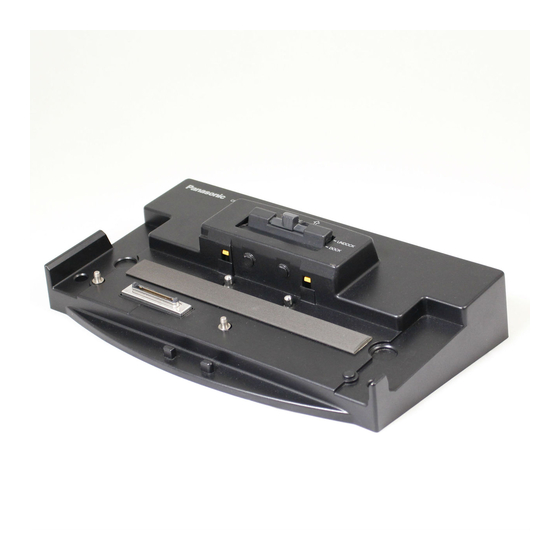
Panasonic CF-VEB Serie Bedienungsanleitung
Portreplikator
Vorschau ausblenden
Andere Handbücher für CF-VEB Serie:
- Bedienungsanleitung (44 Seiten) ,
- Bedienungsanleitung (28 Seiten) ,
- Bedienungsanleitung (28 Seiten)
Inhaltsverzeichnis
Werbung
Verfügbare Sprachen
Verfügbare Sprachen
Quicklinks
Printed in Japan
保証書付き
(日本国内向け)
このたびは、パナソニック製品をお買い上げいただき、まことにありがとうございます。
・取扱説明書をよくお読みのうえ、正しく安全にお使いください。
・ご使用前に「安全上のご注意」 (
・保証書は「お買い上げ日・お買い上げ店名」などの記入を確かめ、取扱説明書とともに大切に保管
してください。
Precautions............................................................. 6
Names.of.Parts. . ...................................................... 7
Connecting/Disconnecting.................................... 9
Vorsichtsmaßnahmen. . ......................................... 15
Bezeichnungen.der.Teile. . .................................... 16
Anschließen/Entfernen. . ....................................... 18
Préautions.d'utilisation........................................ 24
Nom.des.Pièces.................................................... 25
Connexion/Déonnexion. . ...................................... 27
........................................................... 32
安全上のご注意. . .............................................................. 33
各部の名称と働き. . .......................................................... 35
取り付け/取り外し........................................................ 37
保証とアフターサービス................................................ 42
33 ~ 34 ページ)を必ずお読みください 。
Port.Replicator
ポートリプリケーター
CF-VEB181AU. .
. . ......................... 14
............................................ 23
FJ0307-1048
DFQW5080ZB
. . ......................5
E
D
F
J
Werbung
Inhaltsverzeichnis

Inhaltszusammenfassung für Panasonic CF-VEB Serie
-
Seite 1: Inhaltsverzeichnis
Port.Replicator ポートリプリケーター CF-VEB181AU. . FJ0307-1048 Printed in Japan DFQW5080ZB ENGLISH OPERATING.INSTRUCTIONS ......5 Precautions............. 6 Names.of.Parts............7 Connecting/Disconnecting........9 DEUTSCH BEDIENUNGSANLEITUNG ......14 Vorsichtsmaßnahmen........... 15 Bezeichnungen.der.Teile........16 Anschließen/Entfernen......... 18 FRANÇAIS MODE.D’.EMPLOI .......... - Seite 2 Connect the equipment into an outlet on a circuit different from that to which the receiver is connected. Consult the Panasonic Service Center or an experienced radio/TV technician for help. Warning To assure continued compliance, use only shielded interface cables when connecting to a computer or peripheral.
- Seite 3 ENGLISH Information on Disposal for Users of Waste Electrical & Electronic Equipment (private households) This symbol on the products and/or accompanying documents means that used electrical and electronic products should not be mixed with general household waste. Please dispose off this item only in designated national waste electronic collection schemes, and not in the ordinary dust bin.
- Seite 4 DEUTSCH Benutzerinformationen zur Entsorgung von elektrischen und elektronischen Geräten (private Haushalte) Entsprechend der grundlegenden Firmengrundsätzen der Panasonic- Gruppe wurde ihr Produkt aus hochwertigen Materialien und Komponenten entwickelt und hergestellt, die recycelbar und wieder verwendbar sind. Dieses Symbol auf Produkten und/oder begleitenden Dokumenten bedeutet, dass elektrische und elektronische Produkte am Ende ihrer Lebensdauer vom Hausmüll getrennt entsorgt werden müssen.
-
Seite 5: English
ENGLISH Thank you for purchasing the port replicator for the Panasonic CF-18/CF-19 notebook com- puter series.* By connecting your peripheral devices to the port replicator, you can save yourself the trouble of having to connect and disconnect several cables every time you transport the computer. -
Seite 6: Precautions
Do Not Place This Product on an Unstable Product Surfaces. Using an AC adaptor other than the one supplied If balance is lost, this product may fall over or (attached to your product or supplied by drop, resulting in an injury. Panasonic) may result in a fire. -
Seite 7: Names.of.parts
Names of Parts The port replicator allows your peripheral devices to function exactly as if they were con- nected directly to the computer. (Refer to “Names and Functions of Parts” in the “Operating Instructions” accompanying the computer.) CAUTION Do not touch the expansion bus connector, pins or terminals of the port replicator. Rear LOCK Security Lock (for Kensington Cable) - Seite 8 Names of Parts Front Lever Slide the lever to dock or undock the com- puter. When the port replicator is not con- nected to the computer, be sure that the le- ver remains in the “UNDOCK” position to- wards the rear of the unit. Cap Holder The protective cap from the expansion bus connector should be placed here...
-
Seite 9: Connecting/Disconnecting
Connecting/Disconnecting Connecting CAUTION Do not connect or disconnect the port replicator while the computer is powered on or in the standby or hibernation mode. Turn off the computer, and disconnect all cables from the computer. Connect the plug of the AC adaptor that came with the computer to the DC-IN jack of the port replicator and plug the other end into an AC outlet. - Seite 10 Connecting/Disconnecting Remove the expansion bus connector protective cap and Expansion Bus Connector place it in the cap holder to prevent its getting lost. Protective Cap Cap Holder While holding the latch to the right side, Latch Lever slide the lever all the way back. (UNDOCK POSITION) CAUTION Do not slide the lever without holding the latch to the...
- Seite 11 ( page 12), connect the AC adapter to the computer, and check to see if the computer operates normally. If the computer operates normally, the port replicator may be malfunctioning. Contact Panasonic Tech- nical Support.
- Seite 12 Connecting/Disconnecting Disconnecting CAUTION Do not connect or disconnect the port replicator while the computer is powered on or in the standby or hibernation mode. Turn off the computer. While holding the latch to the right side, (UNDOCK POSI- slide the lever all the way back TION) The back side of the computer lifts up, so remove this portion.
- Seite 13 Disconnecting Attach the protective cap to the expansion bus connector of the port replicator. Expansion Bus Connector...
-
Seite 14: Deutsch
DEUTSCH Wir freuen uns darüber, daß Sie sich zum Kauf eines Portreplikators für das Panasonic Notebook CF-18/CF-19 entschieden haben*. Bei Anschluß Ihrer Peripheriegeräte an den Portreplikator ist es nicht erforderlich, beim Mitnehmen des Computers jedesmal eine Vielzahl von Kabeln anzuschließen bzw. -
Seite 15: Vorsichtsmaßnahmen
Die Verwendung eines anderen Netzteils als des instabilen Oberflächen ab mitgelieferten (am Produkt befestigt oder durch Wenn dieses Produkt aus dem Gleichgewicht Panasonic mitgeliefert) kann zu einem Brand gerät, kann es umkippen oder herunterfallen, was führen. zu Verletzungen ühren kann. -
Seite 16: Bezeichnungen.der.teile
Bezeichnungen der Teile Bei Anschluß Ihrer Peripheriegeräte an den Portreplikator arbeiten diese genau so, als wenn sie direkt an den Computer angeschlossen wären. (Siehe auch „Bedienungsanleitung“ des Computers unter „Namen und Funktionen der Komponenten“.) VORSICHT Berühren Sie nicht den Erweiterungsbus-Anschluss, die Stifte oder die Buchsen des Portreplikators. -
Seite 17: Vorderseite
Vorderseite Hebel Verschieben Sie den Hebel, um den Com- puter ein- oder auszudocken. Wenn der Portreplikator nicht an den Com- puter angeschlossen ist, müssen Sie darauf achten, daß der Hebel in der Stellung „UN- DOCK“ (auf die Rückseite des Gerätes hin weisend) verbleibt. -
Seite 18: Anschließen/Entfernen
Anschließen/Entfernen Anschließen VORSICHT Schließen Sie das Notebook nicht an oder entfernen es, wenn das Notebook im Betrieb ist, oder sich im Bereitschaftsmodus oder Stillegungsmodus befindet. Schalten Sie den Computer aus, und trennen Sie alle Kabel vom Computer ab. Schließen Sie den Stecker des mit dem Com- puter gelieferten Netzadapters an die Strom- Eingangsbuchse des Portreplikators an. - Seite 19 Entfernen Sie die Schutzkappe des Erweiterungsbusses E r w e i t e r u n g s b u s - und stecken Sie sie auf den Halter, damit sie nicht Schutzkappe verlorengeht. Halter für Schutzkappe Drücken Sie die Verriegelung nach rechts, Rasten und schieben Sie den Hebel ganz nach hinten.
- Seite 20 Computer aus, trennen Sie den Portreplikator ab ( Seite 21), schließen Sie den Netzadapter an den Computer an und überprüfen Sie, ob der Computer normal funktioniert. Falls der Computer normal funktioniert, liegt möglicherweise eine Funktionsstörung des Portreplikators vor. Wenden Sie sich an die technische Unterstützung von Panasonic.
- Seite 21 Entfernen VORSICHT Schließen Sie das Notebook nicht an oder entfernen es, wenn das Notebook im Betrieb ist, oder sich im Bereitschaftsmodus oder Stillegungsmodus befindet. Schalten Sie den Computer aus. Drücken Sie die Verriegelung nach rechts, und schieben Sie den Hebel ganz nach hinten. (UNDOCK POSITION: ENTKOPPLUNGSPOSITION) Die Rückseite des Computers wird angehoben, so dass dieser Teil entfernt werden kann.
- Seite 22 Anschließen/Entfernen Befestigen Sie die Schutzkappe am Erweiterungsbus- Anschluss des Portreplikators. Erweiterungsbus- Anschluß...
-
Seite 23: Français
FRANÇAIS Merci d’avoir choisi le duplicateur de ports pour la série d’ordinateur portable Panasonic CF-18/CF-19*. Si vous connectez vos périphériques au duplicateur de ports, vous n’aurez plus à brancher et débrancher plusieurs câbles à chaque fois que vous transportez l’ordinateur. -
Seite 24: Préautions.d'utilisation
S’il est déséquilibré, ce produit risque de tomber électrique. et d’entraîner des blessures. N'utiliser que l'adaptateur secteur spécifié pour ce produit Utiliser un adaptateur secteur autre que celui fourni (fixé à ce produit ou fourni par Panasonic) risque de provoquer un incendie. -
Seite 25: Nom.des.pièces
Nom des pièces Le duplicateur de ports permet à vos périphériques de fonctionner exactement comme s’ils étaient connectés directement à l’ordinateur. (Reportez-vous à “Noms et fonctions des pièces” dans les “Instructions d’utilisation” accompagnant l’ordinateur.) ATTENTION Ne touchez pas le connecteur de bus d’extension, les broches ou les bornes du duplicateur de ports. - Seite 26 Nom des pièces Avant Levier Déplacez ce levier pour connecter ou déconnecter l’ordinateur. Lorsque le duplicateur de ports n’est pas connecté à l’ordinateur, assurez-vous que le levier demeure sur la position “UNDOCK”, vers l’arrière de l’appareil. Porte-capuchon Vous devez placer ici le capuchon de protection de connecteur de bus d’extension lorsque le duplicateur de ports est connecté...
-
Seite 27: Connexion/Déonnexion
Connexion/Déconnexion Connecting/Disconnecting Connexion ATTENTION Ne connectez pas et ne déconnectez pas le duplicateur de ports lorsque l’ordinateur est allumé ou en mode veille ou en mode veille prolongée. Mettez l’ordinateur hors tension et déconnectez tous les câbles de l’ordinateur. Branchez une extrémité du câble de l’adaptateur secteur fourni avec l’ordinateur à... - Seite 28 Connexion/Déconnexion Capuchon de protection de Retirez le capuchon du protection du connecteur de bus c o n n e c t e u r d e b u s d’extension et placez-le dans le porte-capuchon pour d’extension éviter de le perdre. Porte-capuchon Loquet Tout en maintenant le loquet vers la droite,...
- Seite 29 ( page 30), connectez l’adaptateur secteur à l’ordinateur et vérifiez si l’ordinateur fonctionne normalement. Si c’est le cas, un dysfonctionnement du duplicateur de ports est possible. Contactez le support tech- nique de Panasonic.
- Seite 30 Connexion/Déconnexion Déconnexion ATTENTION Ne connectez pas et ne déconnectez pas le duplicateur de ports lorsque l’ordinateur est allumé ou en mode veille ou en mode veille prolongée. Mettez l’ordinateur hors tension. Tout en maintenant le loquet vers la droite, déplacez le levier à fond vers l’arrière. (UNDOCK POSITION: POSITION DE DÉCONNEXION) Puisque la face arrière de l’ordinateur se soulève, retirez cette portion.
- Seite 31 Mettez en place le capuchon de protection sur le connecteur de bus d’extension du duplicateur de ports. Connecteur de bus d’extension...
-
Seite 32: 日本語 取扱説明書
日本語 日本語 日本語 日本語 日本語 このたびは、CF-18シリーズ/CF-19シリーズ用ポートリプリケーター*をお買い上げ いただき、まことにありがとうございました。 本機にいろいろな周辺機器を接続しておけば、パソコンを持ち運ぶとき、ケーブル を何本も接続したり外したりする必要がなくなります。 パソコン CF-19シリーズ * 本機は、CF-18シリーズまたは 専用です。他の にはお使いいた だけません。 同梱品 ポートリプリケーター ポートリプリケーター ポートリプリケーター ... ポートリプリケーター ポートリプリケーター ... 1 取扱説明書 取扱説明書 取扱説明書 取扱説明書 取扱説明書 ..........1 本書のイラストは一部実際と異なる場合があります。 仕様 項 目 内 容 電源入力... -
Seite 33: 安全上のご注意
安全上のご注意 必ずお守りください お使いになる人や他の人への危害、財産への損害を未然に防止するため、必ずお守 りいただくことを、次のように説明しています。 ■ 表示内容を無視して誤った使い方をしたときに生じる危害や障害の程度を、次の 表示で区分し、説明しています。 警告 この表示の欄は、「死亡または重傷などを負う可能性が 想定される」内容です。 注意 この表示の欄は、「傷害を負う可能性または物質的損害の みが発生する可能性が想定される」内容です。 ■ お守りいただく内容の種類を、次の絵表示で、説明しています。(下記は絵表示 の一例です。) このような絵表示は、してはいけない「禁止」内容です。 このような絵表示は、必ず実行していただく「強制」内 容です。 警告 異常が起きたらすぐに電源プラ 本機の上に水などの液体が入っ グを抜き、本体から取り外す た容器や金属物を置かない 電源プラグを抜く ・ 内部に異物が入った 禁止 ・ 破損した ・ 煙が出ている ・ 異臭がする 水などの液体がこぼれたり、クリッ ・ 異常に熱い プ、 コインなどの異物が中に入ったり などの異常状態のまま使用すると、... - Seite 34 安全上のご注意 必ずお守りください 注意 水、湿気、湯気、ほこり、油煙 不安定な場所に置かない などの多い場所に置かない バランスがくずれて倒れた 火災 ・ 感電の原因になるこ り、落下したりして、けが とがあります。 の原因になることがありま 禁止 す。 禁止 炎天下の車中などに長時間 LANコネクターに電話回 線 や 指 定 以 外 の ネ ッ ト 放置しない ワークを接続しない 炎天下の車中や直射日光 の当たる場所など極端に LANコネクターに以下の 高温になる場所に放置す ようなネットワークや回 ると、キャビネットが変形 禁止 線を接続すると、火災・ したり、内部の部品が故障 感電の原因になることが...
-
Seite 35: 各部の名称と働き
各部の名称と働き ポートリプリケーターに接続した周辺機器の機能は、パソコンに直接接続した場合 と同じです。(パソコンに付属の『取扱説明書』「各部の名称と働き」をご覧くだ さい。) お願い ポートリプリケーターの拡張バスコネクターやピン、端子に触らないでくだ さい。 本体後面 セキュリティロック LOCK ディスプレイコネクター 外部キーボード端子 電源端子 DC IN 16V USBコネクター(4個) マイク入力端子 シリアルコネクター(2個) デジタイザー付きモデルでは オーディオ出力端子 使用できません。 LANコネクター お知らせ LANコネクターは以下の機能に対応していません。 • セットアップユーティリティの[詳細]メニューの[LAN]および[LAN Boot機能] • セットアップユーティリティの[起動]メニューの[LAN]または[起動 時のメニュー]の[LAN] • LAN Wake Up機能 LANコネクターはUSB to LANインターフェースを利用しているため、 転送速度はパソコンのLANに比べて遅くなります。 USBコネクターに接続したフロッピーディスクドライブまたはCDドライ ブから起動することはできません。... - Seite 36 各部の名称と働き 本体前面 レバー パソコンに取り付けたり取り外したりすると きにスライドします。ポートリプリケーター が パ ソ コ ン に 接 続 さ れ て い な い と き は 、 “UNDOCK” の位置になっていることを確認し てください。 キャップホルダー ポートリプリケーターをパソコンに接 続していないときは、拡張バスコネク ターの保護キャップをここに置いてく ださい。 拡張バスコネクター (キャップの紛失防止のため) パソコン底面の拡張バスコネクターに接続 拡張バスコネクター します。 保護キャップ パソコンに接続していないときは必ず (拡張バスコネクターに取 保護キャップを取り付けてください。 り付けられています。)...
-
Seite 37: 取り付け/取り外し
取り付け/取り外し 取り付ける お願い パソコンの電源が入っているときや、スタンバイ・休止状態中は、ポートリ プリケーターの取り付け/取り外しを行わないでください。 パソコンの電源を切り、パソコンに接続されている ケーブルをすべて外す。 パソコン本体に付属のACアダプターをポー トリプリケーターの電源端子に接続し、AC プラグをコンセントに接続する。 警告 必ず指定のACアダプターを 使用する 指定以外のACアダプター を使用すると、火災の原因 になることがあります。 お願い ACアダプターとACコードの取り扱いについては、パソコンに付属の 『取扱説明書』をご覧ください。 パソコンのハンドストラップの留め金を取り外 す。 留め金... - Seite 38 取り付け/取り外し パソコン背面にあるカバーをしっかりと閉める。 パソコンを裏返し、拡張バスコネクターのカバー をスライドして開ける。 ポートリプリケーターの拡張バスコネクター保護 キャップを取り外し、紛失防止のためキャップホ 拡張バスコネクター ルダーに置く。 保護キャップ キャップホルダー ラッチ ラッチを右側にスライドしながら、 レバー レバー全体を後方(“UNDOCK”の位置)にスラ イドする。 お願い ラッチを右側にスライドしていない状態で レバーをスライドしないでください。 パソコンとポートリプリケーターの拡張バスコネ クターの位置を合わせて差し込み、上から押す。 お願い パソコンとポートリプリケーターの間に異 物が挟まっている状態で差し込まないでくだ さい。パソコンおよびポートリプリケー ターの破損の原因になります。 レバー レバー全体が前方(“DOCK”の位置)に移動してい ることを確認する。...
- Seite 39 お願い パソコンをポートリプリケーターに接続した状態で持ち運ばないでくださ い。 ディスプレイを開けるときは、パソコンの側面を しっかり持って開けてください。 の側面を持たないで開けると、 パソコン パソコン とポートリプリケーターの接続が外れることがあ ります。 パソコンをポートリプリケーターに接続した状態でディスプレイを回転させ ないでください。 ポートリプリケーターは、平らな場所に設置してください。 不安定な場所に設置すると、接触が悪くなります。 自転車、バイク、車に乗っているときなど振動の起こりやすい状態で使用し ないでください。パソコンとポートリプリケーターの接続が外れて、故障の 原因になります。 ポートリプリケーターと接続している状態で、パソコンが正常に動作しなく なった場合は、まずパソコンの『操作マニュアル』「困ったときのQ&A」を 参照してください。それでも解決できない場合は、パソコンの電源を切って からポートリプリケーターを取り外し( 40ページ)、パソコンが正常に 動作するか確認してください。パソコンが正常に動作する場合は、ポートリ プリケーターの故障が考えられます。ご相談窓口にお問い合わせください。...
- Seite 40 取り付け/取り外し 取り外す お願い パソコンの電源が入っているときや、スタンバイ・休止状態中は、ポートリ プリケーターの取り付け/取り外しを行わないでください。 パソコンの電源を切る。 ラッチを右側にスライドしながら、 レバー全体を後方(“UNDOCK”の位置)にスラ イドする。 パソコンを上に持ち上げて取り外す。 レバー ラッチ パソコン底面の拡張バスコネクターのカバーを閉め る。 (次ページに続く)...
- Seite 41 保護キャップを拡張バスコネクターに取り付ける。 拡張バスコネクター...
-
Seite 42: 保証とアフターサービス
この装置は、情報処理装置等電波障害自主規制協議会 (VCCI) の基準に基づく クラス B 情報技術装置です。この装置は、家庭環境で使用することを目的と していますが、この装置がラジオやテレビジョン受信機に近接して使用され ると、受信障害を引き起こすことがあります。 取扱説明書に従って正しい取り扱いをしてください。 2-J-1 本装置は、落雷等による電源の瞬時電圧低下に対して不都合が生じることが あります。電源の瞬時電圧低下対策としては、交流無停電電源装置等を使用さ れることをお薦めします。 3-J-2-1 松下電器産業株式会社 IT プロダクツ事業部 〒 570-0021 大阪府守口市八雲東町一丁目 10 番 12 号 Matsushita Electric Industrial Co., Ltd. Web Site:http://panasonic.net © 2007 Matsushita Electric Industrial Co., Ltd. All Rights Reserved. - Seite 43 〈無料修理規定〉 1. 取扱説明書、本体貼付ラベル等の注意書に従った使用状態で保証期間内に故 障した場合には、無料修理をさせていただきます。 (イ) 無料修理をご依頼になる場合には、商品に取扱説明書から切り離した 本書を添えていただきお買い上げの販売店にお申しつけください。 (ロ) お買い上げの販売店に無料修理をご依頼にならない場合には、お近く の修理ご相談窓口にご連絡ください。 2. ご転居の場合の修理ご依頼先等は、お買い上げの販売店またはお近くの修理 ご相談窓口にご相談ください。 3. ご贈答品等で本保証書に記入の販売店で無料修理をお受けになれない場合に は、お近くの修理ご相談窓口へご連絡ください。 4. 保証期間内でも次の場合には原則として有料にさせていただきます。 (イ) 使用上の誤り及び不当な修理や改造による故障及び損傷 (ロ) お買い上げ後の輸送、落下などによる故障及び損傷 (ハ) 火災、地震、水害、落雷、その他天災地変及び公害、塩害、ガス害 (硫化ガスなど)、異常電圧、指定外の使用電源(電圧、周波数)な どによる故障及び損傷 (ニ) 車両、船舶等に搭載された場合に生ずる故障及び損傷 (ホ) 本書のご添付がない場合 (へ) 本書にお買い上げ年月日、お客様名、販売店名の記入のない場合、あ るいは字句を書き替えられた場合 (ト) 持込修理の対象商品を直接修理窓口へ送付した場合の送料等はお客様 の負担となります。また、出張修理を行った場合には、出張料はお客 様の負担となります。 5. 本書は日本国内においてのみ有効です。 6. 本書は再発行いたしませんので大切に保管してください。 7.
- Seite 44 持込修理 持込修理 持込修理 持込修理 持込修理 ポートリプリケーター保証書 本書はお買い上げの日から下記期間中故障が発生した場合には本書裏 面記載内容で無料修理を行うことをお約束するものです。ご記入いた だきました個人情報の利用目的は本票裏面に記載しております。お客 様の個人情報に関するお問い合わせは、お買い上げの販売店にご相談 ください。 詳細は裏面をご参照ください。 CF-VEB181AU 品 番 お買い上げ日から 本体1年間 保 証 期 間 ※ お買い上げ日 年 月 日 ※ ご 住 所 お 客 様 お 名 前 様 ( ) ー 電 話...










