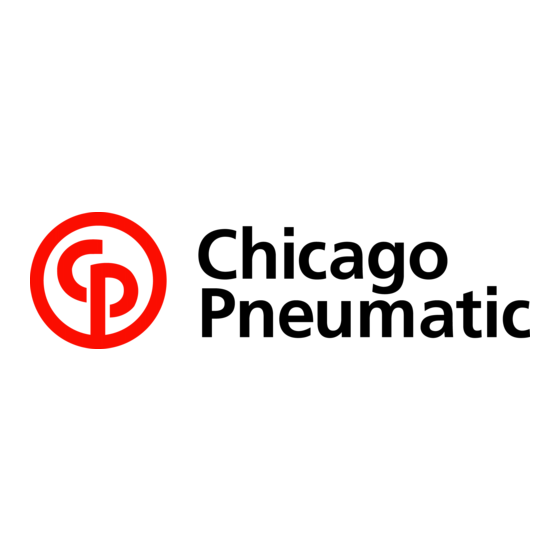
Inhaltsverzeichnis
Werbung
Verfügbare Sprachen
Verfügbare Sprachen
Quicklinks
6159938010-07
Georges Renault S.A.S - 199 route de Clisson - B.P.13627
44236 Saint Sébastien-sur-Loire Cedex
France
DELTA4000/5000/4D/5D
Version / Release 2.1
Manuel opérateur multilingue
Multilingual operator's manual
Ref. / N° : 6159938010-07
English ...................................3
Français................................27
Español ................................51
Deutsch ................................75
Italiano ................................101
Português...........................127
Nederlands.........................151
Svenska..............................177
Werbung
Kapitel
Inhaltsverzeichnis

Inhaltszusammenfassung für Chicago Pneumatic DELTA4000
- Seite 1 6159938010-07 DELTA4000/5000/4D/5D Version / Release 2.1 Manuel opérateur multilingue Multilingual operator’s manual Ref. / N° : 6159938010-07 English ........3 Français........27 Español ........51 Deutsch ........75 Italiano ........101 Português......127 Nederlands......151 Svenska......177 Georges Renault S.A.S - 199 route de Clisson - B.P.13627 44236 Saint Sébastien-sur-Loire Cedex...
- Seite 2 6159938010-07...
- Seite 3 6159938010-07 English 3 / 200 DELTA4000/5000/4D/5D Release 2.1 Operator's Manual No. 6159938010-07 © Copyright 2005, GEORGES RENAULT S.A.S, 44230 France All rights reserved. Any unauthorized use or copying of the © contents or part thereof is prohibited. This applies in particular to trademarks, model denominations, part numbers and drawings.
-
Seite 4: Inhaltsverzeichnis
6159938010-07 TABLE OF CONTENTS English 4 / 200 TABLE OF CONTENTS 1 - INTRODUCTION ........................... 5 2 - DESCRIPTION OF THE UNIT ......................5 2.1 - Front side ..............................5 2.2 - Rear side ..............................6 2.3 - Battery block ............................6 2.4 - Maintenance instructions ........................6 3 - MEASURING............................ -
Seite 5: Introduction
DELTA is a measuring unit designed to be used with the analog torque (and angle) transducers** and DRT range, to check the following: - for the DELTA4000/4D ..the torque applied. - for the DELTA5000/5D ..the torque and/or angle applied. DELTA... -
Seite 6: Rear Side
SubD 25 points SubD 15 points Analog torque and angle Analog torque transducer connector (for the DELTA4000/ (for the DELTA5000) 5000**) Charge indicator lamp Battery charger socket * To install the strap holder, untighten the two screws and re-secure the holder with the screws. -
Seite 7: Measuring
6159938010-07 DELTA4000/5000/4D/5D English 7 / 200 3 - MEASURING Check that the cables are connected correctly on the rear side of the unit. When switched on, the unit displays the name of the task under way. The standard acquisition screen is as follows:... -
Seite 8: Operating Mode
6159938010-07 DELTA4000/5000/4D/5D English 8 / 200 ¢ to find. Press to validate. It is possible to create up to 1 000 tasks ("Parameter/Task" menu). Each task can include from 1 to 5 000 measurements depending on the number of tasks already stored. -
Seite 9: Transducer Connection
Conformity between the task-oriented transducer and the transducer actually connected, is continuously checked on the measurement screen, in order to take account of a change even if made with the transducer switched on. ** DELTA4000/5000 only 4 - "PARAMETERS" MENU ¡... -
Seite 10: Task" Menu
6159938010-07 DELTA4000/5000/4D/5D English 10 / 200 4.1 - "Task" menu ª « ¢ SELECT Select to select the task in progress. Selecting from a long list of tasks is made easier by pressing an "alphanumerical" key. The list of tasks is then displayed in alphanumerical order. -
Seite 11: In Automatic Reset
6159938010-07 DELTA4000/5000/4D/5D English 11 / 200 In "prevailing torque control" measuring mode, the following parameters are displayed: Report on the Mean (Mean) or the Instantaneous value (Instan). While the measurement is being taken, the value displayed is the "track" torque. After the measure- ment is completed, the torque displayed and recorded is the "mean value". -
Seite 12: Printer" Menu
6159938010-07 DELTA4000/5000/4D/5D English 12 / 200 Torque-limiting screwdriver TD2001 Other types of transducers Specific from 1 to 20 (7 alphanumerical characters are availa- ble to enter the name of the transducer) The various types of digital transducers are the following:... -
Seite 13: Curve" Menu
6159938010-07 DELTA4000/5000/4D/5D English 13 / 200 ª Press to validate. The key allows the operator to go back to the measurement number. ¥ Press to display the print request screen: Periph Selection of the peripheral: (parallel) printer or PC (serial link). -
Seite 14: Statistics" Menu
6159938010-07 DELTA4000/5000/4D/5D English 14 / 200 The table displayed shows: - The "peak" number". - The time interval between the preceding "peak" and the one in progress (this time interval is calculated between the dots corresponding to the measurement threshold). -
Seite 15: Date" Menu
CMDxxxx** or DRT5xxx type). The message "Wrong transducer" is displayed if a torque transducer is selected. The screen displays the speed in rpm and also displays the torque in "track" mode. * DELTA5000/5D only ** DELTA4000/5000 only 9 - MAINTENANCE 9.1 - "Input/Output" Menu This menu allows the operator to: - know the status of the 2 inputs: Reset / Save and Reset / No save. -
Seite 16: Appendix 1 - Diagrams: Pc Cable, Torque Transducer Connectors And I/O Connector
6159938010-07 DELTA4000/5000/4D/5D English 16 / 200 Appendix 1 - Diagrams: PC cable, torque transducer connectors and I/O connector Diagram of PC cable number 6159170470 Connector SubD 9 point Connector SubD 9 point contact socket contact socket PC side controller side... - Seite 17 CS. MEM CS. ADC +15V (+ Mains supply) -15V (- Mains supply) CDE. CAL MISO CS. MON A GND Connecting cables for torque transducer, torque and angle DRTxxx : 2m (6159174300) 5m (6159174330) spirally wound 2m stretched (6159174320) ** DELTA4000/5000 only...
-
Seite 18: Appendix 2 - Standard Printing Format For The Measurements
6159938010-07 DELTA4000/5000/4D/5D English 18 / 200 Appendix 2 - Standard printing format for the measurements The standard format includes: - a 4-line header (optional) - N lines of measurements - one footing line (optional) Header: MEASUREMENTS DATE TIME Name of task No. -
Seite 19: Appendix 4 - Statistical Computations
6159938010-07 DELTA4000/5000/4D/5D English 19 / 200 Appendix 4 - Statistical computations 1 - CNOMO STANDARD E41.32.110N σ Instantaneous standard deviation : Estimated from the mean range of the samples of 5 measurements which form the population. σ ----- - where: ∑... - Seite 20 6159938010-07 DELTA4000/5000/4D/5D English 20 / 200 Table A : Number of samples Coefficient C 1.51 1.41 1.34 1.28 1.26 1.24 1.22 1.21 1.19 1.18 1.17 1.17 1.16 1.15 1.15 1.14 1.14 20 to 22 1.13 23 to 25 1.12 26 to 31 1.11...
- Seite 21 6159938010-07 DELTA4000/5000/4D/5D English 21 / 200 Process Capability: CP ------ 6σ where: • IT = tolerance interval = Max. Tol. - min.Tol. σ = Standard deviation • Coefficient of position and dispersion: CPK – – Tolmax X X Tolmin 〈...
- Seite 22 6159938010-07 DELTA4000/5000/4D/5D English 22 / 200 2) Calculation of b: ∑ – N i – where: ai : see table B K=N/2 if N is even K=(N-1)/2 if N is odd Table B : 0.5150 0.4734 0.4450 0.4254 0.4096 0.3964 0.3850...
- Seite 23 6159938010-07 DELTA4000/5000/4D/5D English 23 / 200 3) Calculation of W: There is a 5% probability of not having a normal distribution if W is lower than W95 given in table C: Table C : 0.881 0.905 0.918 0.927 0.934 0.940 0.945...
- Seite 24 6159938010-07 DELTA4000/5000/4D/5D English 24 / 200 F(ui): reduced table of normal distribution There is a 5% probability of not having a normal distribution if χ is higher than χ given in table below. Table D : χ 3.84 5.99 7.81 9.49...
-
Seite 25: Appendix 5 - Transferring Measurements And Curves To A Pc
6159938010-07 DELTA4000/5000/4D/5D English 25 / 200 Appendix 5 - Transferring measurements and curves to a PC Connect the unit to the PC serial port (COM1 for example) via a serial cable (P.N. 615917470) 1 - CONNECTION On the DELTA: Check the "serial link/parameters" (for example, by default, 19 200bits/s, 8 data bits, 1 stop bit, no parity) On the PC: - Open "Hyperterminal"... - Seite 26 6159938010-07 DELTA4000/5000/4D/5D English 26 / 200 - Start the graphic assistant - Select one of the "scatter charts" types, then click on the "End" button - Then you can display the curve.
- Seite 27 6159938010-07 Français 27 / 200 DELTA4000/5000/4D/5D Version 2.1 Manuel opérateur N° 6159938010-07 © Copyright 2005, GEORGES RENAULT S.A.S, 44230 France Tous droits réservés. Tout usage illicite ou copie totale ou partielle sont interdits. Ceci s'applique plus particulièrement aux © marques déposées, dénominations de modèles, numéros de pièces et schémas.
- Seite 28 6159938010-07 TABLE DES MATIÈRES Français 28 / 200 TABLE DES MATIÈRES 1 - INTRODUCTION ..........................29 2 - DESCRIPTION DU COFFRET ......................29 2.1 - Face avant ..............................29 2.2 - Face arrière ............................30 2.3 - Bloc batterie ............................30 2.4 - Consignes de maintenance ........................30 3 - MESURE .............................
-
Seite 29: Introduction
29 / 200 1 - INTRODUCTION Le DELTA est un coffret de mesure destiné à être utilisé avec les capteurs couple (et angle) analogique** et DRT pour contrôler : - pour DELTA4000/4D..le couple appliqué. - pour DELTA5000/5D..couple et/ou l'angle appliqué. DELTA Couple... -
Seite 30: Face Arrière
Prise du chargeur de batterie * Pour monter le support de sangle, dévisser les deux vis et refixer le support à l'aide de celles-ci. ** Uniquement sur DELTA4000/5000 2.3 - Bloc batterie Le bloc batterie est extractible et comprend 6 éléments NimH de 1.2 V (7.2 V), rechargeable à l'intérieur ou à l'extérieur de l'appareil. -
Seite 31: Mesure
6159938010-07 DELTA4000/5000/4D/5D Français 31 / 200 3 - MESURE Vérifiez que les câbles sont correctement connectés en face arrière du coffret. A la mise sous tension, le coffret affiche le nom de l’opération en cours de fonctionnement. L'écran standard d'acquisition est le suivant : Nom de l’opération... -
Seite 32: Mode De Fonctionnement
6159938010-07 DELTA4000/5000/4D/5D Français 32 / 200 ¢ de l’opération recherchée. Validez par la touche Il est possible de créer jusqu'à 1000 opérations (Menu "Paramètre/Opération"). Chaque opération peut contenir de 1 à 5000 mesures selon le nombre d'opérations déjà mémorisé. Mesures complémentaires ¨... -
Seite 33: Menu "Paramètres
Cette vérification de conformité de capteur entre celui prévu et celui effectivement connecté se fait en permanence dans l’écran de mesure, de manière à prendre en compte un changement effectué même sous tension. ** Uniquement sur DELTA4000/5000 4 - MENU "PARAMÈTRES"... -
Seite 34: Menu "Opération
6159938010-07 DELTA4000/5000/4D/5D Français 34 / 200 4.1 - Menu "Opération" ª « ¢ SELECTIONNER Choisir l'opération en cours en appuyant sur . La sélection parmi une longue liste d’opérations est facilitée en appuyant sur une touche "alphanumérique". La liste des opérations apparaît alors par ordre alphanumérique. - Seite 35 6159938010-07 DELTA4000/5000/4D/5D Français 35 / 200 En mode de mesure "contrôle de traînée", les paramètres suivants sont affichés : Compte rendu réalisé sur la Moyenne (Moy) ou la Valeur instantanée (Instan). Pendant la mesure, la valeur affichée est le couple "suiveur". A la fin de la mesure, le couple affiché...
-
Seite 36: Menu "Imprimante
6159938010-07 DELTA4000/5000/4D/5D Français 36 / 200 Tournevis dynamométrique TD2001 Autres types de capteurs Spécifique de 1 à 20 (7 caractères alphanumériques sont dis- ponibles pour écrire le nom du capteur) Les différents types de capteurs numériques sont : Capteurs de mesure dynamique couple et angle*... -
Seite 37: Menu "Courbe
6159938010-07 DELTA4000/5000/4D/5D Français 37 / 200 ¨ © mesures du coffret (Raz coffret) : pour effectuer votre choix, utilisez les flèches ª Validez par . La flèche permet de revenir sur le numéro de mesure. ¥ Appuyez sur la touche pour afficher l'écran de demande d'impression :... -
Seite 38: Menu "Statistiques
6159938010-07 DELTA4000/5000/4D/5D Français 38 / 200 directement la courbe correspondante. En mode "hydro", la courbe ne représente que les "pics" de couple (dont les valeurs sont supérieures au seuil de ´ mesure). Pour avoir accès aux informations de temps entre ces "pics", appuyez sur la touche Le tableau affiché... -
Seite 39: Menu "Date
DRT5xxx). Le message " Mauvais capteur" apparaît s’il s’agit d’un capteur de mesure de couple uniquement. L’écran affiche la vitesse en tr/mn ainsi que le couple en mode "suiveur". * Uniquement sur DELTA5000/5D ** Uniquement sur DELTA4000/5000 9 - MAINTENANCE 9.1 - Menu "Entrées/sorties"... -
Seite 40: Annexe 1 - Schémas : Câble Pc, Connecteurs Capteurs Couple Et E/S
6159938010-07 DELTA4000/5000/4D/5D Français 40 / 200 Annexe 1 - Schémas : câble PC, connecteurs capteurs couple et E/S Schéma du câble PC référence 6159170470 Connecteur SubD femelle Connecteur SubD femelle 9 points 9 points coté PC coté coffret (blanc) (marron) - Seite 41 CS. ADC +15V (+ alimentation) -15V (- alimentation) CDE. CAL MISO CS. MON A GND Câbles de liaison pour capteur couple, couple et angle DRTxxx : 2 m (6159174300) 5 m (6159174330) spiralé 2m étiré (6159174320) ** Uniquement sur DELTA4000/5000...
-
Seite 42: Annexe 2 - Format Standard D'impression Des Mesures
6159938010-07 DELTA4000/5000/4D/5D Français 42 / 200 Annexe 2 - Format standard d'impression des mesures Le format standard comprend : - un en-tête de 4 lignes (facultatif) - N lignes de mesures - une ligne de bas de page (facultatif) En-tête :... -
Seite 43: Annexe 4 - Calculs Statistiques
6159938010-07 DELTA4000/5000/4D/5D Français 43 / 200 Annexe 4 - Calculs statistiques 1 - NORME CNOMO E41.32.110N σ Ecart-type instantané : Estimé à partir de l'étendue moyenne des échantillons de 5 mesures constituant la population. σ ----- - avec : ∑... - Seite 44 6159938010-07 DELTA4000/5000/4D/5D Français 44 / 200 Tableau A : Nombre échantillons Coefficient C 1.51 1.41 1.34 1.28 1.26 1.24 1.22 1.21 1.19 1.18 1.17 1.17 1.16 1.15 1.15 1.14 1.14 20 à 22 1.13 23 à 25 1.12 26 à 31 1.11...
- Seite 45 6159938010-07 DELTA4000/5000/4D/5D Français 45 / 200 Capabilité du processus (Process Capability) : CP ------ 6σ avec : • IT = Intervalle de tolérance = Tol. Max. - Tol. min. σ = Ecart-type • Coefficient de position et de dispersion : CPK –...
- Seite 46 6159938010-07 DELTA4000/5000/4D/5D Français 46 / 200 2) Calcul de b : ∑ – – avec : ai : voir tableau B K=N/2 si N est pair K=(N-1)/2 si N est impair Tableau B : 0.5150 0.4734 0.4450 0.4254 0.4096 0.3964 0.3850...
- Seite 47 6159938010-07 DELTA4000/5000/4D/5D Français 47 / 200 3) Calcul de W: La loi n'est pas normale avec un risque de 5% si W est inférieur à W95 donné dans le tableau C: Tableau C : 0.881 0.905 0.918 0.927 0.934 0.940 0.945...
- Seite 48 6159938010-07 DELTA4000/5000/4D/5D Français 48 / 200 F(ui): table de la loi normale réduite La loi n'est pas normale au risque de 5%, si χ est supérieur à χ donné dans le tableau ci-dessous. Tableau D : χ 3.84 5.99 7.81 9.49...
-
Seite 49: Annexe 5 - Transmission De Mesures Et De Courbes Sur Un Pc
6159938010-07 DELTA4000/5000/4D/5D Français 49 / 200 Annexe 5 - Transmission de mesures et de courbes sur un PC Connecter le coffret sur la liaison série du PC (par exemple COM1) via un câble série (référence 615917470). 1 - CONNEXION Sur le DELTA : Vérifier les "paramètres/liaison série"... - Seite 50 6159938010-07 DELTA4000/5000/4D/5D Français 50 / 200 - Lancer l’assistant graphique. - Sélectionner l’un des types "nuages de points", puis cliquer sur le bouton "fin". - Vous visualisez alors la courbe.
- Seite 51 6159938010-07 Español 51 / 200 DELTA4000/5000/4D/5D Versión 2.1 Manual operario N° 6159938010-07 © Copyright 2005, GEORGES RENAULT S.A.S, 44230 France Reservados todos los derechos. Está prohibido todo uso indebido o copia de este documento o parte del mismo. Esto se ©...
- Seite 52 6159938010-07 INDICE Español 52 / 200 INDICE 1 - INTRODUCCIÓN..........................53 2 - DESCRIPCIÓN DEL COFRE......................53 2.1 - Cara delantera............................53 2.2 - Cara trasera ............................54 2.3 - Bloque batería............................54 2.4 - Consignas de mantenimiento.......................54 3 - MEDICIÓN............................55 4 - MENÚ "PARÁMETROS" ........................57 4.1 - Menú...
-
Seite 53: Introducción
El DELTA es un cofre de medición diseñado para ser utilizado con los captadores (y ángulo) par analógico** y DRT para controlar. - para el DELTA4000/4D ..el par aplicado. - para el DELTA5000/5D ..el par y/o el ángulo aplicado. DELTA Par y ángulo... -
Seite 54: Cara Trasera
Toma del cargador de batería * Para montar el soporte de correa, quiten los dos tornillos y luego vuelvan a ponerlos. ** Sólo para el DELTA4000/5000 2.3 - Bloque batería El bloque batería es extraíble e incluye 6 elementos NimH de 1.2 V (7.2 V), recargable dentro o fuera del aparato. -
Seite 55: Medición
6159938010-07 DELTA4000/5000/4D/5D Español 55 / 200 3 - MEDICIÓN Comprueben que los cables en la cara trasera del cofre están conectados correctamente. Al ponerlo bajo tensión, se visualiza en el cofre la denominación de la operación en curso de funcionamiento. -
Seite 56: Modo De Funcionamiento
6159938010-07 DELTA4000/5000/4D/5D Español 56 / 200 ¢ de la operación deseada. Validen con la tecla Se puede crear hasta 1000 operaciones (Menú Parámetros/Operación). Cada operación puede contener entre 1 y 5000 mediciones en función del número de operaciones ya memorizadas Mediciones complementarias ¨... -
Seite 57: Menú "Parámetros
Dicha verificación de conformidad de captador entre el que está previsto y el que está realmente conectado se hace constantemente en la pantalla de medición, para tomar en cuenta un posible cambio efectuado incluso bajo tensión. ** Sólo para el DELTA4000/5000 4 - MENÚ "PARÁMETROS"... -
Seite 58: Menú "Operación
6159938010-07 DELTA4000/5000/4D/5D Español 58 / 200 bajo tensión. 4.1 - Menú "Operación" ª « ¢ SELECCIONAR Elijan la operación en curso dándole a . Se facilita la selección entre un largo lis- tado de operaciones dándole a la tecla "alfanumérica". El listado de las operaciones aparece entonces por orden alfanumérico. - Seite 59 6159938010-07 DELTA4000/5000/4D/5D Español 59 / 200 Vuelta a cero automática/manual En modo de medición "control de arrastre", se visualiza los siguientes parámetros: Informe realizado sobre la Media (Med) o el Valor instantáneo (Instan). Durante la medición, el valor visualizado es el par "seguido". Al final de la medición, el par visuali- zado y salvado es el "valor medio".
-
Seite 60: Menú "Impresora
6159938010-07 DELTA4000/5000/4D/5D Español 60 / 200 Destornillador dinamométrico TD2001 Otros tipos de captadores Específico de 1 a 20 (7 caracteres alfanuméricos están a su disposición para escribir la denominación del captador) Los distintos tipos de captadores numéricos son: Captadores de medición dinámica par y ángulo*... -
Seite 61: Menú "Curva
6159938010-07 DELTA4000/5000/4D/5D Español 61 / 200 ¨ © mediciones del cofre (Vac cofre): para elegir, utilicen las flechas ª Validen dándole a . La flecha permite volver sobre el número de la medición. ¥ Denle a la tecla para visualizar la pantalla de solicitud de impresión: Perif elección del periférico: impresora (paralela) o PC (conexión serie). -
Seite 62: Menú "Estadísticas
6159938010-07 DELTA4000/5000/4D/5D Español 62 / 200 Por otra parte, en la pantalla de visualización de la curva, al darle a una de las teclas numéricas 1 a 5 se visualiza directamente la correspondiente curva. En modo "hidro", la curva sólo representa los "picos" de par (cuyos valores son superiores al umbral de medición). -
Seite 63: Menú "Fecha
El mensaje " Captador malo " aparece si se trata de un captador sólo de medición de par. En la pantalla se visualiza la velocidad en rpm así como el par en modo "seguido". * Sólo para el DELTA5000/5D ** Sólo para el DELTA4000/5000 9 - MANTENIMIENTO 9.1 - Menú "Entradas/Salidas"... -
Seite 64: Anexo 1 - Esquemas: Cable Pc, Conectores Captadores De Par Y E/S
6159938010-07 DELTA4000/5000/4D/5D Español 64 / 200 Anexo 1 - Esquemas: cable PC, conectores captadores de par y E/S Esquema del cable PC referencia 6159170470 Conexión de un lector de códigos de barras También se le puede conectar un lector de códigos de barras sobre el conector PC. - Seite 65 CS. ADC +15V (+ alimentación) -15V (- alimentación) CDE. CAL MISO CS. MON A GND Cables de conexión para captador de par, par y ángulo DRTxxx : 2m (6159174300) 5m (6159174330) en espiral 2m estirado (6159174320) ** Sólo para el DELTA4000/5000...
-
Seite 66: Anexo 2 - Formato Estándar De Impresión De Las Mediciones
6159938010-07 DELTA4000/5000/4D/5D Español 66 / 200 Anexo 2 - Formato estándar de impresión de las mediciones El formato estándar incluye: - un membrete de 4 líneas (facultativo) - N líneas de mediciones - una línea de pie de página (facultativo) -
Seite 67: Anexo 4 - Cálculos Estadísticos
6159938010-07 DELTA4000/5000/4D/5D Español 67 / 200 Anexo 4 - Cálculos estadísticos 1 - NORMA CNOMO E41.32.110N σ Desvío-estándar instantáneo: Estimado a partir de la extensión media de las muestras de 5 mediciones que constituyen la población. σ ----- - con: ∑... - Seite 68 6159938010-07 DELTA4000/5000/4D/5D Español 68 / 200 Tabla A : Número de muestras Coeficiente C 1.51 1.41 1.34 1.28 1.26 1.24 1.22 1.21 1.19 1.18 1.17 1.17 1.16 1.15 1.15 1.14 1.14 20 a 22 1.13 23 a 25 1.12 26 a 31 1.11...
- Seite 69 6159938010-07 DELTA4000/5000/4D/5D Español 69 / 200 Capabilidad del proceso (Process Capability): CP ------ 6σ con: • IT = Intérvalo de Tolerancia = Tol. Máxima - Tol . mínima σ = Desvío-estándar • Coeficiente de posición y dispersión: CPK – –...
- Seite 70 6159938010-07 DELTA4000/5000/4D/5D Español 70 / 200 2) Cálculo de b: ∑ – N i – 1 con: ai : véase tabla B K=N/2 si N es par K=(N-1)/2 si N es impar Tabla B : 0.5150 0.4734 0.4450 0.4254 0.4096 0.3964...
- Seite 71 6159938010-07 DELTA4000/5000/4D/5D Español 71 / 200 3) Cálculo de W: La ley no es normal con un riesgo de un 5% si W es inferior a W95 dado en la tabla C: Tabla C : 0.881 0.905 0.918 0.927 0.934 0.940...
- Seite 72 6159938010-07 DELTA4000/5000/4D/5D Español 72 / 200 F(ui): tabla de la ley normal reducida La ley no es normal con un riesgo de un 5%, si χ es superior a χ dado en la tabla a continuación. Tabla D : χ...
-
Seite 73: Anexo 5 - Transmisión De Mediciones Y Curvas Sobre Un Pc
6159938010-07 DELTA4000/5000/4D/5D Español 73 / 200 Anexo 5 - Transmisión de mediciones y curvas sobre un PC Conecten el cofre en la conexión serie del PC (por ejemplo COM1) via un cable serie (referencia 615917470). 1 - CONEXIÓN En el DELTA Comprueben los "parámetros/conexión serie"... - Seite 74 6159938010-07 DELTA4000/5000/4D/5D Español 74 / 200 - Lancen el asistente gráfico. - Seleccionen uno de los tipos "nubes de puntos", y luego hagan clic sobre el botón "fin". - Pueden visualizar la curva.
- Seite 75 6159938010-07 Deutsch 75 / 200 DELTA4000/5000/4D/5D Version 2.1 Bediener-Handbuch N° 6159938010-07 © Copyright 2005, GEORGES RENAULT S.A.S, 44230 France Alle Rechte vorbehalten. Unbefugtes Verwenden oder Kopieren des Inhalts bzw. von Teilen des Inhalts ist verboten. Dies gilt © insbesondere für...
- Seite 76 6159938010-07 INHALT Deutsch 76 / 202 INHALT 1 - EINFÜHRUNG............................. 77 2 - BESCHREIBUNG DES MESSGERÄTES ..................77 2.1 - Vorderseite .............................77 2.2 - Rückseite ..............................78 2.3 - Akku-Block .............................78 2.4 - Wartungshinweise ..........................78 3 - MESSEN ............................. 79 4 - MENÜ "PARAMETER"........................82 4.1 - Menü...
-
Seite 77: Einführung
1 - EINFÜHRUNG Das DELTA ist ein Messgerät, das für den Einsatz mit den Analog-Drehmoment- und Drehwinkelaufnehmer** und DRT bestimmt ist zur Kontrolle von: - beim DELTA4000/4D ..des aufgebrachten Drehmomentes. - beim DELTA5000/5D ..des aufgebrachten Drehmomentes und/oder Drehwinkels. DELTA Moment... -
Seite 78: Rückseite
Anschluß für Ladegerät * Zur Montage der Gurthalterung die beiden Schrauben herausdrehen und die Halterung mit den Schrauben befestigen. ** Ausschließlich DELTA4000/5000 2.3 - Akku-Block Der Akku-Block ist entnehmbar und besteht aus 6 x 1.2 V-NimH-Zellen (7.2 V). Er ist im Gerät oder außerhalb ladbar. -
Seite 79: Messen
6159938010-07 DELTA4000/5000/4D/5D Deutsch 79 / 200 3 - MESSEN Sicherstellen, daß die Kabel an der Gehäusefront richtig angeschlossen sind. Beim Einschalten zeigt das Gerät den Namen der aktuellen Task an. Standardanzeige Menü "Erfassen": Name der Task Meßwert 5 Digit + Dezimalpunkt... -
Seite 80: Zusätzliche Messwerte
6159938010-07 DELTA4000/5000/4D/5D Deutsch 80 / 200 Drücken Sie erneut eine alphanumerische Taste: das oder die ersten Zeichen des Namens der gewünschten Task können in ¢ einem Fenster eingegeben werden. Bestätigen Sie mit Es können bis zu 1000 Tasks erfaßt werden (Menü Parameter/Task). -
Seite 81: Navigationshilfe Für Die Funktionsweise
Aufneh- mer erfasst) Digitaler Aufnehmer DRTxx Gleicher Aufnehmer DRTxx OK Die Übereinstimmung des vorgesehenen Aufnehmers mit dem tatsächlich angeschlossenen Aufnehmer wird ununterbrochen am Messbildschirm geprüft. Ein Wechsel wird so auch bei unter Spannung stehendem Gerät berücksichtigt. ** Ausschließlich DELTA4000/5000... -
Seite 82: Menü "Parameter
6159938010-07 DELTA4000/5000/4D/5D Deutsch 82 / 200 4 - MENÜ "PARAMETER" ¡ Drücken Sie die Taste , um das Menü "Erfassen" zu beenden. Das Hauptmenü wird angezeigt. Mit diesem Menü können die Parameter der Task, des parallelen Druckers und der seriellen Schnittstelle programmiert werden. -
Seite 83: Untermenü Aufnehmer
6159938010-07 DELTA4000/5000/4D/5D Deutsch 83 / 200 Min-Winkel (* bei DELTA5000/5D). Tol. min * Max-Winkel (* bei DELTA5000/5D). Tol. max * Anz.Messw. Anzahl Messwerte: max. 5000 bei einer Task. Mess.S Messschwelle: absoluter Wert in der jeweils gewählten Einheit. Schw.M Schwellmoment (in der jeweils ausgewählten Maßeinheit) (* bei DELTA5000/5D) RESET Automatisches/manuelles Rücksetzen... -
Seite 84: Menu "Drucker
6159938010-07 DELTA4000/5000/4D/5D Deutsch 84 / 200 Folgende Analog-Aufnehmer können angeschlossen werden: Dynamische Drehmoment- und Drehwinkel-Mess- CMD5001/CMD5005/CMD5010/CMD5050/CMD5100 (*bei wertaufnehmer * DELTA5000) Dynamische Drehmoment-Messwertaufnehmer CMD4001/CMD4005/CMD4010/CMD4050/CMD4100 Statische Drehmomentschlüssel mit Torsionsbean- CD4001/CD4010/CD4050/CD4100/CD4005 spruchung der Serie CD Statische Drehmomentschlüssel mit Biegebeanspru- CF2005/CF2010 chung der Serie CF... -
Seite 85: Menü "Messwerte
6159938010-07 DELTA4000/5000/4D/5D Deutsch 85 / 200 5.1 - Menü "Messwerte" Es können maximal 5000 Ergebnisse gespeichert werden. Jedes Ergebnis enthält den Moment- und Winkelwert (bei DELTA5000/5D), die Maßeinheit, Datum und Uhrzeit der Messung sowie den Schraubreport. Es wird jeweils das Ergebnis der zuletzt erfolgten Messung angezeigt. -
Seite 86: Menü "Statistik
6159938010-07 DELTA4000/5000/4D/5D Deutsch 86 / 200 Die Funktion "Zoom" wird wie folgt aktiviert: ¦ - Drücken Sie die Taste - 2 Cursoren erscheinen am Bildschirm (der linke blinkt). ª « © ¨ - Bewegen Sie den blinkenden Cursor mit den Tasten - Drücken Sie die Taste... -
Seite 87: Herunterladen
6159938010-07 DELTA4000/5000/4D/5D Deutsch 87 / 200 6 - HERUNTERLADEN Mit diesen Menüpunkt kann die Verbindung mit dem Gerät und dem Messwerteverarbeitungsprogramm DELTA PC hergestellt werden. Nach dem Aufrufen des Menüs "Herunterladen" ist das Gerät für den Dialog mit dem PC-Programm bereit. -
Seite 88: Drehzahlmesser
Drehwinkelaufnehmer* gewählt werden (Typ CMDxxxx** oder DRT5xxx). Die Meldung "Falscher Aufnehmer" erfolgt, wenn nur ein Drehmoment-Aufnehmer gewählt wurde. Am Bildschirm werden die Drehzahl in min-1 sowe das Drehmoment im Modus "Momentanwert" angezeigt. ** Ausschließlich DELTA5000/5D ** Ausschließlich DELTA4000/5000 9 - WARTUNG 9.1 - Menü "Eingang/Ausgang" In diesem Menü kann der Bediener: - den Status der beiden Eingänge RESET mit Speichern und RESET ohne Speichern ablesen... -
Seite 89: Anhang 1 - Verdrahtungsschemen: Pc-Kabel, Steckverbinder Drehmoment-Aufnehmer Und E/A
6159938010-07 DELTA4000/5000/4D/5D Deutsch 89 / 200 Anhang 1 - Verdrahtungsschemen: PC-Kabel, Steckverbinder Drehmoment-Aufnehmer und E/A Verdrahtungsschema PC-Kabel, Teil-Nr. 6159170470 Connector SubD 9 point Connector SubD 9 point contact socket contact socket PC side controller side (white) (brown) (blue) (red) (black) Anschluss eines Strichcodelesers Ein Strichcodeleser kann zusätzlich an den PC-Steckverbinder angeschlossen werden. -
Seite 90: Verdrahungsschema Steckverbinder Analog-Drehmoment- Und Drehwinkelaufnehmer (Bei Delta5000)
Verdrahtung Steckverbinder für digitalen Aufnehmer DRT MOSI CLOCK CS. MEM CS. ADC +15V (+ Speisung) -15V (- Speisung) CDE. CAL MISO CS. MON A GND Verbindungskabel für Drehmoment- und Drehmoment-/Drehwinkelaufnehmer DRTxxx : 2m (6159174300) 5m (6159174330) Spiral 2m gezogen (6159174320) ** Ausschließlich DELTA4000/5000... -
Seite 91: Anhang 2 - Standarddruckformat Der Messwerte
6159938010-07 DELTA4000/5000/4D/5D Deutsch 91 / 200 Anhang 2 - Standarddruckformat der Messwerte Das Standardformat umfasst: - 4 Kopfzeilen (wahlweise) - N Messzeilen - eine Fusszeile (wahlweise) Kopfzeilen: MESSUNGEN DATUM/UHRZEIT Name der Task Nr. Datum Uhrzeit M (Nm) W(°)* (* Winkel W nur bei DELTA5000) Wichtig: Wenn ein Messwert nicht angezeigt wird, erscheinen Leerstellen. -
Seite 92: Anhang 4 - Statistische Auswertung
6159938010-07 DELTA4000/5000/4D/5D Deutsch 92 / 200 Anhang 4 - Statistische Auswertung 1 - CNOMO-NORM E41.32.110N σ Geschätzte Standardabweichung: ermittelt aus der Streuung von 5er-Gruppen von Werten einer gegebenen Population. σ ----- - wobei: ∑ ----------- - W = Streuung der Werte einer Gruppe = Max-Wert - Min-Wert. - Seite 93 6159938010-07 DELTA4000/5000/4D/5D Deutsch 93 / 200 Tabelle A : Anzahl Messwerte Koeffizient C 1.51 1.41 1.34 1.28 1.26 1.24 1.22 1.21 1.19 1.18 1.17 1.17 1.16 1.15 1.15 1.14 1.14 20 bis 22 1.13 23 bis 25 1.12 26 bis 31 1.11...
-
Seite 94: Normalitätstest: Population Von Weniger Als 50 Messwerten (Shapiro-Wilk- Test)
6159938010-07 DELTA4000/5000/4D/5D Deutsch 94 / 200 Prozessfähigkeit (Process Capability): CP ------ 6σ wobei: • IT = Toleranzintervall = Max-Toler. - Min-Toler.. σ = Standardabweichung • Koeffizient aus Position und Verteilung:CPK – – Tolmax X X Tolmin 〈 〉 ---------------------------- - --------------------------- - 3σ... - Seite 95 6159938010-07 DELTA4000/5000/4D/5D Deutsch 95 / 200 N = Anzahl der in der Population enthaltenen Werte. 2) Berechnung von b: ∑ – – wobei ai = siehe Tabelle B K=N/2 wenn N eine gerade Zahl ist K=(N-1)/2 wenn N eine ungerade Zahl ist Tabelle B : 0.5150...
-
Seite 96: Normalitätstest: Population Von Mehr Als 50 Messwerten (Chi-Carre-Test)
6159938010-07 DELTA4000/5000/4D/5D Deutsch 96 / 200 Tabelle C : 0.881 0.905 0.918 0.927 0.934 0.940 0.945 0.947 5 - NORMALITÄTSTEST: POPULATION VON MEHR ALS 50 MESSWERTEN (CHI-CARRE-TEST) 1) Die Messwerte in Klassen mit mindestens 4 bis 5 Werten aufteilen. 2) Mittelwert und Standardabweichung berechnen: Mittelwert: ∑... -
Seite 97: Precam-Berechnung
6159938010-07 DELTA4000/5000/4D/5D Deutsch 97 / 200 F(ui): vereinfachte Tabelle einer Normalverteilung Es ist zu 5 % wahrscheinlich, dass dies keine Normalverteilung ist, wenn χ größer als χ entsprechend der untenstehenden Tabelle ist. Tabelle D : χ 3.84 5.99 7.81 9.49 11.07... -
Seite 98: Anhang 5 - Übertragung Von Messwerten Und Kurven Auf Einen Pc
6159938010-07 DELTA4000/5000/4D/5D Deutsch 98 / 200 Anhang 5 - Übertragung von Messwerten und Kurven auf einen PC Das Messgerät über ein serielles Kabel (Teil-Nr. 615917470) an der seriellen Schnittstelle des PCs (z.B. COM1) anschließen. 1 - ANSCHLUSS Beim DELTA: Die "Parameter/serielle Schnittstelle" prüfen (standardmäßig 19200Bit/s, 8 Datenbit, 1 Stoppbit, keine Parität). - Seite 99 6159938010-07 DELTA4000/5000/4D/5D Deutsch 99 / 200 - Die 2 Spalten der Tabelle durch Drücken z. B. von "Shift" "Ctrl" "Ende" auswählen. - Den Grafikassistenten starten. - Einen der "Punktwolken"-Typen auswählen und auf die Schaltfläche "Ende" klicken. - Die Kurve wird angezeigt.
- Seite 100 6159938010-07 DELTA4000/5000/4D/5D Deutsch 100 / 200...
-
Seite 101: Manuale Dell'operatore
6159938010-07 Italiano 101 / 200 DELTA4000/5000/4D/5D Versione 2.1 Manuale dell'operatore N° 6159938010-07 © Copyright 2005, GEORGES RENAULT S.A.S, 44230 France Tutti i diritti riservati. E' vietata la riproduzione totale o anche solo parziale presente documento salvo previa autorizzazione, specialmente per quanto concerne i marchi ©... - Seite 102 6159938010-07 INDICE Italiano 102 / 200 INDICE 1 - INTRODUZIONE ..........................103 2 - DESCRIZIONE DEL CONTROLLORE ..................... 103 2.1 - Pannello anteriore ..........................103 2.2 - Lato posteriore ............................104 2.3 - Blocco batteria.............................104 2.4 - Consegne per la manutenzione......................104 3 - MISURA ............................105 4 - MENU "PARAMETRI"...
-
Seite 103: Introduzione
1 - INTRODUZIONE Il DELTA è un controllore di misura destinato ad essere utilizzato con i sensori di coppia (e angolo) analogici** e DRT, per controllare: - per il DELTA4000/4D..la coppia applicata. - per il DELTA5000/5D..la coppia e/o l'angolo applicato. DELTA... -
Seite 104: Lato Posteriore
Presa del caricatore della batteria * Per montare il supporto della cinghia, svitare le due viti e fissare nuovamente il supporto aiutandosi con essa. ** per DELTA4000/5000 soltanto 2.3 - Blocco batteria Il blocco batteria è estrattibile e comprende 6 elementi NimH di 1.2 V (7.2 V), ricaricabile all’interno o all’esterno dell’apparecchio. -
Seite 105: Misura
6159938010-07 DELTA4000/5000/4D/5D Italiano 105 / 200 3 - MISURA Verificate che i cavi sono collegati correttamente sul lato posteriore del controllore. Alla messa in tensione, il controllore visualizza il nome dell’operazione in corso di funzionamento. Lo schermo standard di acquisizione è il seguente: Nome dell’operazione... -
Seite 106: Modo Di Funzionamento
6159938010-07 DELTA4000/5000/4D/5D Italiano 106 / 200 ¢ dell’operazione richiesta. Confermate con il tasto É possibile creare fino a 1000 operazioni (Menu "Parametro/Operazione"). Ogni operazione può contenere da 1 a 5000 misure a seconda del numero di operazioni già memorizzato. Misure complementari ¨... -
Seite 107: Collegamento Sensore
Questa verifica di conformità di sensore tra quello previsto e quello effettivamente connesso, viene effettuata continuamente nello schermo di misura, in modo da prendere in considerazione un cambiamento effettuato anche sotto tensione. ** per DELTA4000/5000 soltanto 4 - MENU "PARAMETRI"... -
Seite 108: Menu "Operazione
6159938010-07 DELTA4000/5000/4D/5D Italiano 108 / 200 4.1 - Menu "Operazione" ª « ¢ SELEZIONARE Scegliere l'operazione in corso premendo . La selezione in una lunga lista di operazioni è facilitata premendo un tasto "alfanumerico". L'elenco delle operazioni appare in ordine alfanumerico. Premere nuovamente un tasto alfanumerico: una finestra vi permette di digitare il primo o i primi caratteri del nome dell’operazione richiesta. - Seite 109 6159938010-07 DELTA4000/5000/4D/5D Italiano 109 / 200 Nel modo misura "controllo resistenza", sono visualizzati i seguenti parametri: Risultato realizzato sulla Media (Med) o il Valore istantaneo (Istan). Durante la misura, il valore visualizzato è la coppia "traccia". Alla fine della misura, la coppia visualizzata e registrata è...
-
Seite 110: Menu "Stampante
6159938010-07 DELTA4000/5000/4D/5D Italiano 110 / 200 Sottomenu sensore: I differenti tipi di sensore analogico sono: Sensori misura dinamica coppia e angolo* CMD5001/CMD5005/CMD5010/CMD5050/CMD5100 (*per DELTA5000) Sensori misura dinamica coppia CMD4001/CMD4005/CMD4010/CMD4050/CMD4100 Chiavi dinamometriche a torsione serie CD CD4001/CD4010/CD4050/CD4100/CD4005 Chiavi dinamometriche a flessione serie CF... -
Seite 111: Menu "Misure
6159938010-07 DELTA4000/5000/4D/5D Italiano 111 / 200 5.1 - Menu "Misure" La capacità memoria del controllore è di 5000 risultati al massimo. Ogni risultato comprende il valore di coppia, di angolo (per DELTA5000/5D), l’unità, la data e l’ora della misura, e il risultato. -
Seite 112: Menu "Statistiche
6159938010-07 DELTA4000/5000/4D/5D Italiano 112 / 200 ¦ - Premete il tasto - Appaiono 2 cursori (quello di sinistra lampeggia). ª « © ¨ - Spostate questo cursore lampeggiante con i tasti - Premete il tasto per selezionare il cursore destro, poi spostate questo cursore nelle stesso modo. -
Seite 113: Caricamento
6159938010-07 DELTA4000/5000/4D/5D Italiano 113 / 200 6 - CARICAMENTO Quest'opzione del menu principale permette di fare il collegamento tra il controllore ed il programma di elaborazione di misure DELTA PC. Appena viene visualizzato il menu "caricamento" il controllore è pronto a comunicare con il programma del PC. -
Seite 114: Tachimetro
CMDxxxx** oppure DRT5xxx). Il messaggio "Cattivo sensore" appare se si tratta di un sensore di misura di coppia soltanto. Lo schermo visualizza la velocità in giri/min e la coppia in modo "traccia". * per DELTA5000/5D soltanto ** per DELTA4000/5000 soltanto 9 - MANUTENZIONE 9.1 - Menu Input/Output Questo menu permette all’operatore di:... -
Seite 115: Allegato 1 - Schemi: Cavo Pc, Connettori Sensori Coppia E I/O
6159938010-07 DELTA4000/5000/4D/5D Italiano 115 / 200 Allegato 1 - Schemi: cavo PC, connettori sensori coppia e I/O Schema del cavo PC codice articolo 6159170470 Connector SubD 9 point Connector SubD 9 point contact socket contact socket PC side controller side... - Seite 116 CS. ADC +15V (+ Alimentazione) - -15 V (-Alimentazione) CDE. CAL MISO CS. MON A GND Cavi di collegamento per sensore coppia, coppia e angolo DRTxxx: 2m (6159174300) 5m (6159174330) avvolto in spirale 2m trafilato (6159174320) ** per DELTA4000/5000 soltanto...
-
Seite 117: Allegato 2 - Formato Standard Di Stampa Delle Misure
6159938010-07 DELTA4000/5000/4D/5D Italiano 117 / 200 Allegato 2 - Formato standard di stampa delle misure Il formato standard comprende: - un'intestazione di 4 righe (facoltativo) - N righe di misure - una riga di piè di pagina (facoltativo) Intestazione: MISURE DATA ORA Nome dell’operazione... -
Seite 118: Allegato 4 - Calcoli Statistici
6159938010-07 DELTA4000/5000/4D/5D Italiano 118 / 200 Allegato 4 - Calcoli statistici 1 - NORMA CNOMO E41.32.110N σ Deviazione standard istantanea: Stimata a partire dal campo medio dei campioni di 5 misure che costituiscono la popolazione. σ ----- - con: ∑... - Seite 119 6159938010-07 DELTA4000/5000/4D/5D Italiano 119 / 200 Tabella A : Numero campione Coefficiente C 1.51 1.41 1.34 1.28 1.26 1.24 1.22 1.21 1.19 1.18 1.17 1.17 1.16 1.15 1.15 1.14 1.14 20 a 22 1.13 23 a 25 1.12 26 a 31 1.11...
- Seite 120 6159938010-07 DELTA4000/5000/4D/5D Italiano 120 / 200 Capacità del processo (Process Capability): CP ------ 6σ con: • IT = Intervallo di tolleranza = Tol. Max. - Tol . min. σ = Deviazione standard • Coefficiente di posizione e di dispersione: CPK –...
- Seite 121 6159938010-07 DELTA4000/5000/4D/5D Italiano 121 / 200 2) Calcolo di b: ∑ – – con: ai: si veda tabella B K=N/2 se N è pari K=(N-1)/2 se N è dispari Tabella B : 0.5150 0.4734 0.4450 0.4254 0.4096 0.3964 0.3850 0.3751 0.3306...
- Seite 122 6159938010-07 DELTA4000/5000/4D/5D Italiano 122 / 200 3) Calcolo di W: La legge non è normale con un rischio di 5% se W è inferiore a W95 indicato nella Tabella C: Tabella C : 0.881 0.905 0.918 0.927 0.934 0.940 0.945 0.947...
- Seite 123 6159938010-07 DELTA4000/5000/4D/5D Italiano 123 / 200 F(ui): tabella della legge normale ridotta La legge non è normale con rischio di 5%, se χ è superiore a χ indicato nella tabella qui sotto. Tabella D : χ 3.84 5.99 7.81 9.49 11.07...
-
Seite 124: Allegato 5 - Trasmissione Di Misure E Di Curve Su Un Pc
6159938010-07 DELTA4000/5000/4D/5D Italiano 124 / 200 Allegato 5 - Trasmissione di misure e di curve su un PC Collegare il controllore sul collegamento seriale del PC (per esempio COM1) tramite un cavo seriale (codice articolo 615917470). 1 - COLLEGAMENTO Sul DELTA: Verificare i "parametri/collegamento seriale"... - Seite 125 6159938010-07 DELTA4000/5000/4D/5D Italiano 125 / 200 - Selezionare le 2 colonne della tabella, premendo per esempio "Shift" "Ctrl" "Fine". - Lanciare l’assistente grafico. - Selezionare uno dei tipi "nube di punti", poi fare clic sul bottone "fine". - Visualizzate allora la curva.
- Seite 126 6159938010-07 DELTA4000/5000/4D/5D Italiano 126 / 200...
- Seite 127 6159938010-07 Português 127 / 202 DELTA4000/5000/4D/5D Versão 2.1 Manual operário N° 6159938010-07 © Copyright 2005, GEORGES RENAULT S.A.S, 44230 France Todos os direitos são reservados. É proibida qualquer utilização ilícita ou cópia total ou parcial. Isto aplica-se particularmente a ©...
- Seite 128 6159938010-07 ÍNDICE Português 128 / 200 ÍNDICE 1 - INTRODUÇÃO ..........................129 2 - DESCRIÇÃO DA CAIXA........................129 2.1 - Face dianteira............................129 2.2 - Face traseira ............................130 2.3 - Bloco bateria ............................130 2.4 - Instruções de manutenção .........................130 3 - MEDIÇÃO............................131 4 - MENU "PARÂMETROS"...
-
Seite 129: Introdução
O DELTA é uma caixa de medição destinada a ser utilizada com os captores de torque (e ângulo) analógicos** e DRT, para controlar: - para o DELTA4000/4D o torque aplicado. - para o DELTA5000/5D o torque e/ou o ângulo aplicado. -
Seite 130: Face Traseira
Tomada do carregador de bateria * Para montar o suporte de alça, desapertar os dois parafusos e fixar o suporte com esses parafusos. ** Para DELTA4000/5000 apenas 2.3 - Bloco bateria O bloco bateria é amovível e comporta 6 elementos NimH de 1.2 V (7.2 V), recarregável no interior ou no exterior da caixa. -
Seite 131: Medição
6159938010-07 DELTA4000/5000/4D/5D Português 131 / 200 3 - MEDIÇÃO Verificar se o cabos estão conectados corretamente na face traseira da caixa. Ao ligar, a caixa apresenta o nome da operação em curso de funcionamento. A tela standard de aquisição é a seguinte: Nome da operação... -
Seite 132: Modo De Funcionamento
6159938010-07 DELTA4000/5000/4D/5D Português 132 / 200 ¢ desejada. Validar com a tecla É possível criar até 1000 operações (Menu Parâmetro/Operação). Cada operação pode conter de 1 a 5000 medições consoante o número de operações já memorizadas. Medições complementares ¨ ©... -
Seite 133: Menu "Parâmetros
Esta verificação de conformidade de captor entre o que está previsto e o que está efetivamente conectado faz-se em permanência na tela de medição, de modo a levar em conta a mudança efetuada mesmo sob tensão. ** Para DELTA4000/5000 apenas 4 - MENU "PARÂMETROS"... -
Seite 134: Menu "Operação
6159938010-07 DELTA4000/5000/4D/5D Português 134 / 200 4.1 - Menu "Operação" ª « ¢ SELECIONAR Escolher a operação em curso pressionando . A seleção entre uma longa lista de operações fica facilitada pressionando uma tecla "alfanumérica". A lista das operações aparece então por ordem alfanumérica. - Seite 135 6159938010-07 DELTA4000/5000/4D/5D Português 135 / 200 Em modo de medição "controle de resistência", os parâmetros seguintes são apresentados: Relatório realizado na Média (Moy) ou o Valor instantâneo (Instan). Durante a medição, o valor apresentado é o torque "seguido". No final da medição, o torque apre- sentado e registrado é...
-
Seite 136: Menu "Impressora
6159938010-07 DELTA4000/5000/4D/5D Português 136 / 200 Outros tipos de captores Específico de 1 a 20 (7 caracteres alfanuméricos estão ao dis- por para escrever o nome do captor) Os diversos tipos de captores digitais são: Captores de medição dinâmica torque e ângulo*... -
Seite 137: Menu "Curva
6159938010-07 DELTA4000/5000/4D/5D Português 137 / 200 ¥ Pressionar a tecla para visualizar a tela de pedido de impressão: Perif seleção do periférico: impressora (paralela) ou PC (ligação serial) Cabeçalho sim/não Formato Standard/Específico (ver Anexo 1) Data Data de referência Hora Hora de referência... -
Seite 138: Menu "Estatísticas
6159938010-07 DELTA4000/5000/4D/5D Português 138 / 200 - O número do "pico". - A duração entre o "pico" precedente e o que está em curso (essa duração é avaliada entre os pontos correspon- dentes ao limiar de medição). - O valor de torque do "pico". -
Seite 139: Menu "Data
DRT5xxx). A mensagem "Mau captor" aparece quando se trata de um captor de medição de torque unicamente. A tela apresenta a velocidade em rpm assim como o torque em modo "seguido". * Para DELTA5000/5D apenas ** Para DELTA4000/5000 apenas 9 - MANUTENÇÃO 9.1 - Menu "Entradas/Saídas"... -
Seite 140: Anexo 1 - Esquemas: Cabo Pc, Conectores Transdutores Torque E E/S
6159938010-07 DELTA4000/5000/4D/5D Português 140 / 200 Anexo 1 - Esquemas: cabo PC, conectores transdutores torque e E/S Esquema do cabo PC referência 6159170470 Connector SubD 9 point Connector SubD 9 point contact socket contact socket PC side controller side (white) - Seite 141 CLOCK CS. MEM CS. ADC +15V (+ alimentação) -15V (- alimentação) CDE. CAL MISO CS. MON A GND Cabos de ligação para transdutor torque, torque e ângulo DRTxxx: 2m (6159174300) 5m (6159174330) espiral 2m estendido (6159174320) ** Para DELTA4000/5000 apenas...
-
Seite 142: Anexo 2 - Formato Standard De Impressão Das Medições
6159938010-07 DELTA4000/5000/4D/5D Português 142 / 200 Anexo 2 - Formato standard de impressão das medições O formato standard inclui: - um cabeçalho de 4 linhas (facultativo) - N linhas de medições - uma linha de rodapé (facultativo) Cabeçalho: MEDIÇÕES DATA HORA Nome da operação... -
Seite 143: Anexo 4 - Cálculos Estatísticas
6159938010-07 DELTA4000/5000/4D/5D Português 143 / 200 Anexo 4 - cálculos estatísticas 1 - NORMA CNOMO E41.32.110N σ Desvio standard instantâneo: Estimado a partir do intervalo médio das amostras de 5 medições que constituem a distribuição. σ ----- - com: ∑... - Seite 144 6159938010-07 DELTA4000/5000/4D/5D Português 144 / 200 Tabela A : Número amostras Coeficiente C 1.51 1.41 1.34 1.28 1.26 1.24 1.22 1.21 1.19 1.18 1.17 1.17 1.16 1.15 1.15 1.14 1.14 20 a 22 1.13 23 a 25 1.12 26 a 31 1.11...
- Seite 145 6159938010-07 DELTA4000/5000/4D/5D Português 145 / 200 Capabilidade do processo (Process Capability): CP ------ 6σ com: • IT = Intervalo de Tolerância = Tol. Max. - Tol . min. σ = Desvio standard • Coeficiente de posição e de dispersão:CPK –...
- Seite 146 6159938010-07 DELTA4000/5000/4D/5D Português 146 / 200 2) Cálculo de b: ∑ – N i – com: ai: ver tabela B K=N/2 se N é par K=(N-1)/2 se N é ímpar Tabela B : 0.5150 0.4734 0.4450 0.4254 0.4096 0.3964 0.3850 0.3751...
- Seite 147 6159938010-07 DELTA4000/5000/4D/5D Português 147 / 200 3) Cálculo de W: A lei não é normal com um risco de 5% se W é inferior a W95 dado na tabela C: Tabela C : 0.881 0.905 0.918 0.927 0.934 0.940 0.945 0.947...
- Seite 148 6159938010-07 DELTA4000/5000/4D/5D Português 148 / 200 F(ui): tabela da lei normal reduzida A lei não é normal com um risco de 5%, se χ é superior a χ dado na tabela seguinte. Tabela D : χ 3.84 5.99 7.81 9.49 11.07...
-
Seite 149: Anexo 5 - Transmissão De Medições E De Curvas Para Um Pc
6159938010-07 DELTA4000/5000/4D/5D Português 149 / 200 Anexo 5 - Transmissão de medições e de curvas para um PC Conectar a caixa na ligação serial do PC (por exemplo COM1) via um cabo serial (referência 615917470) 1 - CONEXÃO No DELTA: Verificar os "parâmetros/ligação serial"... - Seite 150 6159938010-07 DELTA4000/5000/4D/5D Português 150 / 200 - Ativar o assistente gráfico. - Selecionar um dos tipos "nuvens de pontos", e clicar o botão "Fim". - A curva pode agora ser visualizada.
- Seite 151 6159938010-07 Nederlands 151 / 200 DELTA4000/5000/4D/5D Versie 2.1 Bedieningshandleiding N° 6159938010-07 © Copyright 2005, GEORGES RENAULT S.A.S, 44230 France Alle rechten voorbehouden. Het zonder toestemming gebruiken of kopiëren van de inhoud of delen daarvan is verboden. Dit is In het bijzonder van toepassing op gedeponeerde handelsmerken, ©...
- Seite 152 6159938010-07 INHOUDSTAFEL Nederlands 152 / 200 INHOUDSTAFEL 1 - INTRODUCTION ..........................153 2 - BESCHRIJVING VAN HET MEETTOESTEL ................... 153 2.1 - Voorzijde...............................153 2.2 - Achterzijde ............................154 2.3 - Accublok...............................154 2.4 - Instructies voor onderhoud ........................154 3 - METING............................. 155 4 - "INSTELLINGEN"...
-
Seite 153: Introduction
1 - INTRODUCTION De DELTA is een meettoestel dat bestemd is voor gebruik met analoge koppeltransductoren (en hoektransductoren)** en DRT reeks voor het controleren van: - voor de DELTA4000/4D...de toegepaste koppel. - voor de DELTA5000/5D...de toegepaste koppel en/of hoek. DELTA... -
Seite 154: Achterzijde
Aansluiting acculader * Om de riemhouder te monteren de beide schroeven losdraaien en hiermee de houder weer bevestigen. ** Alleen voor DELTA4000/5000 2.3 - Accublok Het accublok is demonteerbaar en bevat 6 NimH-elementen van 1.2 V (7.2 V), die zowel binnen het apparaat als gedemonteerd op te laden zijn. -
Seite 155: Meting
6159938010-07 DELTA4000/5000/4D/5D Nederlands 155 / 200 3 - METING Controleer of de kabels correct zijn aangesloten aan de achterzijde van het meettoestel. Bij het onder spanning brengen geeft het meettoestel de naam aan van de handeling die op dat moment wordt uitgevoerd. - Seite 156 6159938010-07 DELTA4000/5000/4D/5D Nederlands 156 / 200 ¢ handeling kan worden getypt. Bevestig met de toets Het is mogelijk 1000 handelingen te creëren (Instellingen/Handelingen menu). Elke handeling kan 1 à 5000 metingen bevatten afhankelijk van het aantal gememoriseerde handelingen. Aanvullende metingen ¨...
- Seite 157 Zelfde transductor DRTxx DRTxx Deze controle van overeenstemming van de bestemde en de aangesloten transductor gebeurt voortdurend in het meetscherm zodat steeds rekening wordt gehouden met een uitgevoerde wijziging zelfs wanneer het toestel onder spanning staat. ** Alleen voor DELTA4000/5000...
-
Seite 158: Instellingen" Menu
6159938010-07 DELTA4000/5000/4D/5D Nederlands 158 / 200 4 - "INSTELLINGEN" MENU ¡ Om het "Verwerving" menu te verlaten op de toets drukken. Het hoofdmenu verschijnt. In dit menu kunnen de instellingen van de handeling, de parallelle printer en de seriële verbinding geprogrammeerd worden. -
Seite 159: In Automatische Nulst
6159938010-07 DELTA4000/5000/4D/5D Nederlands 159 / 200 Minimale hoek (* voor DELTA5000/5D). Min. tol.* Maximale hoek (* voor DELTA5000/5D). Max. tol.* Hvh met. Hoeveelheid metingen : 5000 maximum voor 1 handeling. Met. Duur van de meting : absolute waarde in de gekozen eenheid. -
Seite 160: Printer" Menu
6159938010-07 DELTA4000/5000/4D/5D Nederlands 160 / 200 Transductor submenu: De verschillende analoge transductortypes zijn: Dynamische koppel- et hoekmeettransductoren* CMD5001/CMD5005/CMD5010/CMD5050/CMD5100 (*voor DELTA5000) Dynamische koppelmeettransductoren CMD4001/CMD4005/CMD4010/CMD4050/CMD4100 Statische torsiemeetsleutels serie CD CD4001/CD4010/CD4050/CD4100/CD4005 Statische fleximeetsleutels serie CF CF2005/CF2010 Statische koppelmeettransductoren ST4001/ST4005/ST4010/ST4050/ST4100 Dynamometrische schroevendraaiers TD2001 Andere types... -
Seite 161: Resultaten" Menu
6159938010-07 DELTA4000/5000/4D/5D Nederlands 161 / 200 5 - "RESULTATEN" MENU ¡ Om het menu "Verwerving" te verlaten op de toets drukken. Het hoofdmenu verschijnt. Het meettoestel kan gereinitialiseerd worden (wissen van alle instellingen en metingen) door bij het inschakelen op de toets ¥... -
Seite 162: Statistieken" Menu
6159938010-07 DELTA4000/5000/4D/5D Nederlands 162 / 200 ¢ Druk op de toets om de curve te visualiseren of door te sturen. De curve kan op het scherm van de DELTA worden afgelezen. Op de onderste regel verschijnt de door de verticale ª... -
Seite 163: Download
6159938010-07 DELTA4000/5000/4D/5D Nederlands 163 / 200 6 - DOWNLOAD Deze keuze in het hoofdmenu geeft mogelijkheid een verbinding te maken tussen het meettoestel en het programma voor behandeling van metingen DELTA PC. Zodra het menu "download" wordt weergegeven is het meettoestel klaar om gegevens uit te wisselen met het programma van de PC. -
Seite 164: Zoemer" Menu
CMDxxxx** of DRT5xxx). Het bericht "Transductor fout" verschijnt als het alleen een koppeltransductor is. Het scherm geeft de snelheid in t.p.m. weer evenals de koppel in de "volger" modus. * Alleen voor DELTA5000/5D ** Alleen voor DELTA4000/5000 9 - ONDERHOUD 9.1 - Menu "Ingangen/Uitgangen"... -
Seite 165: Bijlage 1 - Schema's: Pc Kabel, Connectoren Koppeltransductors En I/U
6159938010-07 DELTA4000/5000/4D/5D Nederlands 165 / 200 BIJLAGE 1 - Schema's: PC kabel, connectoren koppeltransductors en I/U Schema van de PC kabel ref.nr. 6159170470 Connector SubD 9 point Connector SubD 9 point contact socket contact socket PC side controller side (white) - Seite 166 Schema connector voor digitale transductor DRT MOSI CLOCK CS. MEM CS. ADC +15V (+ voeding) -15V (- voeding) CDE. CAL MISO CS. MON A GND Verbindingskabels voor koppeltransductor, koppel- en hoektransductor DRTxxx: 2m (6159174300) 5m (6159174330) getrokken spiraaldraad 2m (6159174320) ** Alleen voor DELTA4000/5000...
-
Seite 167: Bijlage 2 - Standaard Printopmaak Van De Metingen
6159938010-07 DELTA4000/5000/4D/5D Nederlands 167 / 200 BIJLAGE 2 - Standaard printopmaak van de metingen De standaardopmaak bevat: - een kop van 4 regels (facultatief) - N regels voor metingen - een regel voor voettekst (facultatief) Koptekst: METINGEN DATUM TIJDSTIP Naam van de handeling Nr. -
Seite 168: Bijlage 4 - Statistische Berekeningen
6159938010-07 DELTA4000/5000/4D/5D Nederlands 168 / 200 BIJLAGE 4 - Statistische berekeningen 1 - NORM CNOMO E41.32.110N σ Momentele standaardafwijking: Geschat vanaf de gemiddelde strekking van de steekproeven van 5 metingen, die de bezetting vormen. σ ----- - met: ∑ ----------- - W = strekking van de metingen voor elke steekproef = max. - Seite 169 6159938010-07 DELTA4000/5000/4D/5D Nederlands 169 / 200 Tabel A : Aantal steekproeven Coëfficiënt C 1.51 1.41 1.34 1.28 1.26 1.24 1.22 1.21 1.19 1.18 1.17 1.17 1.16 1.15 1.15 1.14 1.14 20 tot 22 1.13 23 tot 25 1.12 26 tot 31 1.11...
- Seite 170 6159938010-07 DELTA4000/5000/4D/5D Nederlands 170 / 200 Capaciteit van het proces (Process Capability) : CP ------ 6σ met: • TI = Tolerantie Interval = Max. Tol. - Min. Tol. σ = Standaardafwijking • Coefficient van positie en dispersie:CPK – – Tolmax X X Tolmin 〈...
- Seite 171 6159938010-07 DELTA4000/5000/4D/5D Nederlands 171 / 200 N : aantal metingen van de bezetting 2) Berekening van b: ∑ – N i – met: ai : zie tabel B K=N/2 als N even is K=(N-1)/2 als N oneven is Tabel B : 0.5150...
- Seite 172 6159938010-07 DELTA4000/5000/4D/5D Nederlands 172 / 200 3) Berekening van W: De regel is niet normaal met een risico van 5% als W lager is dan W95 vermeld in tabel C: Tabel C : 0.881 0.905 0.918 0.927 0.934 0.940 0.945 0.947...
- Seite 173 6159938010-07 DELTA4000/5000/4D/5D Nederlands 173 / 200 F(ui): tafel van de normale verminderde regel De regel is niet normaal met het risico van 5% als χ hoger is dan χ vermeld in onderstaande tabel. Tabel D : χ 3.84 5.99 7.81 9.49...
-
Seite 174: Bijlage 5 - Transmissie Van Metingen En Curves Naar Een Pc
6159938010-07 DELTA4000/5000/4D/5D Nederlands 174 / 200 Bijlage 5 - Transmissie van metingen en curves naar een PC De stuurkast op de seriële poort van de PC aansluiten (bv. COM1) m.b.v. een seriële kabel (referentie 615917470). 1 - AANSLUITING Op de DELTA: De «instellingen/seriële poort»... - Seite 175 6159938010-07 DELTA4000/5000/4D/5D Nederlands 175 / 200 - Start de grafiekenassistent. - Selecteer één van types "wolken van punten" en klik dan op de toets "end". - Hierna komt de curve in beeld.
- Seite 176 6159938010-07 DELTA4000/5000/4D/5D Nederlands 176 / 200...
- Seite 177 6159938010-07 Svenska 177 / 200 DELTA4000/5000/4D/5D Version 2.1 Driftmanual N° 6159938010-07 © Copyright 2005, GEORGES RENAULT S.A.S, 44230 France Alla rättigheter förbehållna. All icke-auktoriserad användning © eller kopiering av innehållet eller del därav är förbjuden. Detta gäller speciellt för varumärken, modellbeteckningar, komponentnummer och ritningar.
- Seite 178 6159938010-07 BEDIENINGSHANDLEIDING Svenska 178 / 200 BEDIENINGSHANDLEIDING 1 - INLEDNING............................179 2 - BESKRIVNING AV INSTRUMENTET ....................179 2.1 - Framsida...............................179 2.2 - Baksida ...............................180 2.3 - Batteriblock ............................180 2.4 - Underhållsföreskrifter .........................180 3 - MÄTNING............................181 4 - MENY "PARAMETRAR" ........................183 4.1 - Meny "Operation"...
-
Seite 179: Inledning
Svenska 179 / 200 1 - INLEDNING DELTA är ett mätinstrument avsett att användas med analoga momentgivare (och vinkel)** och DRT för att kontrollera: - för DELTA4000/4D ..det pålagda momentet. - för DELTA5000/5D ..det pålagda momentet och/eller vinkeln. DELTA Moment... -
Seite 180: Baksida
Uttag - batteriladdare * För att montera remhållaren, skruva ur de två skruvarna och fäst hållaren med hjälp av dem. ** Endast för DELTA4000/5000 2.3 - Batteriblock Batteriblocket är utdragbart och omfattar 6 NimH-element på 1.2 V (7.2 V), omladdningsbara inuti eller utanför apparaten. -
Seite 181: Mätning
6159938010-07 DELTA4000/5000/4D/5D Svenska 181 / 200 3 - MÄTNING Kontrollera att kablarna är riktigt anslutna på instrumentets baksida. När spänningen slås på, visar instrumentet namnet på pågående operation. Standardregistreringsbilden är följande : Operationens namn Värdet uppmätt på 5 siffror + decimalpunkt Vinkel uppmätt med 7 siffror... - Seite 182 6159938010-07 DELTA4000/5000/4D/5D Svenska 182 / 200 Tryck återigen på en alfanumerisk tangent: ett fönster gör det möjligt för dig att skriva in det eller de första tecknen i namnet ¢ på den sökta operationen. Bekräfta med tangenten Man kan skapa upp till 1000 operationer (Meny "Parameter/Operation").
-
Seite 183: Meny "Parametrar
Samma givare DRTxx Denna kontroll av överensstämmelsen mellan den avsedda givaren och den verkligt anslutna, sker permanent i mätskärmen, så att en ändring utförd även under spänning beaktas. ** Endast för DELTA4000/5000 4 - MENY "PARAMETRAR" ¡ För att lämna menyn "Registrering", tryck på tangenten . -
Seite 184: Meny "Operation
6159938010-07 DELTA4000/5000/4D/5D Svenska 184 / 200 4.1 - Meny "Operation" ª « ¢ VÄLJA Välj den pågående operationen genom att trycka på . Valet bland en lång lista ope- rationer underlättas genom intryckning av en "alfanumerisk" tangent. Operationslistan visas då i alfanumerisk ordning. -
Seite 185: Princip För Den Automatiska Nollställningen
6159938010-07 DELTA4000/5000/4D/5D Svenska 185 / 200 Vid mätfunktionssätt "kontroll av motstånd", visas följande parametrar: Rapport baserad på Medelvärdet (Med) eller momentvärdet (Mv). Under mätningen, är det visade värdet "följar"-momentet. Vid slutet av mätningen, är det visade och registrerade momentet "medelvärdet". -
Seite 186: Meny "Skrivare
6159938010-07 DELTA4000/5000/4D/5D Svenska 186 / 200 De olika typerna av digital givare är: Dynamiska mätgivare för moment och vinkel* DRT5H2/DRT5H5/DRT5Sq20/ DRT5Sq25/ DRT5Sq75/ DRT5Sq180/ DRT5Sq500/ DRT5Sq1400 (* för DELTA5000/5D) Givare för mätning av dynamiska moment DRT4H2/DRT4H5/DRT4Sq20/DRT4Sq25/DRT4Sq75/ DRT4Sq180/ DRT4Sq500/ DRT4Sq1400 Endast moment- och vinkelgivarna CMD5xxx, DRT5xx och specifika är tillgängliga när mättypen M+V eller V+M väljs (för DELTA5000/5D). -
Seite 187: Kurv"-Meny
6159938010-07 DELTA4000/5000/4D/5D Svenska 187 / 200 ¥ Tryck in tangenten för att visa bilden för utskriftsbegäran: Tillb Val av tillbehör: skrivare (parallell) eller PC (serieanslutning). Rubrik ja/nej Format Standard/Special (se Bilaga 1) Datum Referensdatum Klockslag Referensklockslag Ant mät. antal mätningar: standard -X (antal mätningar i minne). "Minus"-tecknet anger att de X (antal mätningar i minne) senaste mätningarna utförda före referensdatumet kommer att skrivas ut. -
Seite 188: Meny "Statistik
6159938010-07 DELTA4000/5000/4D/5D Svenska 188 / 200 - "Toppens" momentvärde. Value of the peak time interval Measurement threshold För tillbehöret skrivare, skrivs kurvan ut grafiskt. För tillbehöret PC sänds kurvan till serieanslutningen, i ASCII-format (se i bilaga). 5.3 - Meny "Statistik"... -
Seite 189: Meny "Datum
CMDxxxx** eller DRT5xxx). Meddelandet "Dålig givare" visas om det rör sig om enbart en momentgivare. Skärmbilden visar hastigheten i v/min liksom momentet i funktionssätt "följare". * Endast för DELTA5000/5D ** Endast för DELTA4000/5000 9 - UNDERHÅLL 9.1 - Meny Ingångar/utgångar Med denna meny kan operatören:... -
Seite 190: Bilaga 1 - Schemor: Pc-Kabel, Kontaktdon Momentgivare Och E/S
6159938010-07 DELTA4000/5000/4D/5D Svenska 190 / 200 Bilaga 1 - Schemor: PC-kabel, kontaktdon momentgivare och E/S Schema för PC-kabel referens 6159170470 Connector SubD 9 point Connector SubD 9 point contact socket contact socket PC side controller side (white) (brown) (blue) (red) (black) Anslutning av en streckkodsläsare... - Seite 191 Anslutningsschema för digital givare DRT MOSI CLOCK CS. MEM CS. ADC +15V (+ matning) -15V (- matning) CDE. CAL MISO CS. MON A GND Anslutningskablar för moment- och moment/vinkel-givare DRTxxx : 2m (6159174300) 5m (6159174330) spiralform 2m dragen (6159174320) ** Endast för DELTA4000/5000...
-
Seite 192: Bilaga 2 - Standardutskriftsformat För Mätningarna
6159938010-07 DELTA4000/5000/4D/5D Svenska 192 / 200 Bilaga 2 - Standardutskriftsformat för mätningarna Standardformatet omfattar: - en rubrik på 4 rader (valfritt) - N mätrader - en rad sidfot (valfritt) Rubrik : MÄTNINGAR DATUM KLOCKSLAG Operationens namn Nr Datum Klockslag M (Nm) V(°)*... -
Seite 193: Bilaga 4 - Statistiska Beräkningar
6159938010-07 DELTA4000/5000/4D/5D Svenska 193 / 200 Bilaga 4 - Statistiska beräkningar 1 - NORM CNOMO E41.32.110N σ Momentan standardspridning: Uppskattad från den genomsnittliga variationsbredden för prover från 5 mätningar utgörande populationen. σ ----- - med: ∑ ----------- - W = variationsbredd på mätningarna för varje provstycke = max.-värde - min.-värde K = antal provstycken med 5 mätningar... - Seite 194 6159938010-07 DELTA4000/5000/4D/5D Svenska 194 / 200 Tabell A : Antal prover Koefficient C 1.51 1.41 1.34 1.28 1.26 1.24 1.22 1.21 1.19 1.18 1.17 1.17 1.16 1.15 1.15 1.14 1.14 20 till 22 1.13 23 till 25 1.12 26 till 31 1.11...
- Seite 195 6159938010-07 DELTA4000/5000/4D/5D Svenska 195 / 200 N antal mätningar i populationen Processens toleranshållningsförmåga (kapabilitet/Process Capability): CP ------ 6σ med: • IT = Toleransintervall = Max.-tol - Min-tol. σ = Standardspridning • Positions- och dispersionskoefficient: CPK Tolmax X – X Tolmin –...
- Seite 196 6159938010-07 DELTA4000/5000/4D/5D Svenska 196 / 200 ∑ ------------- - N: antal mätningar i populationen 2) Beräkning av b: ∑ – N i – med: ai : se tabell B K=N/2 om N är jämnt K=(N-1)/2 om N är udda Tabell B : 0.5150...
- Seite 197 6159938010-07 DELTA4000/5000/4D/5D Svenska 197 / 200 3) Beräkning av W: Lagen är inte normal med en risk på 5% om W är lägre än W95 angivet i tabell C: Tabell C : 0.881 0.905 0.918 0.927 0.934 0.940 0.945 0.947 5 - NORMALITETSTEST: POPULATION PÅ...
- Seite 198 6159938010-07 DELTA4000/5000/4D/5D Svenska 198 / 200 F(ui): tabell över den reducerade normallagen 5 % risk att lagen inte normal om χ är högre än χ angivet i nedanstående tabell. Tabell D : χ 3.84 5.99 7.81 9.49 11.07 12.59 14.07 15.51...
-
Seite 199: Bilaga 5 - Överföring Av Mätresultat Och Kurvor På En Pc
6159938010-07 DELTA4000/5000/4D/5D Svenska 199 / 200 Bilaga 5 - Överföring av mätresultat och kurvor på en PC Anslut instrumentet på serieförbindningen på PC:n (t.ex. COM1) via en seriekabel (referens 615917470). 1 - ANSLUTNING På DELTA: Kontrollera "parametrar/serieanslutning" (standard, 19200 bitar/s, 8 databitar, 1 stoppbit, utan paritet). - Seite 200 6159938010-07 DELTA4000/5000/4D/5D Svenska 200 / 200 - Om Windows inte är konfigurerat för att återge siffrorna med en decimalpunkt (utan med ett decimalkomma), måste man "ersätta" punkterna med komman. - Välj de 2 kolumnerna i tabellen, genom att trycka på t.ex. "Shift""Ctrl" "End".