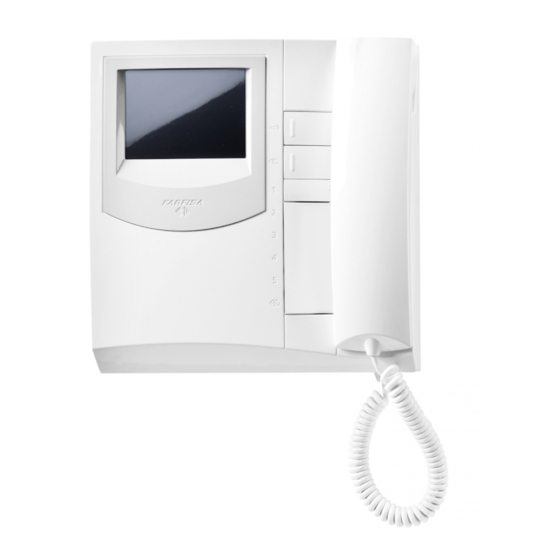
Inhaltsverzeichnis
Werbung
Quicklinks
Composto da: Composed of: Composé de:
V
D
2
1
2
J1
V M
S2
S1 LP LP
1
Pn
P1
C
A
G
L
Composto de: Composto de: Bestehend aus:
Posto esterno
External door station
1
Plaque de rue
Placa de calle
AGL100VD
Posto externo
Türstation
Telecamera a colori con gruppo fonico incorporato
Colour camera with integrated door speaker
1
Caméra en couleurs avec module phonique intégré
Telecámara en colores con grupo fónico integrado
AG42CDUO
Telecâmara em cores com grupo fónico integrado
Farbe Videokamera mit integrierter Türfreisprecheinrichtung
1
Modulo neutro
Blank module
AGL20
Module neutre
Gruppo pulsante singolo
2
Single button unit
AGL21S
Bloc à un bouton-poussoir
Videocitofono a colori con 3 pulsanti
Colour videointercom with 3 push-buttons
1
Vidéophone en couleurs avec 3 boutons-poussoirs
Monitor en colores con 3 pulsadores
EX3252C
Video-porteiro em cores com 3 botões
Farbe Videosprechgerät mit 3 Tasten
Staffa di fissaggio per videocitofono
Wall bracket for videointercom
1
Support de fixation pour vidéophone
Soporte de fijación para monitor
WB3252
Suporte de fixação para video-porteiro
Befestigungsbügel für Videosprechgerät
Alimentatore di linea
Line power supply
1
Alimentation de ligne
Alimentador de línea
2221ML
Alimentador de linha
Leitungsversorgung
Trasformatore
1
Transformer
Transformateur
2220S
Transformador
Transformador
Transformator
Distributore di linea
Line distributor
1
Distributeur de ligne
Distribuidor de línea
DV2420
Distribuidor de linha
Linienverteiler
VIDEOKIT DUO
- 1 -
EX3252AGLC
Módulo neutro
Módulo neutro
Leermodul
Grupo pulsador individual
Grupo botão individual
Zusatztastenmodul
Mi 2487
Mi 2487
Werbung
Inhaltsverzeichnis

Inhaltszusammenfassung für FARFISA INTERCOMS VIDEOKIT DUO
- Seite 1 Mi 2487 VIDEOKIT DUO EX3252AGLC Composto da: Composed of: Composé de: Composto de: Composto de: Bestehend aus: Posto esterno External door station Plaque de rue Placa de calle AGL100VD Posto externo Türstation Telecamera a colori con gruppo fonico incorporato Colour camera with integrated door speaker Caméra en couleurs avec module phonique intégré...
-
Seite 2: Safety Notices
AVVERTENZE DI SICUREZZA SAFETY NOTICES NOTICE DE SECURITÉ Read the instructions contained in this Leggere attentamente le avvertenze conte- Lire attentivement les instructions contenues manual carefully because they provide nute nel presente manuale perché fornisco- dans le présent manuel parce qu'ils fournis- important information about safe instal- no importanti informazioni riguardanti la sent d'importants renseignements concer-... - Seite 3 POSTO INTERNO INTERNAL STATION POSTE INTÉRIEUR UNIDAD INTERNA EX3252C APARELHO INTERNO VIDEOHAUSTELEFON Installazione- Installation - Installation - Instalación - Instalação - Installation " " erminal board Morsetti Ingressi di linea LM / LM LM / LM Line inputs Ingresso positivo chiamata di piano Floor call positive input Ingresso negativo chiamata di piano Floor call negative input...
-
Seite 4: Auswahl Der Schlussimpedanz
Technical characteristics Dati tecnici Données techniques Power supply directly from the line Alimentazione direttamente dalla linea Alimentation directe depuis la ligne Assorbimento a riposo: Stand-by current: Absorption à repos: Assorbimento durante il funzionamento: 0,23A Operating current: 0.23A Absorption pendant le fonctionnement: 0,23A Screen: 4"... - Seite 5 POSTO ESTERNO EXTERNAL DOOR STATION PLAQUE DE RUE PLACA DE CALLE POSTO EXTERNO VD2121CAG - VD2121CAGL TÜRSTATION Installazione Installation Installation Instalación Instalação Installation Applicazione dei pulsanti (o modulo neutro) sulla placca esterna Application of buttons (or blank module) on external plate Application des boutons-poussoirs (ou module neutre) sur la plaque de rue Aplicación de los pulsadores (o módulo neutro) en la placa...
-
Seite 6: Technical Data
Technical data Dati tecnici Données techniques Alimentazione: 13Vca±1V Power supply: 13Vac±1V Alimentation: 13Vca±1 Assorbimento: 0,8A Absorption: 0.8A Absorption: 0,8A Standard segnale video: Video signal standard: Standard signal vidéo: Minimum lighting: 2.5 Lux Illuminazione minima: 2,5 Lux Eclairage minimum: 2,5 Lux Led: 4 (bianchi) + 2 (rossi) LED's:... - Seite 7 Regolazioni - Adjustments - Réglages - Ajustes - Regulações - Einstellungen Volume adjustment Regolazione volumi Use trimmers to adjust the volume of microphone and Per regolare i volumi del microfono e dell'altoparlante, agire sui trimmer speaker. Regolazione dell’antilocale Anti-feedback adjustment Per eliminare un eventuale innesco (effetto In case of "feedback"...
- Seite 8 ALIMENTATORI - POWER SUPPLIES - ALIMENTATIONS - ALIMENTADORES - NETZGERÄTE Art. 2220S " " " TRANSFORMATEUR TRASFORMATORE TRANSFORMER Technical data Données techniques Dati tecnici Tension de secteur: 127V ou 220-230Vca Tensione di rete: 127V o 220-230Vca Mains voltage: 127V or 220-230VAC Fréquence: 50 ÷...
- Seite 9 " Art. 2221ML " " ALIMENTATION DE LIGNE ALIMENTATORE DI LINEA LINE POWER SUPPLY Dati tecnici Données techniques Technical data Alimentazione di rete: (0 / 127) 127Vca; Tension de secteur: (0 / 127) 127Vca Mains voltage: (0 / 127) 127VAC; (0 / 230) 220-230Vca (0 / 230) 220-230Vca (0 / 230) 220-230VAC...
- Seite 10 Art. DV2420 " " " DISTRIBUTORE DI LINEA Ponticello per selezione impedenza di chiusura linea LINE DISTRIBUTOR Jumper to select impedance termination line Pontet pour sélection impédance de fermeture ligne DISTRIBUTEUR DE LIGNE Puentecillo por selección impedancia de cierre línea DISTRIBUIDOR DE LÍNEA Ponte para selecção impedância de fechar linha Steg für Auswahl Impedanz von Schließung Linie...
- Seite 11 SCHEMI INSTALLATIVI ESQUEMAS DE INSTALACIÓN INSTALLATION DIAGRAMS ESQUEMAS DE INSTALAÇÃO SCHALTPLÄNEN SCHÉMAS D'INSTALLATION ONE-FAMILY VIDEOINTERCOM SYSTEM IMPIANTO VIDEOCITOFONICO MONOFAMILIARE INSTALLATION VIDEOPHONIQUE A UN DIRECTION SISTEMA DE VIDEOPORTERO MONOFAMILIAR INSTALAÇÃO DE VÍDEO-PORTEIRO MONOFAMILIAR EINFAMILIEN-VIDEOSPRECHANLAGE Mi 2487 - 11 -...
- Seite 12 IMPIANTO VIDEOCITOFONICO MULTIFAMILIARE SISTEMA DE VIDEOPORTERO MULTIFAMILIAR MULTI-FAMILY VIDEOINTERCOM SYSTEM INSTALAÇÃO DE VÍDEO-PORTEIRO MULTIFAMILIAR INSTALLATION VIDEOPHONIQUE A PLUSIEURS DIRECTIONS MEHRFAMILIEN-VIDEOSPRECHANLAGE DV2421Q 1 2 3 4 5 J1 = 1-2 chiusura / termination / fermeture 1 2 3 4 5 cierre / fechadura / Schließung 47Ω Ω Ω Ω Ω 3-4 chiusura / termination / fermeture cierre / fechadura / Schließung 70Ω...
- Seite 13 Art.2302 Farfisa cable Tabella delle distanze massime garantite Cavo Farfisa art.2302 Cavo a 2 conduttori twistato con- Twisted pair cable specified for Table of the maximum permitted distances sigliato per la realizzazione di im- the digital installation with DUO Tableau des distances maximales garanties pianti digitali DUO System.
- Seite 14 Electrical door lock Serratura elettrica Gâche électrique Il segnale video può essere disturbato durante The video signal may be disturbed during the Le signal vidéo peut être perturbé pendant l'azionamento della serratura elettrica. Per evi- operation of the electrical lock. To avoid this l’actionnement de la gâche électrique.
-
Seite 15: Factory Setting
PROGRAMMAZIONE PROGRAMMING Il pulsante di chiamata del posto esterno VD2121CAGL è programmato The push-button of VD2121CAGL external door station is programmed con lo stesso codice del posto interno (100), pertanto non necessita di with the same calling code as the internal station (100) and therefore nessuna programmazione. - Seite 16 Per esempio per inserire il codice 096 occorre: For example, to enter code 096 you must: - premere 10 volte il pulsante “P1” per inserire la cifra 0 ed attendere 2 - press the “P1” button 10 times to enter digit 0 and wait for 2 seconds until you hear a tone in the loudspeaker.
- Seite 17 Inserimento indirizzo Primo Pulsante della prima pulsantiera aggiuntiva Entering the address of the First Button of the first additional push-button panel (code 113). ( codice 113 ) To increase the number of calls, you must integrate the Per ampliare il numero di chiamate occorre affiancare al posto esterno VD2121CAGL external station with one or more additional AG100TS VD2121CAGL una o più...
- Seite 18 premere ancora 3 volte il pulsante “Pn” per uscire dalla programmazio- three more times to exit the system programming mode; you hear a ne di sistema; si udirà un tono di conferma ed i led rossi torneranno ad confirmation tone and the red LEDs go back on without flashing. Note.
- Seite 19 Ripristino dei Pulsanti Speciali ( codice 233 ) Resetting Special Buttons (code 233) To reset one or more special buttons with the address that has been Per ripristinare uno o più pulsanti speciali con l'indirizzo attribuito automa- automatically assigned during the programming of the external door ticamente durante la programmazione dei posti esterni ( vedere i codici stations (see codes 112 and 113), you must: 112 e 113 ), occorre:...
- Seite 20 PROGRAMMAZIONE PROGRAMMING Prima di dare tensione all'impianto, occorre codificare sulla staffa WB3252 Before powering up the system, you must enter the user address on the l'indirizzo utente e, se presenti più videocitofoni e/o citofoni nello stesso bracket and, if more than one video intercom and/or intercom are in the appartamento, l'indirizzo interno.
- Seite 21 EX3252C Il videocitofono deve essere programmato opportunamente per definirne The videointercom must be suitably programmed for operation. il funzionamento. The following programming is possible: Le programmazioni che possono essere eseguite sono: - user address; through micro-switches on the WB3252 bracket; - indirizzo utente;...
- Seite 22 Enter the programming phase Entrare in programmazione Premere il pulsante , dopo circa 4 secondi si udrà un tono di avviso, Hold the button pressed, after 4 seconds you will hear a beep, pick up sollevare il microtelefono, si udirà il tono di programmazione; rilasciare the handset keeping pressed button , the programming tone will be il pulsante...
-
Seite 23: Programming Example
se presente, e si desidera inserire l'indirizzo del 3° posto esterno, graph “Entering codes or addresses”; press the button to confirm; the acknowledge tone will be heard; premere 3 volte il pulsante “ ” (ogni pressione deve durare circa 4 if present, and you wish to enter the address of the 3rd door station, secondi);... - Seite 24 c) 2 utenti intercomunicanti tra loro di cui il primo con ricezione c) 2 intercommunicating users, the first receiving the call addressed della chiamata indirizzata anche all'altro utente (indirizzo utenti: to the second user (users address: 100 and 150; between brackets 100 e 150;...
- Seite 25 Tabella 4. Configurazione della funzione aggiuntiva per la chiamata Table 4. Configuration of supplementary function for floor call di piano service Indirizzo Funzione Verso apparati aventi: Address Function To devices having: forwarding floor call the same user address rilancio chiamata di piano stesso indirizzo utente 001÷200 rilancio chiamata di piano indirizzo utente = codice 001÷200 forwarding floor call user address = code...
- Seite 26 Soneria per chiamata da piano Floor (local) call Premere per 4 secondi il pulsante " "; si udirà la soneria della Keep pressed the button " " for more than 4 seconds; you hear the melody of calls from external door station. chiamata da posto esterno.
- Seite 27 Regolazioni delle sonerie del videocitofono Adjustments of the videointercom ringers ONERIA CHIAMATA DA OSTO STERNO ELODY FROM TATION PREMERE PI VOLTE Ù PRESS REPEATEDLY PER ALMENO SECONDI AT LEAST SECONDS CELTA DEL MOTIVO PREFERITO HOOSING A FAVORITE MELODY ROGRAMMAZIONE SONERIE MELODIA DURATA E OLUME...
- Seite 28 Diagramma per la programmazione di un videoci- Diagram for the programming of an videointercom tofono NTRATA IN PROGRAMMAZIONE NTERING THE PROGRAMMING MODE beep ROGRAMMAZIONE INDIRIZZO SECONDARIO E ATTIVAZIONE PER ALMENO SECONDI ROGRAMMAZIONE INDIRIZZO PULSANTE ROGRAMMAMMING USER INTERNAL SECONDARY AT LEAST SECONDS UTOACCENSIONE DI POSTI ESTERNI...
- Seite 29 Tabella dei toni Tone table ROGRAMMAZIONE SU STAFFA WB3252 Tone of pressure Tasto riconosciuto. ROGRAMMING ON THE BRACKET of a button. WB3252 ROGRAMMAZIONE INDIRIZZO UTENTE Accensione di controllo. Monitor function. ROGRAMMAZIONE INDIRIZZO PULSANTE IPRISTINO CONFIGURAZIONE ROGRAMMING 2° 123) HIAMATA INTERCOMUNICANTE AL DI FABBRICA CODICE USER ADDRESS...
-
Seite 30: Funzionamento
FUNZIONAMENTO OPERATION Chiamata da posto esterno. Call from external station. Effettuando una chiamata dal posto esterno, il videocitofono si accende, When a call is made from the external station, the videointercom turns emette una segnalazione acustica e si abilita per circa 30 secondi. Se il ON, generates the calling melody and stays ON for about 30 seconds. - Seite 31 PROGRAMMATION PROGRAMACIONES Le bouton-poussoir d'appel de la plaque de rue VD2121CAGL est El pulsador de llamada de la placa de calle VD2121GAGL es programmé avec le même code du poste intérieure (100), donc il n’a programado con el mismo código del puesto interior (100), por tanto no besoin d’aucune programmation.
- Seite 32 Par exemple, pour saisir le code 096, il faut: Por ejemplo, para insertar el código 096 se necesita: - presionar 10 veces el pulsador “P1” para insertar la cifra 0 y esperar - appuyer 10 fois sur le bouton-poussoir “P1” pour saisir le chiffre 0 et attendre 2 secondes, jusqu’à...
- Seite 33 Saisir l’adresse du Premier Bouton-poussoir de la première Inserción dirección Primer Pulsador de la prima placa adicional plaque de rue supplémentaire ( code 113 ). (código 113) Pour augmenter le nombre d’appels disponibles, il faut installer une ou Para ampliar el número de llamadas se necesita añadir a la placa de plusieurs plaque de rues supplémentaires AG100TS (max 16) juxtaposées calle VD2121CAGL una o más placas adicionales AG100TS (máx.
- Seite 34 après avoir programmé et confirmé en appuyant sur le bouton-poussoir continuar insertando el código de una nueva programación o salir “Pn” le mode 5, appuyer encore 3 fois sur le bouton-poussoir “Pn” pour moviendo el puente de J1 en la posición 1-2. Nota.
- Seite 35 Rétablir les Boutons-poussoirs Spéciaux ( code 233 ) Restauración de los Pulsadores Especiales (código 233) Pour rétablir un ou plusieurs boutons-poussoirs spéciaux ayant adresse Para restaurar uno o más pulsadores especiales con la dirección prédisposée automatiquement pendant la programmation des postes de asignada automáticamente durante la programación de las placas rue ( voir les codes 112 et 113 ), il faut: externas (véase los códigos 112 y 113) , se necesita:...
- Seite 36 PROGRAMMATION PROGRAMACIONES Antes de activar la instalación, hay que codificar en el estribo la dirección Avant de rétablir le courant au niveau de l’installation, il est nécessaire de codifier sur le moniteur l’adresse utilisateur et, si plusieurs vidéophones del usuario y, si hubieran más videoporteros y/o teléfonos en el mismo et/ou combinés sont présents dans le même appartement, l’adresse apartamento, la dirección interna.
- Seite 37 EX3252C Le vidéophone doit être programmé à cet effet pour en définir le El monitor debe ser programado para definir el funcionamiento. Las programaciones que pueden ser realizadas son: fonctionnement. On peut effectuer les programmations suivantes: - dirección usuario-vivienda; mediante microinterruptores presentes - adresse usager;...
- Seite 38 Entrer en mode de programmation Como entrar en programación Appuyer sur le bouton ; au bout de 4 secondes, une tonalité Pulsar el pulsador , después de aproximadamente 4 segundos se escuchará un tono de aviso; levantar el microteléfono, se escuchará el d’avertissement sera audible;...
- Seite 39 dans le chapitre “Saisir des codes ou des adresses”; placa de calle, apretar 3 veces el pulsador “ ” (cada presión debe appuyer sur “ ”; on entend la tonalité de confirmation; durar unos 4 segundos); cada vez que se apriete se escuchará un tono ème s'il est présent, et vous devez saisir l’adresse du 3 poste de rue,...
- Seite 40 c) 2 utilisateurs intercommunicants entre eux dont le premier avec c) 2 usuarios intercomunicados entre ellos de los cuales el primero réception de l’appel adressé au deuxième utilisateur (adresse con recepción de la llamada dirigida al segundo usuario (dirección usagers: 100 et 150; dans les parenthèses les adresses internes: 000 usuarios: 100 y 150;...
- Seite 41 Tabla 4. Configuración de la función adicional para la llamada Tableau 4. Configuration de la fonction supplémentaire pour desde el piso l’appel d’étage Código Función Hacia dispositivos que tengan: Code Fonction Vers d’autres appareils avec: lanzamiento llamada piso misma dirección usuario relance appel de palier même adresse utilisateur 001÷200 lanzamiento llamada piso dirección usuario = código...
- Seite 42 Appel de palier Llamada de piso Appuyer pendant 4 secondes sur “ ”; on entend la sonnerie des appels Presionar durante 4 segundos el pulsador “ ”; se escucha la sonería para llamadas desde la placa de calle. provenant de la plaque de rue. Appuyer pendant 4 secondes sur "...
- Seite 43 Réglages de la sonneries du vidéophone Ajustes de las sonerías del monitor ONNERIE PPEL DEPUIS LA PLAQUE DE RUE ONER A LLAMADA DESDE PLACA DE CALLE Í APPUYER PLUSIEURS FOIS Á PRESIONAR M S VECES AU MOINS SECONDES AL MENOS SEGUNDOS HOIX DU MOTIF PR F R É...
- Seite 44 Schéma pour la programmation d'un vidéophone Esquema para la programación de un monitor NTRER EN MODE DE PROGRAMMATION CCESO A LA PROGRAMACI N Ó beep ROGRAMMATION ADRESSE SECONDAIRE ET ADRESSE EX CUTION É AU MOINS SECONDES ROGRAMMATION ADRESSE BOUTON ROGRAMACI N DIREC CI N SECUNDARIA Y...
- Seite 45 Tableau des tonalités Tabla de tonos ROGRAMMATION SUR LE WB3252 SUPPORT Pulsador reconocido Poussoir reconnu. ROGRAMACI N SOBRE EL Ó WB3252 SOPORTE ROGRAMMATION ADRESSE D USAGER Allumage de contrôle. Encendido de control . ROGRAMMATION ADRESSE BOUTON TABLIR LA PROGRAMMATION É 123) ROGRAMACI N DIREC...
- Seite 46 FONCTIONNEMENT FUNCIONAMIENTO Appel en provenance d’une plaque de rue. Llamada desde la placa de calle. Lorsqu’un appel provient du poste de rue, le vidéophone se met sous Al hacer una llamada desde la placa de calle, el monitor se enciende, tension, émet un signal acoustique et s’active pendant environ 30 secondes.
- Seite 47 Tabella 5. Programmazione dell'indirizzo Table 5. Programming the user address Table 5. Programmation de l’adresse utilisa- utente teur Tabla 5. Programación de la dirección de Tabelle 5. Programmierung des Teilnehmer- Tabela 5. Programação do endereço do usuario adresse usuário Mi 2487 - 63 -...
- Seite 48 Mi 2487 - 64 -...


