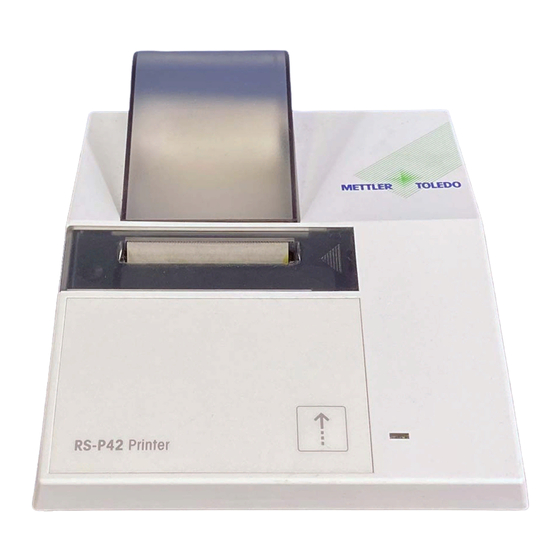
Inhaltsverzeichnis
Werbung
Verfügbare Sprachen
Verfügbare Sprachen
Quicklinks
Werbung
Kapitel
Inhaltsverzeichnis

Inhaltszusammenfassung für Mettler Toledo BT-P4
- Seite 1 English Operating instructions BT-P42 Printer Deutsch Bedienungsanleitung Drucker BT-P42 Français Mode d’emploi Imprimante BT-P42 Español Instrucciones de manejo Impresora BT-P42 Italiano Istruzioni per l’uso Stampante BT-P42 certified Bluetooth is a registered trademark of Bluetooth SIG, Inc.
-
Seite 3: Inhaltsverzeichnis
Content Introduction ......................4 Startup procedure ....................4 Safety measures .......................4 Power supply ......................4 Inserting paper ......................5 Connecting the printer to the device ................5 Operation ........................5 Printer test ......................6 Maintenance ......................6 Changing paper .......................6 Replacing the ribbon ....................6 Cleaning ........................7 Disposal ........................7 Malfunctions ......................7 Consumables and spare parts ..................8 Technical data ......................9... -
Seite 4: Introduction
Introduction What are the capabilities of the BT-P42 Printer The BT-P42 is a rugged and simple to operate dot matrix printer for METTLER TOLEDO balances with an a wireless Bluetooth interface. The printout on normal paper fulfills the requirements of ®... -
Seite 5: Inserting Paper
Important • Before operating, check all cables for damage. • Guide the cables so that they cannot become damaged or interfere with the weigh- ing process! • Take care that the AC adapter cannot come into contact with liquids! • The power plug must be always accessible. Inserting paper • Feed paper through the slot in the printing unit in the direction of the arrow. • Switch on printer with toggle switch at the rear. • Press and hold until sufficient paper has been fed in. Connecting the printer to the device • Position the printer within range of the balance. Maximum distance: 10 m • Connect the device in accordance with the Installation and Operating instructions for the BT or BTS interface option. -
Seite 6: Printer Test
Terminating the test • Switch off the BT-P42. Maintenance Under normal ambient conditions, the BT-P42 Printer requires practically no maintenance thanks to its rugged construction. The METTLER TOLEDO service department is available should servicing be required. Please ask your responsible METTLER TOLEDO dealer for details. Changing paper Insertion of a new roll of paper is described at item 2.4. Order number for paper, see item 7. -
Seite 7: Cleaning
Thank you for your contribution to environmental protection. Malfunctions Malfunction / Message Possible cause Rectification Printout unreadable • Ribbon worn / entangled • Change / tension ribbon • Service life of printing unit • Please contact at an end METTLER TOLEDO service Green pilot lamp • No power • Printer on does not light up • fuse defective • Please contact METTLER TOLEDO service Blue Bluetooth display • No power • Printer on does not light up • Bluetooth module faulty • Please contact... -
Seite 8: Consumables And Spare Parts
00600133 – TOLEDO service!) Power line fuse 230 V (T100L250V) or 115 commercially available V (T200L250V) (may be changed only by METTLER TOLEDO service!) AC/DC adapter (without power cable) 100 - 240 VAC, 11107909 50 - 60 Hz, 12 VDC 2.5 A Power cable CH 00087920 1 piece... -
Seite 9: Technical Data
Technical data Printer Printing unit Dot matrix printer 5x9 dots, 24-character line length, Epson IBM character table No. 4 Printing speed 1 line per second Ribbon cartridge Exchangeable, black Paper roll Normal paper, 58 x dia. 51 mm, integrated in housing, commercial size Printer functions Printing, lightfast and thermally stable (GLP, GMP, ISO 9001), line feed, self-test Data transmission Wireless Bluetooth technology... - Seite 10 Inhaltsverzeichnis Einleitung ......................10 Inbetriebnahme .....................10 Sicherheitshinweise ....................10 Stromversorgung ....................10 Papier einsetzen .....................11 Drucker mit dem Gerät verbinden ................11 Bedienung des Druckers ..................11 Test des Druckers ....................12 Wartung ........................12 Papier ersetzen ......................12 Farbband ersetzen ....................12 Reinigen ........................13 Entsorgung ......................13 Störungen ......................13 Verbrauchsmaterial und Ersatzteile ................14 Technische Daten ....................15 Drucker BT-P42...
-
Seite 11: Einleitung
Einleitung Was kann der BT-P42 Der BT-P42 ist ein robuster und einfach zu bedienender Nadeldrucker für METTLER TOLEDO Waa- gen mit kabelloser Bluetooth -Schnittstelle*. Der Ausdruck auf Normalpapier erfüllt die Anforderun- ® gen moderner Qualitätssicherungssysteme (GLP, GMP, ISO 9001 usw.). Diese legen unter anderem Prinzipien und Pflichten für den Anwender von Messgeräten oder Prüfmitteln fest. -
Seite 12: Papier Einsetzen
Wichtig • Vor Inbetriebnahme das Netzkabel auf Beschädigungen prüfen. • Verlegen Sie die Kabel so, dass sie nicht beschädigt werden können und Ihnen bei der täglichen Arbeit nicht in den Weg kommen! • Achten Sie darauf, dass der Netzadapter nicht mit Flüssigkeiten in Berührung kom- men kann! • Der Netzstecker muss jederzeit zugänglich sein. Papier einsetzen • Papier in Pfeilrichtung in den Schlitz des Druckwerks einfüh- ren. • Drucker mit Kippschalter an der Rückseite einschalten. • Druckertaste so lange gedrückt halten, bis genügend Papier eingezogen ist. • Papierhaube schliessen. Drucker mit dem Gerät verbinden • Drucker in Empfangsnähe der Waage stellen. -
Seite 13: Test Des Druckers
Wartung Unter normalen Umgebungsbedingungen ist der BT-P42 dank seiner robusten Bauweise praktisch wartungsfrei. Für allfällige Servicemöglichkeiten steht Ihnen der METTLER TOLEDO Service zur Verfügung. Bitte erkundigen sie sich bei Ihrer zuständigen METTLER TOLEDO Vertretung. Papier ersetzen Das Einsetzen der neuen Papierrolle ist unter Pkt. 2.4 beschrieben. Bestellnummer für Papier siehe Pkt. -
Seite 14: Reinigen
Bestimmung sinngemäss weiterzugeben. Vielen Dank für Ihren Beitrag zum Schutz der Umwelt. Störungen Störung / Anzeige Mögliche Ursache Massnahme Druckbild unleserlich • Farbband verbraucht / verwickelt • Farbband ersetzen / spannen • Druckwerk-Lebensdauer erreicht • Bitte kontaktieren Sie den METTLER TOLEDO Service Grüne Betriebsanzeige • Kein Strom • Drucker einschalten leuchtet nicht • Sicherung defekt • Bitte kontaktieren Sie den METTLER TOLEDO Service Blaue Bluetooth-Anzeige • Kein Strom • Drucker einschalten leuchtet nicht • Bluetooth-Modul defekt... -
Seite 15: Verbrauchsmaterial Und Ersatzteile
2 Stück Papierrolle, selbstklebend, 3 Stück 11600388 1 Stück Farbbandkassette schwarz, 00065975 1 Stück Mindestbestellmenge: 2 Stück Ersatzdruckwerk (Wechsel nur durch METTLER TOLEDO 00600133 – Service!) Netzsicherung 230 V (T100L250V) oder handelsüblich 115 V (T200L250V) (Wechsel nur durch METTLER TOLEDO Service!) AC/DC Netzadapter (ohne Netzkabel)) 100 - 240 VAC, 11107909 50 - 60 Hz, 12 VDC 2.5 A... -
Seite 16: Technische Daten
Technische Daten Druckwerk Druckwerktyp Nadel-Matrixdrucker 5x9 Dots, 24 Zeichen Zeilenlänge, Epson/IBM-Charaktertabelle Nr. 4 Druckgeschwindigkeit 1 Zeile pro Sekunde Farbbandkassette Auswechselbar, schwarz Papierrolle Normalpapier, 58 x ø 51 mm, im Gehäuse integriert, handelsübliche Grösse Druckerfunktionen Drucken, lichtecht und thermisch beständig (GLP, GMP, ISO 9001), Zeilenvorschub, Selbst-Test Datenübertragung Drahtlose Bluetooth -Technologie* ® Reichweite max. 10 m Vorgesehene Testbedingungen Netzspannung, Frequenz 115 V oder 230 V, zulässige Schwankung –20% +15%, 50/60 Hz... - Seite 17 Sommaire Introduction ......................17 Mise en service .....................17 Mesures de sécurité ....................17 Alimentation électrique ....................17 Mise en place du papier ..................18 Raccordement de l'imprimante à l'appareil ..............18 Utilisation ......................18 Test de l'imprimante ....................19 Maintenance ......................19 Remplacement du papier ..................19 Remplacement du ruban encreur ................19 Nettoyage ......................20 Pannes .........................20 Consommables et pièces de rechange ..............21...
-
Seite 18: Introduction
à la lumière. Lorsqu’elle est raccordée à une balance METTLER TOLEDO, l’imprimante BT-P42 imprime toutes les données provenant de la balance. C'est à dire qu'elle imprime non seulement les valeurs de poids et les processus de calibrage, mais aussi les résultats de toutes les applications intégrées dans la balance, (par exemple le). -
Seite 19: Mise En Place Du Papier
Important • Avant utilisation, vérifiez qu'aucun câble n'est endommagé. • Guidez les câbles de sorte qu'ils ne puissent pas être endommagés ou interférer avec le processus de pesage! • Veillez à ce que l'adaptateur secteur n'entre pas en contact avec des liquides! • La prise d'alimentation doit toujours être accessible. Mise en place du papier • Insérer le papier dans la fente de l'élément d'impression, dans le sens de la flèche. • Mettre l'imprimante en marche à l'aide de l'interrupteur à bascule à l'arrière de l'appareil. • Maintenir la touche pressée jusqu'à ce que le papier soit suffisamment engagé. -
Seite 20: Test De L'imprimante
Maintenance Grâce à sa construction robuste, l'imprimante BT-P42 ne nécessite pratiquement aucun entretien dans les conditions ambiantes normales. Pour les éventuelles besoins de maintenance, le service après-vente METTLER TOLEDO est à votre disposition. Renseignez-vous auprès de votre agence METTLER TOLEDO. Remplacement du papier La mise en place du rouleau de papier est décrite au point 2.4. Le numéro de commande pour le papier est indiqué... -
Seite 21: Nettoyage
Pannes Panne / Message Cause possible Remède Impression illisible • Ruban usé ou enchevêtré • Remplacer ou tendre le ruban • Durée de vie atteinte pour • Veuillez contacter le service l'élément d'impression après-vente METTLER TOLEDO Le témoin lumineux vert • Pas de courant • Imprimante en marche ne s'allume pas • fusible défectueux • Veuillez contacter le service après-vente METTLER TOLEDO Le témoin bleu Bluetooth • Pas d'alimentation • Allumer l'imprimante est éteint • Module Bluetooth défectueux • Contactez le service... -
Seite 22: Consommables Et Pièces De Rechange
1 pièce commande minimale: 2 unités Elément d'impressionf de recange (remplacement unique- 00600133 – ment par le service après-vente METTLER TOLEDO) Fusibles: 230 V (T100L250V) ou 115 V (T200L250V) type courant (remplacement uniquement par le service après-vente METTLER TOLEDO) Adaptateur CA/CC (sans câble d’alimentation) 100 - 11107909 240 VCA, 50 - 60 Hz, 12 VCC 2.5 A... -
Seite 23: Caractéristiques Techniques
Caractéristiques techniques Elément d'impression Type d'imprimante Imprimante matricielle à aiguilles, 5x9 points, 24 caractères par ligne, table de caractères Epson/IBM Nº 4 Vitesse d'impression Minimum 1 ligne par seconde Cassette avec ruban encreur Interchangeable, noir Rouleau de papier Papier normal, 58 x Ø 51 mm, intégré dans le boîtier, format courant Fonctions de l'imprimante Impression avec bonne tenue chimique et thermique et... - Seite 24 Indice Introducción ......................24 Procedimiento de puesta en marcha ...............24 Indicaciones de seguridad ..................24 Fuente de alimentación ...................24 Inserción del papel ....................25 Conexión de la impresora al equipo .................25 Funcionamiento .....................25 Prueba de impresión .....................26 Mantenimiento ......................26 Cambio del papel ....................26 Cambio de la cinta ....................26 Limpieza .......................27 Eliminación de residuos ..................27...
-
Seite 25: Introducción
Introducción Descripción de la impresora BT-P42 La BT-P42 es una impresora matricial robusta de fácil manejo para balanzas METTLER TOLEDO con interface inalámbrico Bluetooth . La impresión en papel normal cumple los requisitos de los ® actuales sistemas de garantía de calidad (GLP, GMP, ISO 9001, etc.). Estos definen los principios y obligaciones del usuario de equipos de medida o de ensayo. -
Seite 26: Inserción Del Papel
Importante • Antes de poner en marcha la balanza, compruebe que ningún cable presente daños. • Tienda los cables de manera que no interfieran en el proceso de pesaje ni puedan resultar dañados. • Tenga cuidado de que el adaptador de CA no entre en contacto con ningún líqui- • El conector de alimentación debe estar accesible en todo momento. Inserción del papel • Inserte el papel por la ranura de la impresora en la dirección de la flecha. • Encienda la impresora con el interruptor basculante de la parte trasera. • Mantenga pulsada hasta que se haya introducido papel suficiente. Conexión de la impresora al equipo • Coloque la impresora dentro del alcance de recepción de la balanza. -
Seite 27: Prueba De Impresión
Bajo condiciones ambientales normales, la impresora BT-P42 no requiere prácticamente mante- nimiento gracias a su robusta construcción. En caso necesario, tiene a su disposición el departa- mento de mantenimiento de METTLER TOLEDO. Para más información, consulte con su distribui- dor autorizado METTLER TOLEDO. -
Seite 28: Limpieza
Fallo/ Mensaje Posible causa Solución Impresión ilegible • Cinta desgastada/enredada • Cambie/tense la cinta • Hacia el final de la duración • Contacte con el servicio del servicio de la impresora postventa de METTLER TOLEDO El piloto verde • Sin alimentación • La impresora no está encendida no se enciende • fusible defectuoso • Contacte con el servicio postventa de METTLER TOLEDO El piloto azul Bluetooth • Sin alimentación • Encienda la impresora... -
Seite 29: Consumibles Y Repuestos
Cartucho de cinta, negro, cantidad mínima: 2 00065975 1 unidad Impresora de repuesto (¡Sólo puede realizar el cambio 00600133 – el servicio postventa de METTLER TOLEDO!) Fusible de red 230 V (T100L250V) o disponible en comercios 115 V (T200L250V) (¡Sólo puede realizar el cambio el servicio postventa de METTLER TOLEDO!) Adaptador de CA / CC (sin cable de alimentación) 11107909 100 - 240 V CA, 50 - 60 Hz, 12 V CC 2.5 A... -
Seite 30: Características Técnicas
Características técnicas Impresora Unidad impresora Impresora matricial 5x9 puntos, 24 caracteres, tabla nº 4 de caracteres IBM Epson Velocidad de impresión 1 línea por segundo Cartucho de cinta Intercambiable, negro Rollo de papel Papel normal, 58 x ø 51 mm, integrado en la carcasa, tamaño comercial Funciones de la impresora Impresión de datos, inalterable por la luz y térmicamente estable (GLP, GMP, ISO 9001), avance de línea, prueba de impresión... - Seite 31 Sommario Introduzione ......................31 Installazione ......................31 Misure di sicurezza ....................31 Alimentazione ......................31 Inserimento della carta ....................32 Connessione della stampante allo strumento .............32 Funzionamento ......................32 Test di stampa .......................33 Manutenzione .......................33 Sostituzione della carta ...................33 Sostituzione del nastro ....................33 Pulizia .........................34 Cause di malfunzionamento ...................34 Materiali e pezzi di ricambio .................35 Dati tecnici ......................36 Stampante BT-P42 31...
-
Seite 32: Introduzione
Adempie all'obbligo di archiviare i risultati delle misurazioni con le sue stampe termi- camente stabili e resistenti alla luce. Una volta connessa a bilance METTLER TOLEDO, la BT-P42 stampa tutti i dati trasmessi dalla bilancia senza restrizioni, ossia non solo i valori di pesatura e le operazioni di regolazione, ma anche i risultati di tutte le applicazioni, ad esempio il conteggio pezzi, incorporate alla bilancia. -
Seite 33: Inserimento Della Carta
Importante • Prima dell'azionamento, controllare che i cavi non siano danneggiati. • Condurre i cavi affinché non si danneggino o interferiscano con il processo di pesata! • Assicurarsi che l'alimentatore non entri in contatto con liquidi! • La spina di alimentazione deve essere sempre accessibile. Inserimento della carta • Inserire la carta attraverso la fessura apposita sull'unità di stampa seguendo la direzione indicata dalla freccia. • Avviare la stampante con l'interruttore sul retro. • Mantenere premuto il tasto fino a inserimento di una quantità sufficiente di carta. • Chiudere il coperchio della stampante. Connessione della stampante allo strumento • Posizionare la stampante nella zona di ricezione della bilan- cia. -
Seite 34: Test Di Stampa
Conclusione del test • Spegnere la BT-P42. Manutenzione In condizioni ambientali normali, la BT-P42 non richiede pressoché nessuna manutenzione grazie alla sua robusta struttura. Il servizio di assistenza METTLER TOLEDO è comunque a disposizione se si rendesse necessario il suo intervento. Rivolgersi al rivenditore METTLER TOLEDO per ulteriori dettagli. Sostituzione della carta Per inserire un nuovo rotolo di carta, vedi descrizione al punto 2.4. Il codice di riferimento per l'ordinazione della carta è... -
Seite 35: Pulizia
METTLER TOLEDO superato La spia luminosa verde • Alimentazione assente • Accendere la stampante non si accende • Fusibile difettoso • Contattare l'assistenza METTLER TOLEDO L'indicatore blu Bluetooth • Assenza di alimentazione • Accendere la stampante non si accende • Modulo Bluetooth difettoso • Contattare il Servizio di Assistenza METTLER TOLEDO L'indicatore blu Bluetooth • Assenza di connessione • Realizzare la connessione continua a lampeggiare • Diminuire la distanza • Modulo Bluetooth difettoso • Contattare il Servizio di Assistenza METTLER TOLEDO Stampante BT-P42 35... -
Seite 36: Materiali E Pezzi Di Ricambio
1 pezzo Cartuccia rotolo, nero, ordinativo minimo: 2 00065975 1 pezzo Unità di stampa, ricambio (da sostituire esclusivamente 00600133 – a cura dell'assistenza METTLER TOLEDO!) Fusibile alimentazione 230 V (T100L250V) o Disponibili in commercio 115 V (T200L250V) (da sostituire esclusivamente a cura dell'assistenza METTLER TOLEDO!) Alimentatore CA/CC (senza cavo di alimentazione) 11107909 100 - 240 V CA, 50 - 60 Hz, 12 V CC 2.5 A... -
Seite 37: Dati Tecnici
Dati tecnici Stampante Unità di stampa Stampante a matrice di punti 5x9, riga di 24 caratteri, tabella caratteri Epson IBM n. 4 Velocità di stampa 1 riga al secondo Cartuccia nastro Sostituibile, col. nero Rotolo carta Carta normale, 58 x 51 mm di diametro, inserita nell'alloggiamento, misura disponibile in commercio Funzioni stampante Stampa, resistente alla luce e termicamente stabile (GLP, GMP, ISO 9001) avanzamento linea, self-test. - Seite 38 Leer...
- Seite 40 – Good Weighing Practice™ ® The global weighing guideline GWP reduces risks ® associated with your weighing processes and helps to • choose the appropriate balance • reduce costs by optimizing testing procedures • comply with the most common regulatory requirements www.mt.com/GWP www.mt.com/excellence For more information Mettler-Toledo AG Laboratory & Weighing Technologies CH-8606 Greifensee, Switzerland Tel. +41 (0)44 944 22 11 Fax +41 (0)44 944 30 60 Internet: www.mt.com Subject to technical changes.














