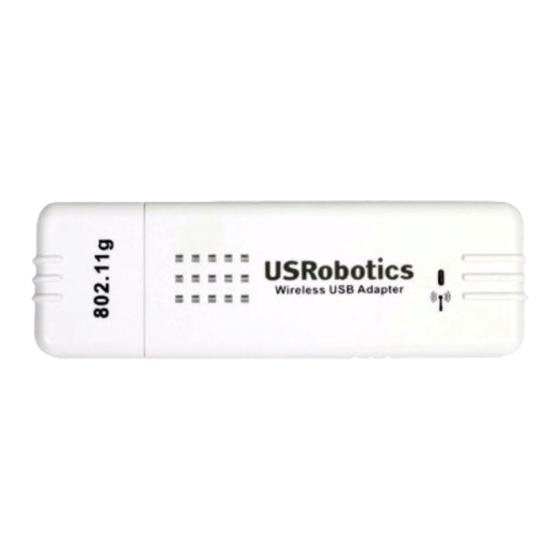
Inhaltsverzeichnis
Werbung
Verfügbare Sprachen
Verfügbare Sprachen
Quicklinks
Werbung
Inhaltsverzeichnis
Fehlerbehebung

Inhaltszusammenfassung für US Robotics USR5423
- Seite 1 Wireless USB Adapter Quick Installation Guide Guide d'installation rapide Installationsanleitung Guida per l'installazione rapida Beknopte installatiegids Guía breve de instalación Hõzlõ Kurulum Kõlavuzu R24.0587.00 rev. 2 4/06...
-
Seite 3: Inhaltsverzeichnis
Contents English Installation..................1 Troubleshooting..................9 Support ....................16 Français Installation...................19 Dépannage....................27 Assistance....................35 Deutsch Installation.................. 37 Fehlerbehebung ..................45 Support ....................54 Italiano Installazione................57 Risoluzione di problemi................65 Servizio assistenza.................. 73 Español Instalación .................. 75 Solución de problemas................83 Asistencia técnica ................... - Seite 4 Nederlands Installatie ..................93 Problemen oplossen ................101 Ondersteuning ..................109 Türkçe Kurulum..................111 Sorun Giderme..................119 Destek ....................126...
-
Seite 5: Installation
English Installation English Package Contents The USRobotics Wireless USB Adapter package includes the fol- lowing: • USRobotics Wireless USB Adapter • USRobotics Installation CD-ROM • Quick Installation Guide Physical Features USB connector indicator light: on: valid connection slow blink: scanning for available networks fast blink: transmitting or receiving data... -
Seite 6: System Requirements
BEFORE proceeding with the installation. Insert the USRobotics Installation CD-ROM. 2. If prompted, select your language. 3. Read the license agreement and click YES if you accept the terms. 4. Click the USR5423 USRobotics Wireless USB Adapter. 5. Click Installation. - Seite 7 English 6. Accept the default installation directory by clicking Next or specify a different directory. 7. Select your location and click Next.
- Seite 8 English 8. When you are prompted, plug in your USRobotics Wireless USB Adapter. 9. Windows 98SE, ME, and 2000 users, skip ahead to Step 14. 10. Select No, not this time and click Next. 11. Click Next.
- Seite 9 English 12. If a window appears warning that the software has not passed Windows Logo testing, click Continue Anyway. USRobotics has thoroughly tested the operation of the software with Win- dows XP to ensure its safe operation. 13. Click Finish.
- Seite 10 English 14. Click Finish (Windows 98 computers will reboot) and the USRobotics Wireless USB Manager starts. Step Two: Connect the USRobotics Wireless USB Adapter to a Wireless Router Use the USRobotics Wireless USB Manager to configure the USRo- botics Wireless USB Adapter to connect to other wireless devices. By default, the USB adapter is set to work with wireless network devices that are not using WEP or WPA/WPA2 security.
- Seite 11 English points that have security enabled and are using encryption are shown with an icon 2. Double click the wireless network device that you want to con- nect to. The USB adapter will attempt to connect to the net- work using that device. If your network is not using wireless security, the USB adapter will connect to the network.
- Seite 12 English 3. The Link Information page shows the status of the connection between the wireless network device and the USB adapter. A picture like this indicates that the USB adapter is connected to the wireless network device. A picture like this indicates that the USB adapter is not connected to the wireless network device.
-
Seite 13: Troubleshooting
English Troubleshooting If you have any difficulties using your USRobotics Wireless USB Adapter, check the following issues to see if they apply to your sit- uation. Windows could not locate the software for the USRobotics Wireless USB Adapter. Solution The software must be installed before the USB adapter is con- nected to your computer. - Seite 14 English Solution Change the channel used by the wireless router or access point and re-scan for wireless network devices. Solution Perform this ping procedure to make sure you can connect with dif- ferent areas of the wireless network and the Internet. If at any time during the ping procedure you do not receive a return message for a successful ping, this means that you cannot connect to that IP address.
- Seite 15 English 4. Obtain IP information for your computer (IP Address). Windows XP, 2000, and NT users: Click Start and then click Run. Type cmd and press ENTER. Type ipconfig and press ENTER. Windows Me, 98, and 95 users: Click Start and then click Run. Enter winipcfg and press ENTER.
- Seite 16 English 6. If you are using a wireless access point, obtain its IP address using the access point’s setup program. Type Ping followed by your access point's IP address. If you cannot ping the access point, make sure all the cables are properly connected, unplug it, plug it back in, and reboot your computer.
- Seite 17 English Security is enabled on my Wireless Router or Access Point and my USRobotics Wireless USB Adapter cannot connect. Solution The USB adapter supports WEP (open and shared, 64 and 128 bit), WPA, and WPA2 encryption. Verify that all of the security features you have entered for the profile of your USB adapter match the set- tings for your wireless router or access point.
- Seite 18 English I accidentally clicked Cancel during the installation procedure. Solution Remove and re-insert the USRobotics Installation CD-ROM into your CD-ROM drive. Repeat the installation procedure of the soft- ware before you install any hardware. My computer does not recognise the USRobotics Wireless USB Adapter.
- Seite 19 English Windows XP Users: Click Windows Start > All Programs > USRobotics Wireless USB Adapter and then Uninstall. Windows 98, Me, and 2000 Users: Click Windows Start Pro- > grams > USRobotics Wireless USB Adapter > Uninstall. When I perform a Site Survey, I cannot locate the wireless net- work that I want to connect to.
-
Seite 20: Support
English Support Know your model and serial number. Your model number is 5423. You can find your serial number on the side of the package and on the USB adapter. Model Number Serial Number 5423 2. Go to the Support section of the USRobotics Web site at www.usr.com/support. - Seite 21 English Country Webmail Voice Belgium (French) www.usr.com/emailsupport/be 070 23 35 46 Czech Republic www.usr.com/emailsupport/cz Denmark www.usr.com/emailsupport/ea 38323011 Finland www.usr.com/emailsupport/ea 08 0091 3100 France www.usr.com/emailsupport/fr 0825 070 693 Germany www.usr.com/emailsupport/de 0180 567 1548 Hungary www.usr.com/emailsupport/hu 0180 567 1548 Ireland www.usr.com/emailsupport/uk 1890 252 130 Italy www.usr.com/emailsupport/it 026 943 0339...
- Seite 22 English...
-
Seite 23: Français
Français Installation Français Contenu de la boîte La boîte de l'adaptateur USRobotics Wireless USB Adapter contient les éléments suivants : • USRobotics Wireless USB Adapter • CD-ROM d'installation USRobotics • Guide d'installation rapide Caractéristiques matérielles Connecteur USB Indicateur lumineux : Allumé... -
Seite 24: Configuration Requise
Insérez le CD-ROM d'installation USRobotics. 2. Si le programme vous le demande, sélectionnez votre langue. 3. Lisez l'accord de licence et cliquez sur Oui pour en accepter les termes. 4. Cliquez sur USR5423 USRobotics Wireless USB Adapter. 5. Cliquez sur Installation. - Seite 25 Français 6. Acceptez l'emplacement du dossier d'installation par défaut en cliquant sur Next (Suivant) ou saisissez un emplacement différent. 7. Sélectionnez un emplacement, puis cliquez sur Next (Suivant).
- Seite 26 Français 8. Lorsque le programme vous le demande, branchez votre adaptateur USRobotics Wireless USB Adapter. 9. Utilisateurs de Windows 98SE, Me et 2000, passez directement à l'étape 14. 10. Sélectionnez No, not this time (Non pas maintenant), puis cliquez sur Next (Suivant). 11.
- Seite 27 Français 12. Si une fenêtre s'ouvre pour indiquer que le logiciel n'a pas réussi le test sur le logo Windows, cliquez sur Continue Anyway (Continuer). USRobotics a minutieusement testé le fonctionnement du logiciel sous Windows XP pour en garantir l'utilisation en toute sécurité. 13.
- Seite 28 Français 14. Cliquez sur Finish (Terminer) (les ordinateurs sous Windows 98 redémarreront) pour lancer l'USRobotics Wireless USB Manager. Etape 2 : Connexion de l'adaptateur USRobotics Wireless USB Adapter au routeur sans fil À l'aide de l'USRobotics Wireless USB Manager, configurez l'adaptateur USRobotics Wireless USB Adapter pour le connecter à...
- Seite 29 Français La page Site Survey (Représentation du site) affiche la liste des périphériques sans fil disponibles qui se trouvent à portée du signal de l'adaptateur. Les routeurs et les points d'accès qui sont protégés par une méthode de cryptage sont indiqués par une icône 2.
- Seite 30 Français Pour obtenir plus d'informations sur la saisie des informations de configuration ou sur la configuration des profils, reportez- Guide de l’utilisateur vous à la section « Configuration » du le CD-ROM d'installation USRobotics 3. La page Link Information (Informations de connexion) affiche l'état de la connexion entre le périphérique réseau sans fil et l'adaptateur.
-
Seite 31: Dépannage
Français Pour obtenir des informations relatives à la configuration, des Guide de informations légales ainsi que la garantie, consultez le l’utilisateur sur le CD-ROM d'installation USRobotics. Dépannage Si vous rencontrez des difficultés avec votre adaptateur USRobotics Wireless USB Adapter, consultez les problèmes ci-dessous pour vérifier s'ils vous concernent. - Seite 32 Français faites une recherche dans la zone afin de pouvoir vous connecter au réseau sans fil adéquat. Solution : Assurez-vous que les paramètres de sécurité et le nom du réseau de votre adaptateur USB correspondent aux paramètres de votre point d'accès ou routeur sans fil. Solution : Modifiez le canal utilisé...
- Seite 33 Français Tapez command, puis cliquez sur OK. 3. Tapez Ping 127.0.0.1. Il s'agit de votre adresse d'hôte local. Si vous réussissez cette étape, cela signifie que le protocole TCP/IP est installé et fonctionne correctement. Si la commande Ping échoue, réinstallez le protocole TCP/IP sur votre ordinateur. Pour savoir comment procéder, reportez-vous à...
- Seite 34 Français 5. Si lors de l'étape 4., aucune information ne s'affiche pour l'adresse IP de connexion réseau sans fil via un adaptateur Ethernet, votre ordinateur ne communique pas avec l'adaptateur USB. Recommencez la procédure d'installation. Si lors de l'étape 4., 0.0.0.0 apparaît en tant qu'adresse IP de connexion réseau sans fil via un adaptateur Ethernet, votre ordinateur communique avec l'adaptateur USB mais l'adaptateur USB n'a pas obtenu d'adresse IP du routeur.
- Seite 35 Français Remarque : avant d'effectuer l'étape 8. et l'étape 9., notez les informations WAN de votre passerelle, notamment l'adresse IP WAN et l'adresse du serveur DNS. 8. Tapez Ping suivi de l'adresse IP WAN de votre passerelle. Cette adresse est fournie par le FAI ou par le réseau local extérieur.
- Seite 36 Français Solution : si vous créez un profil, débranchez l'adaptateur USRobotics Wireless USB Adapter puis rebranchez-le. Le CD-ROM d'installation USRobotics ne s'est pas lancé automatiquement quand je l'ai inséré. Solution : Ils se peut que certains programmes entravent la procédure d'exécution automatique du CD-ROM d'installation USRobotics.
- Seite 37 Français Mon ordinateur ne reconnaît pas l'adaptateurUSRobotics Wireless USB Adapter. Solution : L'adaptateur USB n'est peut-être pas connecté correctement. Assurez-vous que l'adaptateur USB est correctement inséré dans le port USB de votre ordinateur. Solution : Connectez l'adaptateur USB à un autre port USB de votre ordinateur. L'adaptateur USRobotics Wireless USB Adapter ne fonctionne pas correctement et il faut peut-être désinstaller le périphérique.
- Seite 38 Français Lorsque j'utilise la fonction Site Survey (Représentation du site), je n'arrive pas à trouver le réseau sans fil auquel je souhaite me connecter. Solution : Si vous ne trouvez pas le réseau sans fil requis, cliquez sur Scan (Rechercher). S'il n'apparaît toujours pas lorsque vous utilisez la fonction Site Survey (Représentation du site), essayez de créer un profil avec les informations de connexion nécessaires pour le réseau sans fil...
-
Seite 39: Assistance
Français Assistance Vous devez connaître le numéro de modèle et de série de votre appareil. Votre numéro de modèle est le 5423. Vous trouverez le numéro de série sur le côté de la boîte et sur l'adaptateur USB. Numéro de modèle Numéro de série 5423 2. - Seite 40 Français Pays Adresse Web Téléphone Belgique (Flamand)www.usr.com/emailsupport/bn 070 23 35 45 Belgique (Français) www.usr.com/emailsupport/be 070 23 35 46 République tchèquewww.usr.com/emailsupport/cz Danemark www.usr.com/emailsupport/ea 38323011 Finlande www.usr.com/emailsupport/ea 08 0091 3100 France www.usr.com/emailsupport/fr 0825 070 693 Allemagne www.usr.com/emailsupport/de 0180 567 1548 Hongrie www.usr.com/emailsupport/hu 0180 567 1548 Irlande www.usr.com/emailsupport/uk 1890 252 130 Italie...
-
Seite 41: Installation
Deutsch Installation Deutsch Packungsinhalt Im Lieferumfang des USRobotics Wireless USB Adapters ist Folgendes enthalten: • USRobotics Wireless USB Adapter • USRobotics Installations-CD-ROM • Installationsanleitung Technische Merkmale USB-Stecker LED: ein: zulässige Verbindung langsames Blinken: Suche nach verfügbaren Netzwerken schnelles Blinken: Senden oder Empfangen von Daten... -
Seite 42: Systemanforderungen
Legen Sie die USRobotics Installations-CD-ROM ein. 2. Wählen Sie nach der entsprechenden Aufforderung die gewünschte Sprache. 3. Lesen Sie den Lizenzvertrag und klicken Sie auf JA, um die Bedingungen anzunehmen. 4. Klicken Sie auf USR5423 USRobotics Wireless USB Adapter. 5. Klicken Sie auf Installation. - Seite 43 Deutsch 6. Akzeptieren Sie das Standardinstallationsverzeichnis, indem Sie auf Next (Weiter) klicken oder wählen Sie ein anderes Verzeichnis. 7. Wählen Sie den Ordner und klicken Sie auf Next (Weiter).
- Seite 44 Deutsch 8. Schließen Sie nach der entsprechenden Aufforderung den USRobotics Wireless USB Adapter an. 9. Benutzer von Windows 98SE, ME und 2000 können direkt mit Schritt 14 fortfahren. 10. Wählen Sie No, not this time (Nein, diesmal nicht) und klicken Sie auf Next (Weiter).
- Seite 45 Deutsch 12. Wenn ein Fenster mit einem Warnhinweis angezeigt wird, dass die Software den Windows-Logotest nicht bestanden hat, klicken Sie auf Continue Anyway (Installation fortsetzen). USRobotics hat sorgfältige Tests der Software unter Windows XP durchgeführt, um einen sicheren Betrieb zu gewährleisten. 13.
- Seite 46 Deutsch 14. Klicken Sie auf Finish (Fertig stellen) (Neustart bei Windows 98). Der USRobotics Wireless USB Manager wird gestartet. 2. Schritt: Herstellen einer Verbindung zu einem Wireless-Router Verwenden Sie den USRobotics Wireless USB Manager, um den USRobotics Wireless USB Adapter mit anderen drahtlosen Geräten zu verbinden.
- Seite 47 Deutsch Auf der Seite Site Survey (Site-Übersicht) können Sie eine Liste der verfügbaren Wireless-Geräte innerhalb des Signalbereichs des Adapters finden. Router und Access Points mit aktivierter Sicherheit und Verschlüsselung werden mit einem -Symbol angezeigt. 2. Doppelklicken Sie auf das drahtlose Netzwerkgerät, zu dem Sie eine Verbindung herstellen möchten.
- Seite 48 Deutsch den Wireless Router und Access Point erforderlich sind, eingeben. Weitere Informationen zum Eingeben von Konfigurationsangaben oder zum Einrichten von Profilen Bedienungsanleitung finden Sie in der auf der USRobotics Installations-CD-ROM unter "Konfiguration". 3. Auf der Seite Link Information (Verbindungsinformationen) wird der Status der Verbindung zwischen dem Wireless- Netzwerkgerät und dem USB-Adapter angezeigt, Ein Symbol wie gibt an, dass der USB-Adapter...
-
Seite 49: Fehlerbehebung
Deutsch Herzlichen Glückwunsch! Sie haben die Installation abgeschlossen. Bitte registrieren Sie Ihren USRobotics Wireless USB Adapter unter www.usr.com/productreg/. Näheres zur Konfiguration, Hinweise zu Vorschriften sowie Bedienungsanleitung Garantieinformationen finden Sie in der der USRobotics Installations-CD-ROM. Fehlerbehebung Wenn Sie Probleme bei der Verwendung des USRobotics Wireless USB Adapters haben, überprüfen Sie bitte, ob folgende Situationen zutreffen. - Seite 50 Deutsch Ich kann keine Verbindung zum drahtlosen Router oder Access Point herstellen. Lösung Überprüfen Sie anhand des USRobotics Wireless USB Manager- Symbols in der Task-Leiste den Verbindungsstatus. Besteht eine Verbindung zum drahtlosen Netzwerkgerät, ist das Symbol grün oder gelb. Ist das Symbol rot, starten Sie den USRobotics Wireless USB Manager und führen Sie eine Suche durch, um eine Verbindung zum richtigen Wireless-Netzwerk zu ermöglichen.
- Seite 51 Deutsch Klicken Sie unter Windows auf Start und dann auf Ausführen. 2. Im Dialogfeld Ausführen: Benutzer von Windows XP, 2000 und NT: Geben Sie den Befehl cmd ein und klicken Sie auf OK. Benutzer von Windows Me und 98SE: Geben Sie den Befehl command ein und klicken Sie anschließend auf OK.
- Seite 52 Deutsch Benutzer von Windows Me, 98 und 95: Klicken Sie auf Start und dann auf Ausführen. Geben Sie winipcfg ein und drücken Sie die Eingabetaste. Wählen Sie in der Pulldown-Liste die drahtlose Netzwerkverbindung aus. 5. Wenn in Schritt 4. keine Informationen zur IP-Adresse der drahtlosen Netzwerkverbindung der Netzwerkkarte angegeben sind, findet keine Kommunikation zwischen Ihrem Computer und dem USB Adapter statt.
- Seite 53 Deutsch 6. Wenn Sie einen drahtlosen Access Point verwenden, fordern Sie die IP-Adresse über das Setup-Programm des Access Points an. Geben Sie Ping und danach die IP-Adresse Ihres Access Points ein. Wenn Sie keinen Ping-Vorgang zum Access Point durchführen können, stellen Sie sicher, dass alle Kabel ordnungsgemäß...
- Seite 54 Deutsch Mein Wireless Router oder Access Point ist zugriffsgeschützt. Der USRobotics Wireless USB Adapter kann keine Verbindung herstellen. Lösung Der USB Adapter unterstützt WEP- (offen und freigegeben, 64 und 128 Bit), WPA- und WPA2-Verschlüsselung. Stellen Sie sicher, dass sämtliche eingegebenen Profil-Sicherheitsfunktionen Ihres USB Adapters mit den Einstellungen des Wireless Routers oder Access Points übereinstimmen.
- Seite 55 Deutsch Ich habe während der Installation aus Versehen auf "Abbrechen" geklickt. Lösung Nehmen Sie die USRobotics Installations-CD-ROM aus dem CD-ROM-Laufwerk und legen Sie sie erneut ein. Wiederholen Sie den Installationsvorgang für die Software, bevor Sie irgendwelche Hardwarekomponenten installieren. Der USRobotics Wireless USB Adapter wird nicht von meinem Computer erkannt.
- Seite 56 Deutsch Der USRobotics Wireless USB Adapter funktioniert nicht richtig und ich muss das Gerät möglicherweise deinstallieren. Lösung Stellen Sie vor dem Entfernen sicher, dass der USB Adapter nicht benutzt wird. Doppelklicken Sie in der Task-Leiste auf das Symbol Hardwarekomponente entfernen oder auswerfen, deaktivieren Sie den USB Adapter und entfernen Sie anschließend den USB Adapter.
- Seite 57 Deutsch Mit der Funktion Site Survey (Site-Übersicht) finde ich das Wireless-Netzwerk nicht, zu dem ich eine Verbindung herstellen möchte. Lösung Falls das gewünschte Wireless-Netzwerk nicht angezeigt wird, klicken Sie auf Scan (Suchen). Wenn das gewünschte Wireless-Netzwerk bei einer Site-Übersicht immer noch nicht angezeigt wird, erstellen Sie ein Profil mit den entsprechenden Verbindungsangaben für das betreffende Wireless-Netzwerk, wählen Sie das Profil aus und klicken Sie anschließend auf der Registerkarte Configuration (Konfiguration)
-
Seite 58: Support
Deutsch Support Die Modell- und Seriennummer. Ihre Modellnummer lautet 5423. Sie finden Ihre Seriennummer auf der Packungsseite und an der Unterseite des USB Adapters. Modellnummer Seriennummer 5423 2. Rufen Sie den Support-Bereich auf der Website von USRobotics unter www.usr.com/support auf. Viele der häufigsten Probleme, denen Benutzer begegnen können, werden in den FAQ (Häufig gestellte Fragen) und auf den Webseiten zur Fehlerbehebung für Ihren USB Adapter... - Seite 59 Deutsch Land E-Mail Telefon Belgien (Franz.) www.usr.com/emailsupport/be 070 23 35 46 Tschechische www.usr.com/emailsupport/cz Republik Dänemark www.usr.com/emailsupport/ea 38323011 Finnland www.usr.com/emailsupport/ea 08 0091 3100 Frankreich www.usr.com/emailsupport/fr 0825 070 693 Deutschland www.usr.com/emailsupport/de 0180 567 1548 Ungarn www.usr.com/emailsupport/hu 0180 567 1548 Irland www.usr.com/emailsupport/uk 1890 252 130 Italien www.usr.com/emailsupport/it 026 943 0339...
- Seite 60 Deutsch...
-
Seite 61: Italiano
Italiano Installazione Italiano Contenuto della confezione La confezione di USRobotics Wireless USB Adapter include: • USRobotics Wireless USB Adapter • CD-ROM di installazione USRobotics • Guida all'installazione rapida Caratteristiche del prodotto Connettore USB Spia: accesa: connessione valida intermittenza lenta: scansione di reti disponibili intermittenza veloce: trasmissione o ricezione di dati... -
Seite 62: Requisiti Di Sistema
Inserire il CD-ROM di installazione USRobotics. 2. Quando richiesto, selezionare la lingua desiderata. 3. Leggere il Contratto di licenza e fare clic su SÌ per accettare i termini. 4. Fare clic su USR5423 USRobotics Wireless USB Adapter. 5. Fare clic su Installazione. - Seite 63 Italiano 6. Accettare la directory di installazione predefinita facendo clic su Next (Avanti) oppure specificarne una diversa. 7. Selezionare il percorso desiderato, quindi fare clic su Next.
- Seite 64 Italiano 8. Quando richiesto, collegare USRobotics Wireless USB Adapter. 9. Utenti Windows 98SE, ME e 2000: passare al punto 14. 10. Selezionare No, not this time (No) e fare clic su Next. 11. Fare clic su Next.
- Seite 65 Italiano 12. Se viene visualizzato un avviso indicante che il software non ha superato il testing del logo Windows, fare clic su Continue (Continua). USRobotics ha eseguito test approfonditi sull'impiego del software con Windows XP, per assicurarne un funzionamento sicuro. 13.
- Seite 66 Italiano 14. Fare clic su Finish (i computer dotati di Windows 98 saranno riavviati) per avviare USRobotics Wireless USB Manager. Passo due: connessione di USRobotics Wireless USB Adapter al router wireless Usare USRobotics Wireless USB Manager per configurare USRobotics Wireless USB Adapter e connettersi ad altri dispositivi wireless.
- Seite 67 Italiano La scheda Site Survey (Analisi sito) presenta un elenco dei dispositivi wireless disponibili nel raggio del segnale dell'adattatore. I router e gli access point per cui è stata attivata la protezione che utilizzano un sistema di cifratura sono indicati con l'icona 2.
- Seite 68 Italiano configurazione o sull'impostazione dei profili, consultare Guida utente la sezione Configuration nella del CD-ROM di installazione USRobotics. 3. Nella pagina Link Information (Informazioni collegamento) è indicato lo stato della connessione tra il dispositivo di rete wireless e l'adattatore USB. L'icona indica che l'adattatore USB è...
-
Seite 69: Risoluzione Di Problemi
Italiano Per informazioni su configurazione, conformità e garanzia, Guida utente consultare la sul CD-ROM di installazione USRobotics. Risoluzione di problemi Se si riscontrano difficoltà durante l'uso di USRobotics Wireless USB Adapter, consultare le possibili soluzioni descritte di seguito. Windows non riesce a individuare il software di USRobotics Wireless USB Adapter. - Seite 70 Italiano Soluzione Assicurarsi che il nome della rete e le impostazioni di sicurezza dell'adattatore USB coincidano con le impostazioni dell'access point o router wireless. Soluzione Modificare il canale usato dall'access point o router wireless ed eseguire di nuovo la scansione dei dispositivi di rete wireless. Soluzione Eseguire la procedura ping per accertarsi di poter effettuare il collegamento a diverse aree della rete wireless e a Internet.
- Seite 71 Italiano 3. Digitare Ping 127.0.0.1, questo è l'indirizzo dell'host locale. Completare questo passo per assicurarsi che il protocollo TCP/IP sia installato e funzioni in modo appropriato. Se non è possibile eseguire questo comando ping, è necessario reinstallare il protocollo TCP/IP sul PC. Consultare la documentazione del sistema operativo per ulteriori informazioni.
- Seite 72 Italiano 5. Se al passo 4. non vengono visualizzate le informazioni relative all'indirizzo IP della connessione di rete wireless dell'adattatore Ethernet, il computer non sta comunicando con l'adattatore USB. Ripetere la procedura di installazione. Se al passo 4. viene indicato 0.0.0.0 come indirizzo IP della connessione di rete wireless dell'adattatore Ethernet, il computer sta comunicando con l'adattatore USB ma l'adattatore USB non ha acquisito l'indirizzo IP dal router.
- Seite 73 Italiano Nota: prima di eseguire il passo 8. e il passo 9., ottenere le impostazioni WAN del gateway, inclusi l'indirizzo IP WAN del gateway e l'indirizzo del server DNS. 8. Digitare Ping seguito dall'indirizzo IP WAN del gateway. Questo indirizzo viene fornito dal provider o dalla rete LAN esterna.
- Seite 74 Italiano Soluzione Se è stato creato un profilo, scollegare USRobotics Wireless USB Adapter e ricollegarlo. Una volta inserito, il CD-ROM di installazione USRobotics non si avvia automaticamente. Soluzione Alcuni programmi potrebbero ostacolare l'esecuzione automatica del CD-ROM di installazione USRobotics. Chiudere tutte le applicazioni aperte e inserire di nuovo il CD-ROM.
- Seite 75 Italiano Il computer non rileva USRobotics Wireless USB Adapter. Soluzione L'adattatore USB potrebbe non essere collegato correttamente. Accertarsi che l'adattatore USB sia inserito completamente nella porta USB del computer. Soluzione Inserire l'adattatore USB in un'altra porta USB del computer. USRobotics Wireless USB Adapter non funziona correttamente e potrebbe essere necessario disinstallarlo.
- Seite 76 Italiano Eseguendo un'analisi del sito (Site Survey), non è possibile rilevare la rete wireless a cui si desidera collegarsi. Soluzione Se la rete wireless desiderata non viene visualizzata, fare clic su Scan (Esegui scansione). Se durante l'operazione di analisi del sito, non viene visualizzata la rete wireless desiderata, provare a creare un profilo utilizzando le informazioni di connessione specifiche per la rete wireless corretta, selezionare quindi il profilo e fare clic su Apply Change...
-
Seite 77: Servizio Assistenza
Italiano Servizio assistenza Annotare i numeri di modello e di serie. Il numero di modello è 5423. Il numero di serie è indicato sul lato della confezione e sull'adattatore USB. Numero di modello Numero di serie 5423 2. Visitare la sezione relativa al supporto tecnico del sito Web di USRobotics all'indirizzo www.usr.com/support. - Seite 78 Italiano Stato Sito Web Telefono Belgio www.usr.com/emailsupport/be 070 23 35 46 (area francese) Repubblica Ceca www.usr.com/emailsupport/cz Danimarca www.usr.com/emailsupport/ea 38323011 Finlandia www.usr.com/emailsupport/ea 08 0091 3100 Francia www.usr.com/emailsupport/fr 0825 070 693 Germania www.usr.com/emailsupport/de 0180 567 1548 Ungheria www.usr.com/emailsupport/hu 0180 567 1548 Irlanda www.usr.com/emailsupport/uk 1890 252 130 Italia www.usr.com/emailsupport/it...
-
Seite 79: Español
Español Instalación Español Contenido de la caja La caja USRobotics Wireless USB Adapter incluye los siguientes componentes: • USRobotics Wireless USB Adapter • CD-ROM de instalación de USRobotics • Guía breve de instalación Características físicas Conector USB piloto: encendido: conexión válida parpadeo lento: detectando redes disponibles parpadeo rápido: transmitiendo... -
Seite 80: Requisitos Mínimos
2. Si se le pide que seleccione idioma, elija el que prefiera. 3. Lea detenidamente el acuerdo de licencia y haga clic en YES (Sí) para aceptar las condiciones. 4. Haga clic en USR5423 USRobotics Wireless USB Adapter. 5. Haga clic en Installation (Instalación). - Seite 81 Español 6. Acepte la carpeta de instalación predeterminada haciendo clic en Next (Siguiente) o elija una carpeta diferente. 7. Seleccione la ubicación y haga clic en Next (Siguiente).
- Seite 82 Español 8. Cuando se le solicite, enchufe el USRobotics Wireless USB Adapter. 9. Los usuarios de Windows 98SE, ME y 2000 pueden continuar en el paso 14. 10. Seleccione No por el momento y haga clic en Siguiente. 11. Haga clic en Siguiente.
- Seite 83 Español 12. Si aparece un aviso de que el software no ha superado la prueba del logotipo de Windows, haga clic en Continuar. USRobotics ha probado exhaustivamente el software en Windows XP para garantizar un funcionamiento óptimo. 13. Haga clic en Finalizar.
- Seite 84 Español 14. Haga clic en Finish (Finalizar). (Los equipos con el sistema operativo Windows 98 se reiniciarán.) A continuación, se iniciará el USRobotics Wireless USB Manager.. Paso 2: Conexión del USRobotics Wireless USB Adapter a un router inalámbrico Utilice el USRobotics Wireless USB Adapter si desea configurar el USRobotics Wireless USB Adapter para conectarlo a otros dispositivos inalámbricos.
- Seite 85 Español La página Site Survey (Estudio) muestra una lista de los dispositivos de red inalámbricos situados dentro del alcance de la señal del adaptador. Los routers y los puntos de acceso que tienen activada la seguridad y utilizan cifrado aparecen con el icono de una llave. 2.
- Seite 86 Español Guía del usuario sección "Configuración" que aparece en la del CD-ROM de instalación de USRobotics. 3. La página Link Information (Información de la conexión) muestra el estado de la conexión entre el dispositivo de red inalámbrico y el adaptador USB. Un dibujo como este indica que el adaptador USB está...
-
Seite 87: Solución De Problemas
Español Solución de problemas Si tiene algún problema con el USRobotics Wireless USB Adapter, lea la siguiente sección para comprobar si alguno de los casos se ajusta a su situación. Windows no puede localizar el software del USRobotics Wireless USB Adapter. Solución El software tiene que estar instalado antes de conectar el adaptador USB al ordenador. - Seite 88 Español Solución Modifique el canal utilizado por el router o punto de acceso inalámbrico y vuelva a buscar los dispositivos de red inalámbricos. Solución Ejecute el procedimiento de ping para comprobar que puede conectarse a diversas áreas de la red inalámbrica e Internet. Si durante dicho procedimiento no recibe un mensaje de confirmación, no podrá...
- Seite 89 Español Si desea obtener más detalles, consulte la documentación de su sistema operativo. 4. Consulte la información IP de su equipo (dirección IP). Si es usuario de Windows XP, 2000 o NT: Haga clic en Inicio y, luego, en Ejecutar. Escriba cmd y pulse Intro.
- Seite 90 Español seguridad del adaptador USB coincide con la configuración de seguridad del punto de acceso o router inalámbrico. 6. Si utiliza un punto de acceso inalámbrico, obtenga su dirección IP mediante el programa de configuración del mismo. Escriba Ping seguido de la dirección IP del punto de acceso.
- Seite 91 Español (como usr.com) en direcciones IP y comprobar que tiene acceso a Internet. El router o el punto de acceso inalámbricos tienen activados la seguridad y el USRobotics Wireless USB Adapter no puede conectarse. Solución El adaptador USB es compatible con cifrado WEP (abierto y compartido, de 64 y de 128 bits), WPA y WPA2.
- Seite 92 Español Si su unidad de CD-ROM tiene asignada una letra diferente, tecléela en lugar de la "D". Para acabar, haga clic en Aceptar. Durante el proceso de instalación, hice clic en Cancelar por error. Solución Retire el CD-ROM de instalación de USRobotics y vuelva a introducirlo en la unidad de CD-ROM.
- Seite 93 Español mientras está funcionando. Si el adaptador USB no funciona correctamente, siga los siguientes pasos:...
- Seite 94 Español Si es usuario de Windows XP: Haga clic en Inicio, Todos los programas, USRobotics Wireless USB Adapter y Uninstall (Desinstalar). Si es usuario de Windows 98, Me o 2000: Haga clic en Inicio, Programas, USRobotics Wireless USB Adapter y Uninstall (Desinstalar).
-
Seite 95: Asistencia Técnica
Español Asistencia técnica Tenga a mano el número de serie y del modelo. El número de este modelo es 5423. El número de serie se encuentra impreso en el lateral del embalaje y en la parte inferior del adaptador USB. Número de modelo Número de serie 5423... - Seite 96 Español País Dirección del sitio Web Teléfono Bélgica (flamenco) www.usr.com/emailsupport/bn 070 23 35 45 Bélgica (francés) www.usr.com/emailsupport/be 070 23 35 46 República Checa www.usr.com/emailsupport/cz Dinamarca www.usr.com/emailsupport/ea 38323011 Finlandia www.usr.com/emailsupport/ea 08 0091 3100 Francia www.usr.com/emailsupport/fr 0825 070 693 Alemania www.usr.com/emailsupport/de 0180 567 1548 Hungría www.usr.com/emailsupport/hu 0180 567 1548 Irlanda...
-
Seite 97: Nederlands
Nederlands Installatie Nederlands Inhoud verpakking De USRobotics Wireless USB Adapter-verpakking bevat het volgende: • USRobotics Wireless USB Adapter • Installatie-cd van USRobotics • Beknopte installatiegids Producteigenschappen USB-aansluiting indicatorlampje aan: geldige verbinding knippert langzaam: bezig met scannen op beschikbare netwerken knippert snel: bezig met verzenden of ontvangen van gegevens... -
Seite 98: Systeemvereisten
2. Selecteer de door u gewenste taal indien daar om wordt gevraagd. 3. Lees de licentieovereenkomst en klik op JA om akkoord te gaan met de voorwaarden. 4. Klik op de USR5423 USRobotics Wireless USB Adapter. 5. Klik op Installatie. - Seite 99 Nederlands 6. Gebruik de standaard installatiemap door op Next (Volgende) te klikken of geef een andere map op. 7. Selecteer uw locatie en klik op Next.
- Seite 100 Nederlands 8. Plaats de USRobotics Wireless USB Adapter als u daar om wordt gevraagd. 9. Gebruikers van Windows 98SE, ME en 2000 kunnen doorgaan met stap 14. 10. Selecteer No, not this time (Nee, niet op dit moment) en klik op Next (Volgende).
- Seite 101 Nederlands 12. Als er een testbericht verschijnt met het Windows-logo, klikt u op Continue Anyway (Toch doorgaan). USRobotics heeft de werking van de software met Windows XP uitvoerig getest om de veiligheid ervan te garanderen. 13. Klik op Finish (Voltooien).
- Seite 102 Nederlands 14. Klik op Finish om de USRobotics Wireless USB Manager op te starten (computers met Windows 98 worden opnieuw opgestart). Stap twee: de USRobotics Wireless USB Adapter aansluiten op een draadloze router Gebruik de USRobotics Wireless USB Manager om de USRobotics Wireless USB Adapter te configureren om verbinding met andere draadloze apparaten te maken.
- Seite 103 Nederlands Op het tabblad Site Survey (Locatie-inspectie) wordt een lijst met de beschikbare draadloze apparaten binnen het signaalbereik van de adapter weergegeven. Bij routers en access points met ingeschakelde beveiliging en codering staat een -pictogram. 2. Dubbelklik op het draadloze netwerkapparaat waarmee u verbinding wilt maken.
- Seite 104 Nederlands Raadpleeg voor meer informatie over het invoeren van configuratie-informatie of het instellen van profielen het gebruikershandleiding gedeelte 'Configuratie' in de op de installatie-cd van USRobotics. 3. Het tabblad Link Information (Link-informatie) geeft de status van de verbinding tussen het draadloze netwerkapparaat en de USB-adapter aan.
-
Seite 105: Problemen Oplossen
Nederlands gebruikershandleiding Raadpleeg de op de installatie-cd van USRobotics voor informatie over de configuratie, reglementen en garantie. Problemen oplossen Raadpleeg de volgende onderwerpen om te zien of de betreffende situaties van toepassing zijn als u problemen ondervindt bij het gebruik van uw USRobotics Wireless USB Adapter. Windows kan de software voor de USRobotics Wireless USB Adapter niet vinden. - Seite 106 Nederlands Oplossing Controleer of de netwerknaam en de beveiligingsinstellingen van de USB-adapter overeenkomen met die van uw draadloze router of access point. Oplossing Wijzig het kanaal dat door de draadloze router of het access point wordt gebruikt en scan opnieuw op draadloze netwerkapparaten. Oplossing Voer de ping-procedure uit om te controleren of u verbinding kunt maken met de verschillende gebieden op het draadloze netwerk...
- Seite 107 Nederlands naar behoren werkt. Als deze ping niet slaagt, dient u het TCP/ IP-protocol opnieuw te installeren op uw computer. Raadpleeg de documentatie bij uw besturingssysteem voor aanwijzingen. 4. Verzamel de IP-gegevens voor de computer (IP-adres). Gebruikers van Windows XP, 2000 of NT: Klik op Start en vervolgens op Uitvoeren.
- Seite 108 Nederlands beveiligingsinstellingen van de USB-adapter overeenkomen met de beveiligingsinstellingen van het draadloze access point of de draadloze router. 6. Gebruik als u een draadloos access point gebruikt het installatieprogramma van het access point om het IP-adres te verkrijgen. Typ Ping gevolgd door het IP-adres van het access point.
- Seite 109 Nederlands 9. Typ Ping gevolgd door uw bekende DNS-serveradres. Op deze manier kunt u geldige internethostnamen (zoals usr.com) omzetten in IP-adressen en controleren of u kunt surfen op het internet. De beveiliging is ingeschakeld op mijn draadloze router of acces point en mijn USRobotics Wireless USB Adapter kan geen verbinding maken.
- Seite 110 Nederlands en plaats de installatie-cd opnieuw in het station. Als de cd nog steeds niet automatisch wordt gestart, klikt u in Windows op Start Uitvoeren en typt u D:\setup (typ in plaats van D een andere letter als dat de aanduiding van uw cd-rom-station is).
- Seite 111 Nederlands USB-adapter wordt verwijderd wanneer deze in gebruik is. Voer de volgende stappen uit als de USB-adapter niet goed functioneert:...
- Seite 112 Nederlands Gebruikers van Windows XP: klik in Windows op Start > Programma's > USRobotics Wireless USB Adapter en vervolgens op Installatie ongedaan maken. Gebruikers van Windows 98, Me en 2000: klik in Windows op Start > Alle programma's > USRobotics Wireless USB Adapter Installatie ongedaan maken.
-
Seite 113: Ondersteuning
Nederlands Ondersteuning U hebt uw model- en serienummer nodig. Het modelnummer is 5423. U vindt het serienummer op de zijkant van de verpakking en op de USB-adapter. Modelnummer Serienummer 5423 2. Ga naar het gedeelte Support (Ondersteuning) van de website van USRobotics op www.usr.com/support. - Seite 114 Nederlands Land Webmail Telefoonnr. België (Frans) www.usr.com/emailsupport/be 070 23 35 46 Tsjechische www.usr.com/emailsupport/cz Republiek Denemarken www.usr.com/emailsupport/ea 38323011 Finland www.usr.com/emailsupport/ea 08 0091 3100 Frankrijk www.usr.com/emailsupport/fr 082 507 0693 Duitsland www.usr.com/emailsupport/de 0180 567 1548 Hongarije www.usr.com/emailsupport/hu 0180 567 1548 Ierland www.usr.com/emailsupport/uk 1890 252 130 Italië...
-
Seite 115: Kurulum
Türkçe Kurulum Türkçe Ambalaj İçeriği USRobotics Wireless USB Adapter ambalajõ aşağõdakileri içerir: • USRobotics Wireless USB Adapter • USRobotics Installation CD-ROM • Hõzlõ Kurulum Kõlavuzu Fiziksel Özellikler USB konnektörü gösterge õşõğõ: açõk: bağlantõ geçerli yavaş yanõp sönme: kullanõlabilir ağlar taranõyor hõzlõ... -
Seite 116: Sistem Gereksinimleri
ÖNCE, Windows CD'nizi yakõnõnõzda bulundurun. 1. USRobotics Installation CD-ROM 'unu takõn. 2. Sizden istendiğinde, tercih ettiğiniz dili seçin. 3. Lisans anlaşmasõnõ okuyun ve şartlarõ kabul ediyorsanõz EVET seçeneğini tõklatõn. 4. USR5423 USRobotics Wireless USB Adapter seçeneğini tõklatõn. 5. Installation (Kurulum) üzerine tõklatõn. - Seite 117 Türkçe 6. Next (İleri) düğmesini tõklatarak varsayõlan kurulum dizinini kabul edin ya da farklõ bir dizin tanõmlayõn. 7. Bulunduğunuz konumu seçin ve Next (İleri) seçeneğini tõklatõn.
- Seite 118 Türkçe 8. Sizden istendiğinde, USRobotics Wireless USB Adapter'i takõn. 9. Windows 98SE, ME ve 2000 kullanõcõlarõ 14 numaralõ adõma geçin. 10. No, not this time (Hayõr, daha sonra) seçeneğini seçin ve Next (İleri) düğmesini tõklatõn. 11. Next (İleri) düğmesini tõklatõn.
- Seite 119 Türkçe 12. Yazõlõmõn Windows Logo testini geçemediğini belirten bir pencere açõlõrsa, Continue Anyway (Yine de Devam Et) seçeneğini tõklatõn. USRobotics, bu yazõlõmõn güvenli çalõşma bağlamõnda Windows XP ile birlikte kullanõmõnõ kapsamlõ testlere tabi tutmuştur. 13. Finish (Son) düğmesini tõklatõn.
- Seite 120 Türkçe 14. Finish (Son) seçeneğini tõklatõn (Windows 98 işletim sistemi yüklü bilgisayarlar yeniden başlatõlacaktõr) ve USRobotics Wireless USB Manager başlatõlõr. Adõm İki: USRobotics Wireless USB Adapter 'i bir Kablosuz Yöneltici'ye bağlayõn. USRobotics Wireless USB Manager'õ kullanarak, USRobotics Wireless USB Adapter'i diğer kablosuz aygõtlara bağlamak üzere yapõlandõrõn.
- Seite 121 Türkçe 1. Site Survey (Alan Denetimi) sayfasõ adaptörün sinyal menzilinde bulunan kablosuz aygõtlarõn listesini görüntüler. Güvenliği etkinleştirilmiş ve şifreleme kullanõlan yönelticiler ve erişim noktalarõ bir simgeyle gösterilir. 2. Bağlanmak istediğiniz kablosuz aygõtõ iki kez tõklatõn. USB adaptör, bu aygõtõ kullanarak ağa bağlanmaya çalõşacaktõr. Ağõnõzda kablosuz güvenlik kullanõlmõyorsa USB adaptörü...
- Seite 122 Türkçe bkz. "Konfigürasyon", User Guide, USRobotics Installation CD-ROM 3. Link Information (Bağlantõ Bilgileri) sayfasõ, kablosuz ağ aygõtõ ve USB adaptörü arasõndaki bağlantõnõn durumunu gösterir. Aşağõdaki gibi bir şekil , USB adapter'in kablosuz ağ aygõtõna bağlõ olduğunu gösterir. Aşağõdaki gibi bir şekil , USB adapter'in kablosuz ağ...
-
Seite 123: Sorun Giderme
Türkçe Sorun Giderme USRobotics Wireless USB Adapter kullanõmõnda herhangi bir güçlükle karşõlaşõyorsanõz, aşağõdaki noktalara bakarak bulunduğunuz duruma uygun olup olmadõklarõnõ kontrol edin. Windows, USRobotics Wireless USB Adapter için yazõlõmõn yerini belirleyemiyor. Çözüm: Yazõlõm, USB adapter bilgisayarõnõza bağlanmadan önce yüklenmelidir. Found New Hardware Wizard (Yeni Donanõm Bulundu Sihirbazõ) üzerinde Cancel (İptal) düğmesini tõklatõn, USRobotics Wireless USB Adapter 'i bilgisayarõnõzdan ayõrõn ve kurulum prosedürünü... - Seite 124 Türkçe Çözüm: Kablosuz yöneltici veya erişim noktasõ tarafõndan kullanõlan kanalõ değiştirin ve kablosuz ağ aygõtlarõ için yeni tarama yapõn. Çözüm: Kablosuz ağõn ve Internet'in farklõ alanlarõna bağlanabildiğinizden emin olmak için ping prosedürünü uygulayõn. Eğer ping prosedürü boyunca herhangi bir noktada başarõlõ...
- Seite 125 Türkçe bilgisayarõnõza TCP/IP protokolünü yeniden kurun. Talimatlar için işletim sisteminizin belgelerine bakõn. 4. Bilgisayarõnõzõn IP bilgilerini alõn (IP Adresi). Windows XP, 2000 ve NT kullanõcõlarõ: Windows'ta Start (Başlat) ve daha sonra Run (Çalõştõr) düğmelerini tõklatõn. cmd yazõn ve ENTER tuşuna basõn. ipconfig yazõn ve ENTER tuşuna basõn.
- Seite 126 Türkçe USB adapter üzerindeki güvenlik ayarlarõyla kablosuz erişim noktasõ veya kablosuz yöneltici üzerindeki ayarlarõn birbirine uyduğundan emin olun. 6. Bir kablosuz erişim noktasõ kullanõyorsanõz, erişim noktasõnõn kurulum programõnõ kullanarak IP adresini edinin. Ping ve arkasõndan access point'in IP adresini yazõn. Erişim noktasõnõ pingleyemiyorsanõz, tüm kablolarõn uygun şekilde bağlandõğõndan emin olun, fişini çõkarõn, tekrar takõn ve bilgisayarõnõzõ...
- Seite 127 Türkçe IP adreslerine çevirebilmenize ve İnternet'e erişiminiz olduğunu onaylayabilmenizi sağlayacaktõr. Kablosuz Yönelticim veya Erişim Noktam üzerinde güvenlik etkin ama USRobotics Wireless USB Adapter bağlantõ kuramõyor. Çözüm: USB adapter, WEP (açõk ve paylaşõlan, 64 ve 128 bit), WPA ve WPA2 şifrelemeyi destekler. USB adapter profili için girdiğiniz tüm güvenlik özelliklerinin kablosuz yönelticinizin veya erişim noktanõzõn ayarlarõ...
- Seite 128 Türkçe (CD-ROM sürücünüz farklõ bir harf kullanõyorsa, "D" yerine o harfi girin) ve OK (Tamam) düğmesini tõklatõn. Kurulum prosedürü sõrasõnda yanlõşlõkla Cancel'õ (İptal et) tõkladõm. Çözüm: USRobotics Installation CD-ROM'unu çõkartõn ve CD-ROM sürücünüze tekrar takõn. Herhangi bir donanõmõ kurmadan önce yazõlõm kurulum prosedürünü...
- Seite 129 Türkçe Windows XP Kullanõcõlarõ: Windows'ta Start (Başlat) > All Programs (Tüm Programlar) USRobotics Wireless > USB Adapter seçeneklerini tõklatõn ve son olarak Uninstall (Kaldõr) seçeneğini tõklatõn. Windows 98, Me ve 2000 Kullanõcõlarõ: Windows'ta Start (Başlat) Programs (Programlar) USRobotics Wireless > >...
-
Seite 130: Destek
Türkçe Destek 1. Model ve seri numarasõ hakkõnda bilgi sahibi olun. Modelinizin numarasõ 5423'tür. Seri numarasõnõ ambalajõn yan tarafõnda ve USB adapter üzerinde bulabilirsiniz. Model Numarasõ Seri Numarasõ 5423 www.usr.com/support adresinde bulunan USRobotics İnternet sitesinin Destek bölümünü ziyaret edin. Kullanõcõlarõn en yaygõn karşõlaştõğõ sorunlarõn çoğu, USB adapter SSS ve Sorun Giderme İnternet sayfalarõnda açõklanmõştõr. - Seite 131 Türkçe Ülke Internet posta adresi Telefon Çek Cumhuriyeti www.usr.com/emailsupport/cz Danimarka www.usr.com/emailsupport/ea 38323011 Finlandiya www.usr.com/emailsupport/ea 08 0091 3100 Fransa www.usr.com/emailsupport/fr 0825 070 693 Almanya www.usr.com/emailsupport/de 0180 567 1548 Macaristan www.usr.com/emailsupport/hu 0180 567 1548 İrlanda www.usr.com/emailsupport/uk 1890 252 130 İtalya www.usr.com/emailsupport/it 026 943 0339 Lüksembourg www.usr.com/emailsupport/be 342 080 8318 Orta Doğu/Afrika www.usr.com/emailsupport/me 870 844 4546...
- Seite 132 Türkçe...
- Seite 134 Printed in Xxxx...



