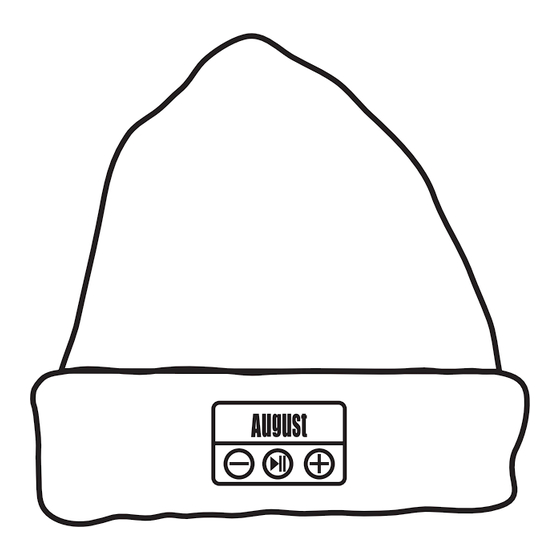
Inhaltsverzeichnis
Werbung
Verfügbare Sprachen
Verfügbare Sprachen
Quicklinks
Werbung
Inhaltsverzeichnis

Inhaltszusammenfassung für August EPA20/30
- Seite 1 August International Ltd Hands-Free Bluetooth Beanie United Kingdom Bonnet Audio Bluetooth Telephone: +44 (0)845 250 0586 Bluetooth Kopfhörer Mütze www.augustint.com Berrettino Audio Bluetooth Gorro con Auriculares Bluetooth...
-
Seite 2: Safety Instructions
To ensure your safety and the safety of others, please ensure dust, oil or device. you read the Safety Instructions before using this device. smoke. Please do not disassemble the EPA20/30 electronic device, it can be unsafe and will invalidate the manufacturer’s warranty. Disposal Do not scratch... -
Seite 3: Main Features
2. Main Features 1. Volume down/previous track 2. Enter (Power ON OFF/pause/phone answer/hang up/re-dial) Wireless Headset for Bluetooth Devices 3. Volume up/next track Hands-Free Calls with Integrated Microphone 4. Power socket Built-in Rechargeable Battery 5. Earphone access Micro USB Charging Port Range: up to 10m (Class II) 5. -
Seite 4: Specification
4) The status LED flashes blue to indicate a successful connection. Operating Range of Bluetooth Up to 10m 5) To output sound from your computer to the EPA20/30 hat, select ≤ 1m Operating Range of microphone “Sound” from the Control Panel, then select the “EPA20/30”... -
Seite 5: Warranty
Any faulty product must be kept and returned in the original Check the volume on both No sound. packaging with all the accessories and the original copy of the the source device and the EPA20/30. purchase receipt. The earphones do Wear the hat so that the left side... - Seite 6 No Unauthorized Modifications: Do not make any changes or modifications to this product without the prior express written approval of August International Ltd. Any changes or modifications made without express written approval could void the user’s authority to operate this product.
-
Seite 7: Consignes De Sécurité
Afin de garantir votre sécurité et celles des autres, vous êtes chocs violents. prié de lire les consignes de sécurité avant d’utiliser l’appareil. Ne démontez pas le EPA20/30 par vous-même. Cela pourrait Lors du transport Ne pas frotter présenter un danger pour votre personne et invalider la... -
Seite 8: Caractéristiques Principales
2. Caractéristiques principales 1. Baisser le Volume / Piste Précédente 2. Interrupteur / Pause / Play / Décrocher / Raccrocher / Recomposer Bonnet Audio pour Appareil Bluetooth 3. Augmenter le Volume / Piste Suivante Fonction Kit Main-Libre grâce au microphone intégré 4. -
Seite 9: Caractéristiques Techniques
4. Une fois la connexion établie, la DEL d’indication clignotera bleu. 7. Caractéristiques techniques 5. Pour envoyer et jouer le son de votre ordinateur sur le EPA20/30, sélectionner « Sons et périphériques audio » dans le Panneau de configuration ; puis sélectionner le EPA20/30 et cliquer sur Bluetooth V4.1+EDR... -
Seite 10: Dépannage
L’appareil est conforme aux exigences essentielles et aux autres 9.Garantie dispositions pertinentes de la directive 1999/5/CE. La déclaration de conformité peut être consultée chez August International Ltd, Ce produit est garanti pour une période de douze (12) mois à Unit 5 Swains Mill, Crane Mead, Ware, SG129PY, England. -
Seite 11: Sicherheitshinweise
1. Sicherheitshinweise Bedienungsanleitung Lagerung und Benutzung Vielen Dank für den Kauf dieses August Audio Produktes. Sie Halten Sie das Halten Sie das Gerät fern von Gerät fern von sind vielleicht mit ähnlichen Produkten sehr vertraut, sehr heißen Wasser oder oder kalten dennoch nehmen Sie sich bitte Zeit um die Wasserdampf. -
Seite 12: Bedienung
4. Teile und Funktionen 5.2 Bluetooth Verbindung Um das Gerät zu koppeln, schalten Sie den EPA20/30 aus. Halten Sie nun die Enter-Taste 7 Sekunden lang gedrückt, um in den Koppelungsmodus zu gelangen. Im Koppelungsmodus blinkt die Status LED abwechselnd rot und blau. Falls ein Passcode benötigt wird, nutzen Sie „0000“. -
Seite 13: Spezifikationen
“Gerät hinzufügen”, um nach neuen Geräten zu suchen. 3. Wählen Sie nach Beendigung des Scanvorganges “ EPA20/30” Drücken Sie “ “ um Anrufe entgegenzunehmen oder aufzulegen. aus der Ergebnisliste aus. Die Treiber für den EPA20/30 werden automatisch installiert. Drücken Sie “ “ zweimal um eine Wahlwiederholung Hinweis: Für Windows XP und Vista ist ein separater... -
Seite 14: Garantiebestimmungen
Zubehör ein. Von der Haftung sind Schäden durch Fallenlassen nicht an oder Schäden z.B. durch Naturgewalten ausgeschlossen. Die Garantie wird nichtig durch Weiterverkauf oder durch Prüfen Sie, ob sich der EPA20/30 im EPA20/30 wird unerlaubte Reparaturversuche. Suchmodus befindet und im Umkreis... -
Seite 15: Manuale Dell'utente
Si prega di non aprire il prodotto EPA20/30 da soli. Puo essere pericoloso e invaliderà la garanzia del prodotto. Durante il Mai colpire o Smaltimento... -
Seite 16: Caratteristiche Principali
1. Cercare per connessione Bluetooth sul telefonino (fare riferimento al manuale di istruzioni del telefono per ulteriori informazioni). 2. Selezionare “EPA20/30” nella lista dei dispositivi Bluetooth. 3. Dopo aver connesso il EPA20/30 con successo, la spia lampeggerà blu. - Connettere ad un computer Windows 1 2 3 1. -
Seite 17: Dettagli Tecnici
4. La spia lampeggerà blu indicando il successo della connessione. 7. Dettagli tecnici 5. Se i suoni non vengono riprodotti automaticamente sul EPA20/30, andare su "Suoni e periferiche audio" nel Pannello di controllo, Bluetooth V4.1+EDR quindi selezionare il EPA20/30 e fare clic su "Imposta come predefinito". -
Seite 18: Problemi E Soluzioni
Questo tipo di apparecchio è conforme ai requisiti essenziali ed alle altre disposizioni pertinenti stabilite dalla direttiva 1999/5/CE. La dichiarazione di conformità può essere consultata al seguente indirizzo: August International Ltd, Unit 5 Swains Mill, Crane Mead, Ware SG12 9PY, England. -31-... -
Seite 19: Instrucciones De Seguridad
Por favor, no abra la estructura de los EPA20/30 ya que sería peligroso y anularía la garantía. Eliminación de desechos Nunca ponga el... -
Seite 20: Características Principales
3 segundos hasta que el dispositivo emita un bip. El LED de estado parpadeará en rojo y se apagará. 5.2 Conexiones Bluetooth Para emparejar el EPA20/30 a otro dispositivo, mantenga pulsado Manual Cable Micro USB ENTER durante 7 segundos para así entrar en modo de sincronización. -
Seite 21: Características Técnicas
6. Carga 1) Active la función Bluetooth de su ordenador Conecte el EPA20/30 a un puerto USB en activo mediante el cable 2) En el Panel de Control, seleccione ´Dispositivos e Impresoras´ y USB que se incluye. Mientras se encuentre en carga, el LED de haga clic en ´Agregar un nuevo dispositivo´... -
Seite 22: Solucionador De Problemas
Teléfono: +44 (0) 845 250 0586 auriculares como en el dispositivo de Correoelectrónico: service-es@augustint.com origen. Por la presente, August International Ltd. declara que este 9.Garantía producto cumple con los requisitos esenciales y otras exigencias relevantes de la directiva 1999/5/EC. La declaración de El producto tiene una garantía de 12 meses a partir de la fecha... - Seite 23 Warranty Card / Carte de Garantie / Garantiekarte / Certificato di Garanzia / Garantía Please keep this card together with the serial number below in a safe place. You will need to refer to this card to validate the warranty. Veillez à...










