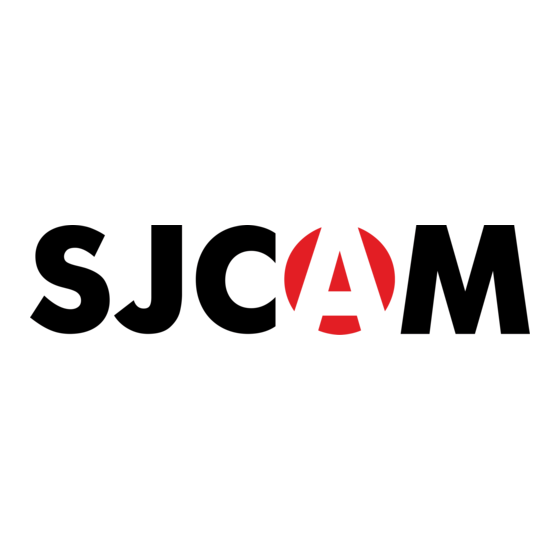Werbung
Verfügbare Sprachen
Verfügbare Sprachen
Quicklinks
Werbung

Inhaltszusammenfassung für SJCAM SJ8 Serie
- Seite 1 SJC(- M EMPOWER YOUR DREAMS SJ8SERIES ISJ8SERIE SJ8...
- Seite 3 A detachable battery, water-proof case and all the accessoriesincluded, make the SJCAM cameras perfect to use them while practicing outdoor sports, riding a motorbike or asa car camera, alowing you to fi m anytime, anywhere...
- Seite 4 Product features SJ8 AIR SJ8 PLUS SJ8 PRO Chipset Novatek 96658 Novatek 96683 Ambarella H22S85 Screen 2.33'LCD touch screen 2.33" LCD touch screen 2.33" LCD touch screen 10.96" LCD front screen /0.96"LCD front screen Sensor Sony Sony Sony Lens 160 degrees 170 degrees 170 degrees 30FPS...
- Seite 5 SJ8 AIR SJ8 PLUS SJ8 PRO Image size 16M (4608*3456) 12M (4032±3024) 12M (4000±3000 14M (43200240) (36480736) (40328024) (3840'2160) (3840"2160 169) (36480736) (3264*2448) (3264*2448 (32640448) (2592*1944 4B) (2592*1944) (2592*1944) (2048*1536) (2048*1536) 2MHD (1920*1080) (1920*1080 16:9) (640'480) 2MHD Video output AV output AV output AV output Language...
- Seite 6 Product schematic diagram(Fr0nt) Speaker Photo button/ Video button Power on/ Power sJCß Front screen Microphone Lens Front screen only on SJ8 Plus/sj8 Pro...
- Seite 7 Product schematic diagram(Rear) Charging indicator Working indicator light...
- Seite 8 Wate rproo sesche matic diagr Waterproof Case Safety l ock Phot button/ Vide button PowerOn/ PowerOff Lens...
- Seite 9 User Instructions 1. Installing and removing battery A.Push battery cover tab to open it B_lntall battery into camera as indicated by +1- symbols and direction of arrows marked on battery until it's in place C Battery charge indicator: Please refer to pictures D.
- Seite 10 This product can be connected to a mobile phone or tablet (Andriod or iOS system) via WiFi by following the steps below: A.lnstall the APP "SJCAM Zone" on your mobile phone or tablet. Use Google Play for android devices (China Mainland turn to 360 APP market) or APP store for Apple devices...
- Seite 11 For after-sales support service, you may contact our customer service through: SJCAM after-sales official support at WWW.SJCAM.COM or call SJCAM +86-18118714563 Manufacturer: Shenzhen Zhencheng Technology co., Ltd Address:3/F Building C, NO 2 Road 1, Shangxue IndustyialArea Bantian, Longgang District, Shenzhen,...
- Seite 12 Kameraswurden gemäßAnforderungen und Markttr-ends entwickelt. SJCAMKameraszeichnen sich durch eineVielzahl von Eigenschaftenauswie Digital Video ,Audio und Fotoaufnahme Durch die austauschbare Batterie, das wasserdichte Cehäuse und viele weitere Zubehörteile, ist die SJCAM Kamera optimal ausgestattet,um beim OutdoorSport. beim Motomadfahren Oder als Autokamera jederzeit und über-all verwendet zu wet-den...
- Seite 13 Produkteigenschaften SJ8 AIR SJ8 PLUS SJ8 PRO Chipset Novatek 96658 Novatel( 96683 Ambarella H22S85 Screen 2.33"LCD touch screen 2.33•LCD touch screen 2.33" LCD touch screen /0.96" LCD front screen /0.96" LCD front screen Sensor Sony Sony Sony Objektiv 160 Grad 170 Grad 170 Grad Auflösung...
- Seite 14 SJ8 AIR SJ8 PLUS SJ8 PRO 12M (40323024) 12M (4000*3000 4B) Bildgröße 16M (46088456) 14M (4320*3240) (3648*2736) 12M (4032*3024) (3840*2160) (38400160 16:9) 10M (3648*2736) (32640448) (32640448 (32640448) (2592*1944 43) (259241944) (2592M 944) (2048*1536) 2MHD (1920*1080) (2048*1536) (1920*1080 16:9) (640*480) 2MHD Videoausgang AV-Ausgang AV Ausgang...
- Seite 15 Produkt-Schema (Front) Lautsprecher Fototaste/ Video-Taste Einschalten/ Ausschalten Frontdisplay Mikrofon Linse Frontdisplay nur bei SJ8 Plus/sj8 Pro...
- Seite 16 Produktschema (Rückseite) Ladeanzeige Arbeitsanzeigelicht...
- Seite 17 Schematische Darstellung des wasserdichten Gehäuses Wasserdichtes Gehäuseverschluss Fototaste/ Video-Taste Einschalten/ Ausschalten Linse...
- Seite 18 Gebrauchsanweisung 1 Einsetzen Entfernen Batterie A.Drücken Sie die Batteriefachabdeckung, um Sie zu öffnen. B Setzen Sie die Batterie in die Kamera ein, so wie es durch die +/- Symbole und die Richtung der Pfeile auf der Bat-terie gekennzeichnet C.Ladezustandsanzeige: Bitte beachten Sie die Abbildungen D.Batterie entfernen: Öffnen Sie die Abdeckung, um die Batterie herauszunehmen.
- Seite 19 Anklicken des Symbols 10. WiFi-Verbindung: SJ8-Serie Dieses Produkt kann über WiFi mit einem Smartphone Oder Tablet (Andriod Oder iOS-System) verbunden werden, indem Sie die folgenden Schritte ausführen. A Installieren Sie die APP "SJCAM Zone" auf Ihrem Smartphone Oder Tablett Verwenden...
- Seite 20 Produktes ändern. Bitte beachten Sie hierfür die Spezifikationen des jeweiligen Produktes. Für den After-Sales-Support können Sie sich auch einen Kundendienst geben: SJCAM After-sales-Support bei WWW SJCAM COM oder SJCAM anrufen unter: + 86-18118714563 Hersteller: Shenzhen Zhencheng Technology Co., Ltd. Adresse: 3/ F Gebäude C, NO 2 Straße 1, Shangxue IndustyiaIArea...
- Seite 21 MANUAL DE USUARIO Lascimaras de la serie SICAMhan Sido diseF,adas adaptåndose a las necesidadesy tendencias del mercado Tienen diversidad de funciones como grabacién de video y de audio o æalizaci6nde fotografas. Llevan incorporada una bateria extrable, carcasaresistente al agua y mu titud de accesorios que as hacen perfectas para uti izarlaspracticando deportes al aire libre, en la moto 0 Como cåmara de coche, permitiéndole grabar en cualquier momento y ugar Leer atentamente as instrucciones antes de en-mpezar a utilizar la cimara.
- Seite 22 Caracteristicas del producto PLUS Chipset Novatek 96658 Novatek 96683 Arnbarella H22S85 pantalla Pantalla Tåctil 2.33" Pantalla Tåctil 2.33" Pantalla Tåctil 2.33" / Pantalla Frontal 0 96" / Pantalla Frontal 0 96" Sensor Sony Sony Sony Lente Grados Grados Grados Resoluciån 30FPS 30FPS 30FPS...
- Seite 23 PLUS Formato H 264 H 264 / 265 H.264 / 265 Archivo 16M (4608±3456) (4032*3024) 12M (4000*3000 4B) 14M (4320*3240) Tamano de la (3648*2736) (36480736 4B) 12M (4032*3024) Imagen (3840*2160) (3840*2160 16:9) 10M (3648*2736) (32640448) (3264*2448 43) (3264"2448) (2592±1944 43) (2592*1944) (2592*1944) (2048*1536)
- Seite 24 Diagrama esquemåtico del producto (Frente) Altavoz Boton de foto / botön de video Encendido / Apagado scoo Pantalla fronta Micröfono Lente Pantalla frontal solamente en el SJ8 Plus / $8 Pro...
- Seite 25 Diagrama esquemåtico del producto (posterior) ndicador de carga Luz indicadora de trabajo...
- Seite 26 Diagrama esquemåtico de Ia carcasa a prueba de agua impermeable Cerradura de seguridad a prueba de agua Boton de foto / boton de video Encendido/ Apagado Lente...
- Seite 27 Instrucciones para el usuario 1. Instalaci6n y extracciön de Ia bateria A_Empuje Ia pestafia de la tapa de Ia bateria para abrirla B.lnstale la bateria en la cåmara como 10 indican IOS simbolos +1- y la direcciön de las fiechas marcadas en Ia bateria hasta que esté...
- Seite 28 Este producto se puede conectar a un teléfono mövil o tableta (sistema Andriod o iOS) a través de WiFi siguiendo los pasos a continuaciön: A. Instale la APLICACIÖN "Zona SJCAM" en su teléfono mövil o tableta Utilice Google Play para dispositivos...
- Seite 29 Para eI servicio de soporte posventa, puede contactar a nuestro servicio de atenciön al cliente a través Soporte oficial de posventa de SJCAM en WWW.SJCAM.COM o Ilarne a SJCAM + 86-18118714563 Fabricante: Shenzhen Zhencheng Techno Ogy Co., Ltd Direcciön: 3/ F Building C, NO.2 Road 1, Shangxue IndustyialArea Bantian, distrito de Longgang,...
- Seite 30 WiFi microSD microSD...
- Seite 31 SJ8 AIR SJ8 PLUS SJ8 PRO 96658 96683 H22S85 2.33" 2.33" 2.33" 0.96" 0.96" Sony Sony Sony 160 E 170E 1296P(172841296) 30FPS 30FPS 30FPS 4K Ultra (3840'2160) 24/30FPS 30FPS 520) 60FPS 2.7K(2720'1520) 24/25/30/50/ 30FPS 60FPS 60FPS 1440)24/25/30/50/ VGA (640*480) 30FPS 1080P (1920*1088) 120/60/ 60FP...
- Seite 32 SJ8 AIR SJ8 PLUS SJ8 PRO 16M (4608*3456) (4032*3024) 12M (4000*3000 14M (4320"3240) (364842736) 12M (40328024) (38400160) (3840*2160 16:9) 10M (3648*2736) (3264*2448) (32640448 4:3) (3264*2448) (2592*1944 43) (2592* 1944) (2592*1944) (2048*1536) (204841536) 2MHD (1920*1080) (640*480) 2MHD AVGEH / 5*-FJåä .±NRåä 50Hz / 60Hz 50Hz / 60Hz 50Hz / 60Hz...
- Seite 33 SJ8 Plus/SJ8 Pro...
- Seite 36 Micro micro SD -E, B. SJ8 C. SJ8 "0K" EIJöJBßÄåNV„.
- Seite 37 GBÅkEh) "SJCAM Zone" Google -Fü, App Store -Fü_ %9ZWiFi. Wi-Fi ljJfiE, Wi-Fi SJ8 12345678. SJCAM SJCAM WWW.SJCAM.COM SJCAM +086-18118714563...
- Seite 38 SJC(- M EMPOWER YOUR DREAMS For Android For iOS Scan and download the APP Scannen und App herunterladen Officoal For latest detailed manual,please check http://sjcam.com/manual...