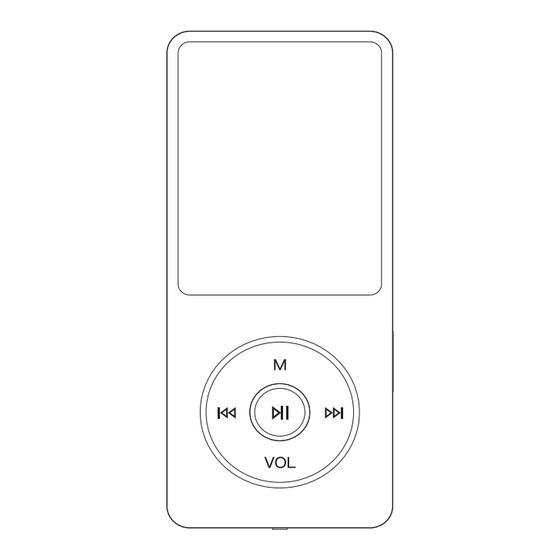
AGPtek A02 Bedienungsanleitung
Vorschau ausblenden
Andere Handbücher für A02:
- Bedienungsanleitung (68 Seiten) ,
- Benutzerhandbuch (27 Seiten) ,
- Kurzanleitung (21 Seiten)
Werbung
Quicklinks
Werbung

Inhaltszusammenfassung für AGPtek A02
- Seite 1 AGPG< User Manual A02(T) Music Player...
- Seite 2 CONTENT 01 /08 English 09/17 Deutsch 18/26 taliano 27/35 Espahol 36/44 Francais 45/61...
- Seite 3 Thank you far purchasing AGPTEK MP3 P aver. P ease read the manual carefu y before using the product. Specifications subject to change without prior notice. Buttons & Controls Menu button/ScroI up/ Volume Previous/Rewind/aack button Back button/ScroI down/ Volume Play/Pause/Enter/...
- Seite 4 nput: ACI 10-240V 50/60Hz OOmA Output: DC5.O—5.5V 500rnA 800mA Power On/Off Slide the power switch to "Right"to power on, to "Left"to power off Standby status: hold the play button for 3 seconds to power on/ off. Screen Lock/unlock Press hold M button lock unlock...
- Seite 5 Submenu While it's on music playing interface, press the button M to access to the submenu. 1 Shuffle, Click the button to turn on the shuffle mode. 2 Bookmarks, choose to add, delete or go to bookmark. 3. Speed, adjust speed from —8(SIowest)to+8(Fastest). 4 Language earning, choose to set A-B Repeat, Replay Times, Rep ay nterva "A—B...
- Seite 6 5. Save to Presets 6. Clear Presets 7. Automatic Tuning: Automatical y search for radio stations Please note: You can ony listen to mono radio station on this p ayer Settings • Timing Power off: Choose "Shut down sleep timer" to turn off this function or set the sleep timer between 1—gg(minutes).
- Seite 7 Note: line-in has 2 functions. Playback Function: when the machine p ays, connect MP3 and speakers with LINE IN line to play music. Recording Function: turn on the recording Line in function, connect two MP3s with LINE N line or connect Other devices with output function (such as mobile phones) with MP3 ta record audio files.
- Seite 8 pages. Press the button to play automatical y, press again to stop. Submenu. While it's Ontext playing interface, hold down button to enter its submenu and set your preference, including P aysetting Brightness, Page color, Delete ebook, Bookmark select, Deete bookmark, Add bookmark, Select page, Local folder and Card folder (Ony avai able when TF card inserted).
- Seite 9 2) Slide the power switch to the "Left" side to turn off the player, then hold the play button for 1 0 seconds to reset the player. 3) Update the firmware, Pleasevisit http://uwav.agptek.com/support/download_html/ or vmw_agptek.com/blog to downOad the firmware and update c. Disk error f the screen says "Disk error", p ease format the p aver.
- Seite 10 Video format MP3/WAV/ACT Recording format Recordingdistance 5—8 meters 70 hours at medium volume by P aying time earphone 3.7V/460 Battery Charging time 1_5 hours SD card expansion up to 1280 Email: support@agptek.com. For detailed user manual, please visit: httpd/wvm.agptek.com/support/download.htm...
- Seite 11 Vielen Dank für hren Einkauf AGPTEK. Lesen bitte Bedienungsan eitung sorgfa tig durch, bevor Sie das Produkt benutzen_ Tasten Bedienelemente MenüTaste/Nach Oben/VoIumen Vorherig/SchnaIIer RückIauf/Zurück Taste Zurück Taste/ Nach Unten/VoIumen Spie en/Pause/Bestimme nTeste/Ein&AusscheIten SchnellerVorIauf/Nächst Karte Buchse Kopfhörerbuchse Ein/AusschaIter LISES—AnschIuss Aufladen Sie können das Gerät über Computer Oder ein Ladegerät USB Kabel eufladerm(Ladegerät nicht enthalten) Hinweis: Urn Unfal...
- Seite 12 Ein/Ausschalten Schieben Sie den Ein/AusschaIter zum Einschalten auf „Rechts' , zum Ausschalten auf „l_inks" Standby-Status: Halten Sie die Play-Taste fur 3 Sekunden gedrückt, um das Gerät ein/aus zu schalten. Bildschirmsperre Halten Sie die M —Taste gedrückt, um den Bi dschirm zu sperren Oder zu entsperren.
- Seite 13 Schnittestelle ist, halten Sie die Taste gedrückt, um zum HauptmenCl zu sein_ Untermenü Wenn es auf der Musikseite ist, drucken Sie M um das Untermencj zuzugreifen. 1. Shuffle: Klicken Sie auf die Taste, um den Shuffle Modus aktivieren. esezeichen: wählen Sie sich "Lesezeichen hinzufügen", "Lesezeichen löschen"...
- Seite 14 "CJKW-Aufnahme"angezeigt, Klicken Sie die M / VOL Taste um es zu vvählen. Und drücken Sie die Taste um zum Hauptmenü zurück zu sein. Drücken Sie die M Taste. Wahlen Sie "Aufnahme UKW Radio starten" um das Radio zu speichern, das Sie aufnehmen möchten.
- Seite 15 • Gerät formatieren/Zurücksetzen: Formatieren Sie das Gerät/die SD Karte Oder setzen Sie den Player auf die Werkseinstel ungen zurück_ Hinweis: Bevor Sie das Gerät formatieren, sichern Sie bitte Datei, um keine Dateien zu verlieren. nformationen: Überprüfen Sie die Payer— nforrnationen und den Speicherp atz des Players.
- Seite 16 Video Dieser Spieler kann nur das amv-Format in 160 * 128 unterstützen. Bevor Video sehen, mussen Sie die Videadateien durch Formatumwandlungs software umwandeln. 1 _ Drücken Sie die Taste , um auf die Funktion zuzugreifen. müssen zwischen okalem Ordner Oder Kartenordner wählen, wenn die Speicherkarte eingesetzt ist.
- Seite 17 Bilder Suchen Sie „BiIder" im Home Menu mit der Taste , um auf die Funktion zuzugreifen. Drücken Taste , um Bilder anzuzeigen, Drucken Sie die , um zum vorherigen/nöchsten Bi d zu wechseln. Taste Wenn es sich auf der Bi danzeige Oberfläche befindet, drücken Sie die Taste M, um auf das Untermenü...
- Seite 18 halter Sie dann die Tastel 0 Sekunden gedrückt, um den Mp3 Player rückzusetzen. 3) Machen Sie bitte die Firmware. Sie können die Firmware auf diese Webseite herunterladen, um den MP3 P aver Update zu machen_http://www_agptek.com/support/download.html/ Oder vum_agptek.com/blog c. Disk Fehler Wenn es auf dem Bildschirm "Disk Fehler"...
- Seite 19 Aufnahme Format Aufnahme Distanz Meter 70 Stunden beim mitt erer Spie zeit (Stunden) Lautstärke per Kopfhörer 3.7 V/ 460 mAh Akku Ladezeit 1.5 Stunden SD Kartenerweiterung Bis zu 128G Email zur Verfügung: support@agptek.com. Für detaillierte Bedienung sanleitung besuchen Siebitte: http://wmv.agptek.com/support/download.htm...
- Seite 20 Grazie per aver acquistato AGPTEK MP3 lettore. Prima di utilizzare il prodotto, eggere attentamente il manuale_ Le specifiche sono soggette a modifiche senza preavviso_ Pulsanti & controlli Menu button/ Scorri su/VOIume + Precedente/Riavv01gi/Pus a nte indietro Pulsante indietro/ Scorrere verso il basso ,/VOIume...
- Seite 21 ngresso: ACI 10 240V 50/60Hz Max 100 v Uscita: CC 5.0 5.5V 50CrnA 80t)mA Accensione/spegnimento Far scorrere 'interruttore di alimentazione su "Destra" per eccendere, su "Sinistra" per spegnere. Stato di standby: tenere premuto il tasto Riprodurre per 3 secondi per accendere/spegnere. Blocco /Sblocca schermo Tenere premuto il pu sante M per bloccare o sblaccare Io schermo.
- Seite 22 premere il tasto VOI- per tornare, quindi premere continuamente per tornare al 'interfaccie principale_ tasto n altre interfacce, premere il tasto per tornare. Sottomenu Mentre é sol 'interfaccia di riproduzione musicale, premere il tasto M per accedere al sottomenu. 1. Shuffle: Fare clic sul pu sante per attivare Ia modalitä casuale. 2.
- Seite 23 Durante a riproduzione dello schermo Radio, premere il tasto M per passare alsottomenu. Scegliere "Arvie registrazione radio FM" per salvere a radio Che si desidera registrars, trovare e registrazioni salvate nella "registrazione FM" 2. "Regione intonizzatore ", scegliere tra Comune/ Giappone/ European band.
- Seite 24 • Formattazione Dispositivo/lmpostazioni di Fabbrica: Formattare il dispositivo/scheda SD o ripristinare e impostazioni di fabbrica de ettore. Nota: prima di formattare il dispositivo, eseguire un backup dei file per evitare di perdere i file. nformazioni: Controllare Ie informazioni sul lettore e o spazio su disco del lettore.
- Seite 25 Video Questo lettore pub supportare solo il formato. AMV in 160 * 1 28, si dovrebbe convertire i file video per formato software di conversione prima 1_Premere il pulsante per accedere alla sua funzione. É necesserio scegliere tra Ia cartella acale c) Ia cartella della scheda se Ia scheda memoria é...
- Seite 26 2) Far scorrere I'interruttore di alimentazione sul lato "sinistro" per spegnere i lettore, quindi tenere premuta il tasto P ay per 10 secondi per azzerare il ettore. 3) Aggiornare il firmware. Si prega di visitare http //%.wm.agptek.com/suppart/download.html/ 0 mwv'.agptek.com/blog per scaricare il firmware e 'aggiornamento.
- Seite 27 C. Errore del disco Se o schermo dice "Errore disco", si prega di formattare ettore_ Trovalo in " mpostazioni" > "dispositivo di formattazione"_ D. Le canzoni non possono essere riconosciute dal giocatore Si prega di verificare se Ia canzone in un formato errato o é stato crittografato, o il formato della canzone non é...
- Seite 28 128* 160 AMV(video convertito) Video formato MP3/WAV/ACT Registrazioni formato Distanza di registrazione metri 70 ore in volume medio per Tempo di riproduzione auricolare 3.7\//460 Batteria Tempo diricarica espansiane SD card Fino a 128G E_mail: support@agptek.com. Per il manuale d'uso dettagliato, prego visiti: httpd/wvm.agptek.com/support/download.htm...
- Seite 29 Gracias por compra AGPTEK MP3 Player. Por favor lea cuidadcsamente eI manual antes de usar eI producta_ Las especificaciones estån sujetas a cambios sin previo aviso. Botön & Control aotön de menü/ desplaza arriba /VoIumen + Anterior/Retroceso/Botån volver Boton de vueIva/Desp ace...
- Seite 30 Entrada: ACI 10 240V 50/6CHz IOOmA Salida: C.C 5.0-5_5V 500mA-80CmA Encendido/apagado Deslice eI interruptor de encendido hacia Ia "Derecha" para encender, hacia Ia "Izquierda" para apagar, Estado de espera: Sostenga eI botån reproducir durante 3 segundos para encender/apagan Bloqueo / Desbloqueo pantalla Mantenga presionadc eI botön M para bloquear o desb oquear Ia pantal a.
- Seite 31 Volver Cuando eI reproductor estå en Ias interfaces de reproducciön demüsica, pulse eI botån VOL para vo ver, uego pu sa eI botån continuamente para volver a Ia interfaz principa En otras interfaces, pulse eI botån para volver_ Submenü Mientras estå en Ia interfaz de reproduccién de mésice, pu se eI botån VI pera acceder al submenü.
- Seite 32 Mientras esté en Ia pantalla de reproducciön de radio, pulse eI botån M pera ir a su submenü. Elija "Iniciar grabaciön de radio FM" para guardar Ia radio que desea grabar, busque as grabaciones guardadas en Ia "grabaciön FM" 2. "Regiön del sintonizador", elija de Japan Comün, Europeade venda 3.
- Seite 33 • Formato Dispositivo/Configuraciönde fåbrica: FormatoeI dispositivo/ tarjeta SD o restaurar eI reproductor a Ios Configuracianes de fébrica. Nota: Antes de formatear eI dispositivo, hage a copia de seguridad para no perder ningün documento. nformaciön: Comprobar Ia informaciön del reproductor y eI espacio en disco de eI reproductor.
- Seite 34 Video Este reproductor såo puede apoya eI formato. AMV en 160 * 128, debe convertir Ios archivos de video por eI software de conversiön deformato. para acceder a su funciån. Deberå e egir entre 1. Pulse eI batön a carpeta Ocal 0 a carpete de a terjeta si a tarjete de memoria esté...
- Seite 35 (1) Apague eI reproductor e inténtelo de nuevo. (2) Deslice eI interruptor de alimentaciön a Ia parte "izquierda" para apagar eI reproductor, uego manteng pulsado eI botön reproduir por 10 segundos para restablecer eI reproductor. (3) Actualice eI firmware. Por favor, visite http://mvw.agptek.com/support/downlaad.html/...
- Seite 36 para descergar eI firmware y a actualizacién. c. Error disco Si a pantalla dice "error de disco", por favor formatear dispositivo. Encuéntralo en "Establecer" > "Formatear dispositiva" d. Las canciones no pueden ser reconocidas por el reproductor Por favor, comprueba si Ia canciån estå en un formato incorrecto 0 si ha Sido encriptada, 0 eI formato de Ia cancién no es...
- Seite 37 Distancia de grabacién metros 70 horas en medio volumen por Tiempo de reproducir auriculares Bateria Tiempo de carga horas expansiån de tarjetes SD Hesta e 12BG Correo electrönico: support@agptek.com. Para eI manual detallado del usuario, por favor visite: httpd/wvm.agptek.com/support/download.htm...
- Seite 38 Merci pour 'achat de ecteur MP3 fabriqué par AGPTEK.Avant d'utiliser e lecteur, veuillez lire attentivernent Ie manuel. Les specifications si changer sans préavis. Boutons & Contröles Menu bouton / Sélection up /VoIume + Précédent /Rembobiner/ Bouton rentrer Bouton rentrer / Séection...
- Seite 39 Entrée: ACI 10-240V 50/60Hz Sortie: DC5.O—5.5V 500mA—80CrnA Allumer/Fermer Faites glisser I'interrupteur d'alimentation sur "Droite" pour allumer, sur "Gauche" pour éteindre_ Etat de veille: Appuyez e bouton de lecture pendant 3 secondes pour allumer/fermer Ie ecteur_ Verrouillage de l'écran/Déverrouillage Appuyez onguement sur Ie bouton M pour verrouiller ou déverrouiller 'écran.
- Seite 40 Rentrer Lorsque e lecteur est sur I'interface de lecture de musique, appuyez Sur e bouton VOL pour revenir, puis appuyez Sur Ie bouton continuellement pour revenir I'intefface principals. Dans d'autres interfaces, appuyez sur Ie bouton pour revemr, Sous—menu Alors que c'est sur I'interface de lecture de musique, appuyez sur Ie bouton M pour accéder au sous menu.
- Seite 41 "Présé ", "Rég age manuel", "Réglage auto" et "Enregistrement FM " Cliquez VI / VOL paur sélectionner_Appuyez Sur Ie bouto pour revenir. Pendant 'écran de lecture radio, appuyez sur Ie bouton M pour accéder son sous menu. . Choisissez " "Démarrer I'enregistrement redia FM"...
- Seite 42 • Formater 'Apparei/Paramétres d'Usine: Formatez 'appareil/a cane SD ou restaurez es paramétres d'usine du ecteur, Remarque: Avant de formater I'appareil, veuillez sauvegarder Ie fichier afln de ne pas perdre de fichiers_ Informations: Vérifiez Ies informations sur Ie lecteur et 'espace disque de votre ecteur Enregistrements...
- Seite 43 Video Ce lecteur ne peut prendre en charge que e format .amv en 160 * 128, vous devez d'abord convertir es fichiers vidéa par un ogiciel de conversion de format. 1 . Appuyez sur Ie bouton pour accéder å sa fonction. Vous devrez choisir...
- Seite 44 1) Éteignez e lecteur etréessayez. 2) Glissez I'interrupteurd'alimentationsurlecöté"gauche" pour éteindre Ie ecteur, puis maintenez Ie bouton de ecture pendant 10 secandes pour réinitialiser Ie lecteur. 3) Mettre å jour Ie microprogramme. Visitez http://wmm.agptek.com/support/download.html/ vum.egptek.com/blog pour té écharger e microprogramme et Ia mise åjour.
- Seite 45 c. me et Ia mise åjour. C.E Si 'écran indique "Erreur de disque", formetez Ie lecteur. Trouvez dans "Définir" > "Formeter périphérique" d. Les chansons ne peuvent pas étre reconnus par Ie lecteur. Vérifiez si Ia chanson est dans un mauvais format Ou a été...
- Seite 46 128*160 AMV(Conversion de vidéa) Farmats vidéo Format d'enregistrement Enregistrement 8 metres Autonomie 70 heures au volume médium. 3.7V/460 rnAh Batterie Temps de chargement Jusqu'å 1 28G0(pas inclus) Carte SD Erxpansion E—mail: support@agptek.com Pour un manuel d'utilisation détaillé, visitez: http://w.ww.agptek.com/support/download.htm...
- Seite 47 — V gSl¯l —tc Edh' d0VYA1dOV...
- Seite 48 • 5V 500mA*fzlä5V • AC11a-240V 50 / 60Hz -ÆX:100mA DC5.O-5.5V 5COrnA 800mA...
- Seite 49 / tna 1. M/VOL...
- Seite 50 microSD"— microSD" F (BJh) l, microSDj] microSDj] 2. microSD c j] fifi1fiTiJ'?] 3 microSD j) & [7 * 5 J / • microSDj] microSD}] • btcmicroSDjj -719 microSD" microSD" microSD}] ä-HiE01JSB5 CT 5 A 70 CPC) [AGP-A021...
- Seite 51 e-F* [AGP-A021 IÄ 5E-51J 4. -7 L, OO: 00) 71<5 6. VOI_ifi5...
- Seite 52 [ACTION*LJSB CACTIONS2US8 a—Tao e > OTGÄ, PCäJI 5 E,Vfil-J ZÉ-,é• OTG (USB7fiÄ • -Y—id • [7 LA l) Ä -5bÉßCJ) Micro SD % (VOL7fi5Y)
- Seite 53 41 I I...
- Seite 54 [d 334 +f—] F[2J/ -1 IA • vOQ—OFEj0/7voq...
- Seite 55 IIIc I I +16...
- Seite 56 *JB] EiA}R MicroSDfi • [Language/ • —-15 d •—1 U C 51' • / 255 / / 1055 / M/ VOL / MM DD &ntc-F 7 *-RY...
- Seite 57 Y] (microSD iJVf 7f—R'Y • CA Fl; microSD ft 7 -f IJ(microSD 'J • C Q 45] [3 -f -7<75- 64kbps / 128kbps / Y—JI,...
- Seite 58 —L] JPG, AD -7. -j IA U ABE -Eö—ä...
- Seite 59 D—Jb --1y OR 160 * 128CDAMV / 144/' 71<5 V 7 F-läAGPTE-KåEt+Y-f NöTJCDfiLanguage/...
- Seite 60 dH8 A —E...
- Seite 61 • 002. 003. 004. . 010. • http://wmv.agptek.cam/support/dawnload.html/ www.agptek.com/blag 7 7 —IAH) yo,7-F Ä5X3—o...
- Seite 62 MP3: •Y F: 8Kbps*20Kbps, 7517 8MHz-48MHz; WMA: F: 5Kbps--284Kbps, 7517 8MHz--48MHz; APE: 800Kbps-1 000Kbps(FAST normal compressed), F: 8MHz--48MHz; WAV: 17 B: 32Kbps*84Kbps, 8MHz-48MHz; FLAC: S 17 8MHz-48MHz...
- Seite 63 1.8" TFT 8G / 16G MP3 / WAV / APE / WMA / FLAC 60 AVI / MP3 / WAV 5—8 m 3.7V / 460 mAh 28G*C support@agptek.com httpd/wvm.agptek.com/support/dawnload.htm...











