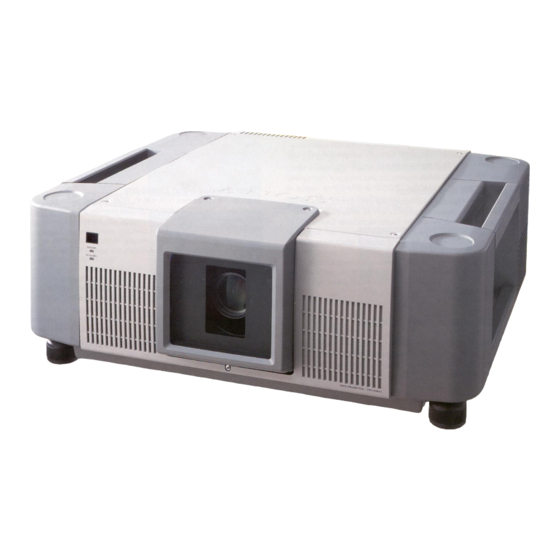
Inhaltsverzeichnis

Inhaltszusammenfassung für Sony VPD-S1800Q
- Seite 1 3-861-109-12 (1) Data Projector クイック リファレンス Quick Reference Référence rapide Referencia rápida Kurzanleitung Guida di riferimento rapido VPD-S1800Q VPD-S1800QJ VPD-S1800QM © 1997 by Sony Corporation...
- Seite 3 レンズを取り付ける 別売りのレンズを取り付けます。 本機に取り付け可能なレンズは以 レンズがしっかり と差し込まれたこ とを確認し、 レンズ固定リ ン 下の3 種類です。 グを時計方向に回す。 ・ 標準焦点 1.5 倍ズームレンズ VPDL-ZP50 レンズ固定リング ・ 長焦点 2 倍ズームレンズ VPDL-ZP80 ・ 短焦点固定レンズ VPDL-FP30 以下の手順で行ってく ださい。 レンズカバーのネジをプラス ドライ バーでゆるめ、 レンズカバーをはずす。 レンズカバー ネジ ネジ レンズコネクターを差し込む。 取り付けが終わったら、 レンズカバーを元通り取り付けてく ださ い。 この部分を押し ながらしっかり...
- Seite 4 ランプを交換する ランプの交換方法 ラ ンプ固定用のバーをはずす。 別売りの交換ランプ PK-PJ1800をお使いく ださい。 コン ト ロールパネルまたはリ モコンのPOWER OFFキーを押し て電源を切り 、約 15 分間待つ。 POWER イ ンジケーターが点滅し終わったら、 BREAKER ON/ OFFスイ ッチで主電源を切り、 ラ ンプが冷えるまで約 30 分間 待つ。 後面のラ ンプカバーのネジをコイ ンなどで左に90度回転させ、 ラ ンプカバーをはずす。 ラ ンプをゆっ く り と取り出し新しいラ ンプと交換する。 ラ ンプ交換用の内部扉のネジをプラス ドライ バーで回し、 扉を 交換が終わったら手順5から手順3を逆にたどって元どおりに...
- Seite 5 使用済みプロジェクターランプの破棄に ついて ラ ンプ後方のチップオフをニッパーなどではさみ、 ガスが抜ける音 が確認できるまで回転させながら切り込みを入れてく ださい。 必ず ガス を抜いたあとでラ ンプを廃棄してく ださい。...
- Seite 6 インテグレータ位置調整 ご注意 セッ ト を図 1 の投射条件を満足する作業台に設置する。 1. ラ ンプ位置のマーキングは必ず行ってく ださい。 VPDL-ZP50 標準焦点 倍ズーム装着時 2. ラ ンプ交換用内部扉を閉じてく ださい。 インチスクリーンの場合 壁 POWERをオンにする。 : mm スクリーンの中心 単位 コン ト ロールパネル (又はリモコン) のENTER→ ENTER→ > → . → ENTERキーでサービスマンモー ドにする。 レンズの中心 PATTERNキーを数回押してクロスハッチ信号を選択し、 受像 する。...
- Seite 7 ご注意 イ ンテグレータを前後方向 (Z 軸) に動かし、投影像の明るい X、Y、Z 軸の調整方法 部分の右上の角が最もはっき り見える位置で固定する。 (図4、 (マイナスドライバ (長いもの)、L 型六角レンチ (M4 用) で行ってください。 ) 5 参照) X 軸を調整する時 :X1、X2、X3、X4 (六角穴付ボルト) を緩める→ X 軸を回す イ ンテグレータ を左右方向 (Y 軸) に動かし、 イ ンテグレータの → X1、X2、X3、X4 を締める。 投影像(スク リ ーン上の明るい部分で上下に動く )の上下の境 Y 軸を調整する時...
- Seite 8 エラーコード 以下のエラーコー ドが後面のエラーコー ド表示部に出ます。エラーコー ドの意味を以下の表で確認してく ださい。 エラーコード 意味 対処 10、 11、 12、 13 フ ァ ンが回っていない。 お買い上げ店にご相談く ださい。 ラ ンプが故障した。 (ラ ンプが点灯しない) お買い上げ店にご相談く ださい。 ラ ンプが入っていない。 お買い上げ店にご相談く ださい。 ラ ンプの冷却フ ァ ンが故障した。 お買い上げ店にご相談く ださい。 ラ ンプ電源が高温になっている。 周囲の温度が本機の使用温度範囲(10∼35℃) になる よ う に、室温を調整してく ださい。通風口をふさがないよ う...
-
Seite 9: Attaching The Lens
Attaching the Lens Attach the optional lens. You can attach the following Make sure that the lens is inserted into position, 3 types of lenses. and then turn the lens fixing ring clockwise. • VPDL-ZP50 1.5 times zoom standard focus lens •... -
Seite 10: Replacing The Lamp
Replacing the Lamp Replacing Procedure Detach the lamp fixing bars. When replacing the lamp, use the PK-PJ1800 Projector Lamp (not supplied). Follow the procedure below. Turn the power off by pressing the POWER OFF key on the control panel or the Remote Commander, then wait for about 15 minutes. - Seite 11 Disposing of the Used Lamp When you dispose of the used lamp, pinch the tip-off on the back of the lamp with a side cutter and turn it until you hear the gas vents. Make sure that the gas is released before you dispose of the lamp.
- Seite 12 Integrator Position Adjustment Place the unit on a work table satisfying the Notes projection conditions in Fig. 1. 1. Be sure to mark the position of the lamp. 2. Close the internal lamp cover. When using the VPDL-ZP50 1.5 times zoom standard focus lens: 100 inch screen size.
- Seite 13 Note Move the integrator to and fro (Z axis), and secure it so the top right corner of the bright part of the Adjusting method of X, Y, Z axes. projected image is the clearest. (See Figs. 4 and 5.) (Use flat head screwdriver (long) and L type hexagonal wrench (for M4).) Move the integrator left and right (Y axis), and...
-
Seite 14: Error Codes
Error codes Use the list below to check the meaning of the error codes displayed in the error code display window. Error code Meaning Remedy 10, 11, 12, 13 The fan is not running. Consult qualified service personnel. The lamp is out of order. (The lamp does not light up.) The lamp is not installed. -
Seite 15: Montage De L'objectif
Montage de l’objectif Montez l’objectif en option. Vous pouvez monter les 3 Assurez-vous que l’objectif est correctement types d’objectifs suivants sur le projecteur. introduit en position et tournez ensuite la bague de • Zoom 1,5x à focale standard VPDL-ZP50 fixation de l’objectif dans le sens horaire. •... -
Seite 16: Remplacement De La Lampe
Remplacement de la lampe Procédure de remplacement Déposez les barres de fixation de la lampe. Remplacez la lampe du projecteur par une lampe pour projecteur PK-PJ1800 (non fournie). Appliquez la procédure suivante. Mettez l’appareil hors tension en appuyant sur la touche POWER OFF du panneau de commande ou de la télécommande et attendez ensuite pendant environ 15 minutes. - Seite 17 Elimination de la lampe usagée Pour éliminer la lampe, pincez la saillie à l’arrière de la lampe à l’aide d’une pince coupante et tournez-la jusqu’à ce que vous entendiez le gaz s’échapper. Veillez à ce que le gaz se soit complètement échappé avant d’éliminer la lampe.
- Seite 18 Positionnement de l’intégrateur Remarques Placez l’appareil sur un plan de travail répondant aux conditions de projection de la Fig. 1. 1. N’oubliez pas de marquer la position de la lampe. 2. Refermez le couvercle intérieur de la lampe. Si vous utilisez un zoom 1,5x standard VPDL-ZP50: écran de 100 pouces.
- Seite 19 Remarque Déplacez l’intégrateur d’un côté puis de l’autre (axe Z) et bloquez-le de façon à ce que l’angle supérieur Méthode de réglage des axes X, Y et Z. droit de la partie lumineuse de l’image projetée soit (Utilisez un tournevis à tête plate (long) et une clé à le plus clair possible (voir Fig.
-
Seite 20: Codes D'erreur
Codes d’erreur Consultez la liste ci-dessous pour connaître la signification des codes d’erreur affichés dans la fenêtre d’affichage des codes d’erreur. Codes d’erreur Signification Remède 10, 11, 12, 13 Le ventilateur ne tourne pas. Consultez le personnel de service après-vente qualifié. La lampe est hors d’usage. - Seite 21 Colocación del objetivo Fije el objetivo opcional. Puede utilizar estos 3 tipos de Asegúrese de encajar el objetivo en su sitio y, a objetivos. continuación, gire el anillo de fijación del mismo • Objetivo de enfoque estándar con zoom de 1,5 veces en el sentido de las agujas del reloj.
-
Seite 22: Sustitución De La Lámpara
Sustitución de la lámpara Procedimiento de sustitución Retire las barras de fijación de la lámpara. Para reemplazar la lámpara, emplee la lámpara de proyector PK-PJ1800 (no suministrada). Siga este procedimiento. Desactive la alimentación con la tecla POWER OFF del panel de control o del mando a distancia, y espere unos 15 minutos. - Seite 23 Desecho de la lámpara agotada Para deshacerse de la lámpara, corte ligeramente la tapa de la parte trasera de la lámpara con una cuchilla para papel, y gírela hasta que oiga el gas salir. Asegúrese de que se ha liberado todo el gas antes de desechar la lámpara.
- Seite 24 Ajuste de la posición del integrador Notas Coloque la unidad sobre una mesa de trabajo que cumpla las condiciones de proyección de la 1. Asegúrese de marcar la posición de la lámpara. ilustración 1. 2. Cierre la cubierta interna de la lámpara. Al emplear el objetivo de enfoque estándar con zoom de 1,5 veces Active la alimentación.
- Seite 25 Nota Desplace el integrador arriba y abajo (eje Z) y fíjelo de forma que el ángulo superior derecho de Cómo ajustar los ejes X, Y, Z. la parte brillante de la imagen proyectada sea la (Utilice un destornillador de cabeza plana (largo) y una más clara.
-
Seite 26: Códigos De Error
Códigos de error Utilice la siguiente lista para comprobar el significado de los códigos de error mostrados en la ventana correspondiente. Código de error Significado Solución 10, 11, 12, 13 El ventilador no se encuentra en Póngase en contacto con personal de servicio técnico funcionamiento. -
Seite 27: Anbringen Des Objektivs
Anbringen des Objektivs Bringen Sie ein gesondert erhältliches Objektiv an. Achten Sie darauf, das Objektiv korrekt Drei Typen von Objektiven stehen dafür zur einzusetzen, und drehen Sie dann den Verfügung: Objektivhaltering im Uhrzeigersinn. • 1,5fach-Zoom-Objektiv VPDL-ZP50 mit Standard- Brennweite Objektivhaltering •... -
Seite 28: Austauschen Der Birne
Austauschen der Birne Vorgehen beim Austauschen der Nehmen Sie die Birnenhalteleisten heraus. Birne Verwenden Sie als Ersatzbirne eine Projektorbirne PK-PJ1800 (nicht mitgeliefert). Gehen Sie wie folgt vor: Schalten Sie das Gerät mit der Taste POWER OFF am Bedienfeld oder auf der Fernbedienung aus, und warten Sie etwa 15 Minuten. - Seite 29 Entsorgen der gebrauchten Birne Zum Entsorgen der Birne fassen Sie den abdrehbaren Verschluß an der Rückseite der Birne mit einem Seitenschneider, und drehen Sie ihn, bis das Gas hörbar ausströmt. Lassen Sie das Gas vollständig entweichen, bevor Sie die Birne entsorgen.
-
Seite 30: Einstellen Der Integratorposition
Einstellen der Integratorposition Hinweise Stellen Sie das Gerät auf einen Tisch, der den Projektionsbedingungen in Abb. 1 entspricht. 1. Markieren Sie unbedingt die Position der Birne. 2. Schließen Sie die innere Birnenabdeckung. Beim 1,5fach-Zoom-Objektiv VPDL-ZP50 mit Standard-Brennweite: Projektionsschirm von 100 Zoll Schalten Sie das Gerät ein (ON). - Seite 31 Bewegen Sie den Integrator hin und her (Z-Achse), und fixieren Sie ihn in der Position, in der die rechte obere Ecke im hellen Teil des projizierten Bildes am schärfsten eingestellt ist (siehe Abb. 4 und 5). Bewegen Sie den Integrator nach links und rechts (Y-Achse), und fixieren Sie ihn in der Position, in der die obere und untere Randlinie des vom Integrator projizierten Bildes sich außerhalb des...
- Seite 32 Fehlercodes In der folgenden Liste sind die Fehlercodes erläutert, die im Fehlercodefenster angezeigt werden. Fehlercode Bedeutung Abhilfemaßnahme Der Ventilator läuft nicht. Wenden Sie sich bitte an einen qualifizierten Kundendienst. 10, 11, 12, 13 Die Birne funktioniert nicht. Die Birne leuchtet nicht auf. Die Birne ist nicht installiert.
- Seite 33 Collegamento dell’obiettivo Collegare l’obiettivo opzionale. È possibile collegare i Accertarsi che l’obiettivo sia stato inserito in modo seguenti 3 tipi di obiettivi. corretto e quindi ruotare l’anello di fissaggio • VPDL-ZP50 obiettivo con messa a fuoco a dell’obiettivo in senso orario. ingrandimento di 1 volta e mezzo •...
-
Seite 34: Sostituzione Della Lampada
Sostituzione della lampada Sostituzione della lampada Smontare le barre che tengono in posizione la lampada. Se è necessario sostituire la lampada, utilizzare la lampada per proiettore PK-PJ1800 (non in dotazione). Attenersi alla seguente procedura. Spegnere l’alimentazione premendo il tasto POWER OFF sul pannello di controllo o sul telecomando, attendere poi circa 15 minuti. - Seite 35 Smaltimento della lampada usata Quando si getta via la lampada, forare la punta della parte posteriore della lampada con delle pinze e girarla finché non si sente il gas uscire. Assicurarsi che il gas sia uscito, prima di gettare via la lampada.
- Seite 36 Regolazione della posizione dell’integratore Note Porre l’unità su un tavolo da lavoro che soddisfi le condizioni di proiezione illustrate nella figura 1. 1. Accertarsi di contrassegnare la posizione della lampada. Utilizzo del VPDL-ZP50 con obiettivo di messa a fuoco standard 2.
- Seite 37 Nota Spostare l’integratore avanti e indietro (asse Z) e fissarlo in modo tale che l’angolo in alto a destra Metodo di regolazione degli assi X, Y, Z. della parte luminosa dell’immagine proiettata (Utilizzare un cacciavite a testa piatta (lungo) e una risulti essere il più...
-
Seite 38: Codici Di Errore
Codici di errore Si utilizzi l’elenco riportato di seguito per controllare il significato dei codici di errore visualizzati nella finestra di visualizzazione del codice di errore. Codice di errore Rimedio Significato 10, 11, 12, 13 La ventola non funziona. Consultare il personale qualificato. La lampada è... - Seite 40 Sony Corporation Printed in Japan...




